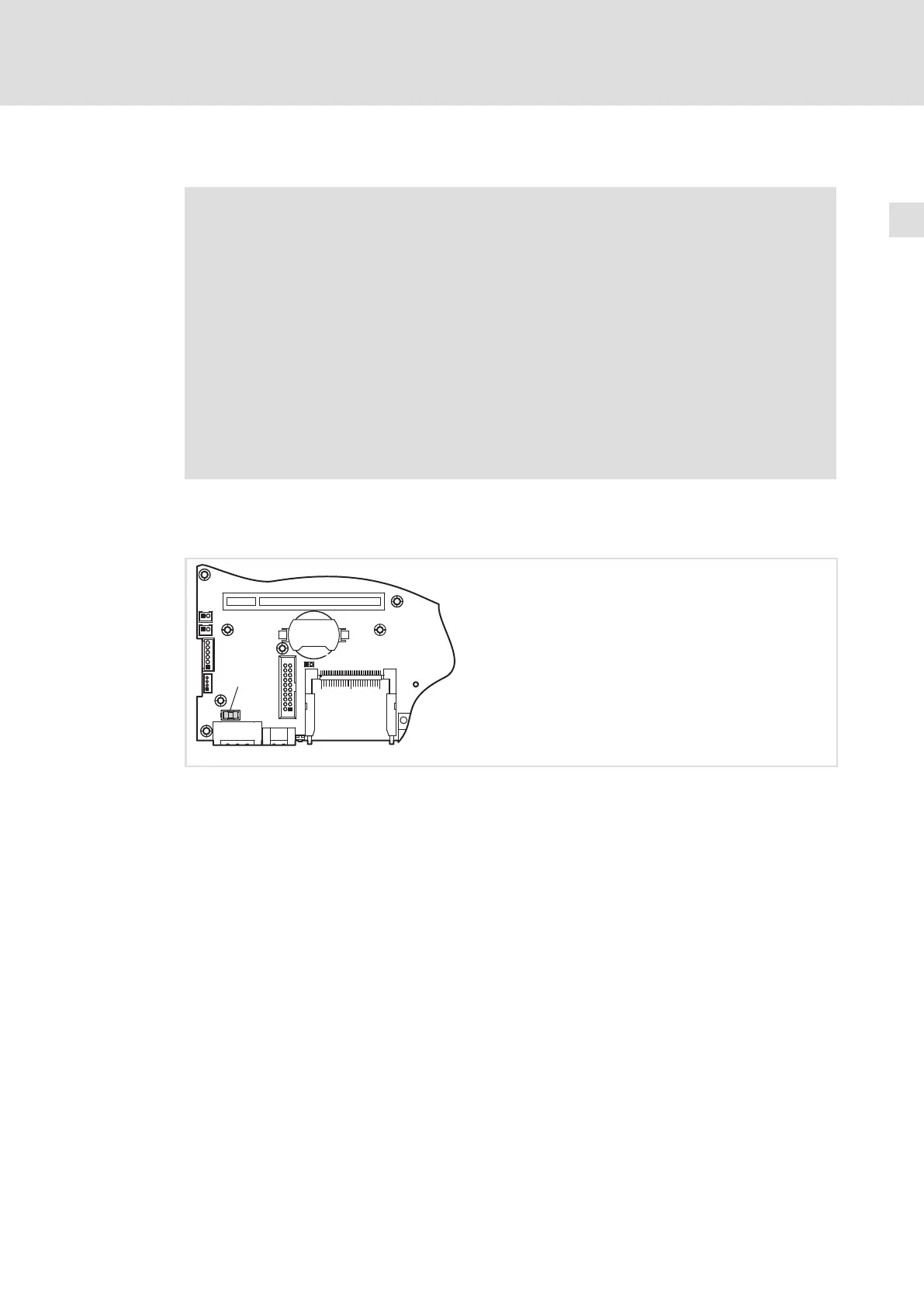Maintenance
Repair
Fuse change
7
105
LDCDS−ELx7xx DE/EN 4.0
7.3.4 Fuse change
Danger!
Hidden damage possible after blowing of fuses
The baseboard ( 68) is protected by a fuse which will be damaged if the
voltage applied is too high.
Possible consequences:
ƒ The device can be damaged if a non−approved fuse is installed.
ƒ In the event of a blowing fuse, hidden damage on the device cannot be ruled
out. Faultless operation can no longer be guaranteed.
Protective measures:
ƒ The fuse may only be replaced by an approved type.
ƒ In the case of safety−critical applications the device has to be checked by
Lenze after the blowing of fuses.
Approved types:
ƒ Littelfuse, series 154, 4 A
POWER
FAN2
FAN3
CF-CARD
RESET
USB-μCON
BLIGHT
ACCU
CR2450
1
2
19
20
F1
T4A
0
ELx7xx−018
Proceed as follows:
1. Remove the mains cable ( 87).
2. Open the housing ( 100).
3. Remove the old fuse from the holder.
4. Insert a new fuse into the holder.
5. Close the housing ( 87).
6. Plug in the mains cable ( 100).