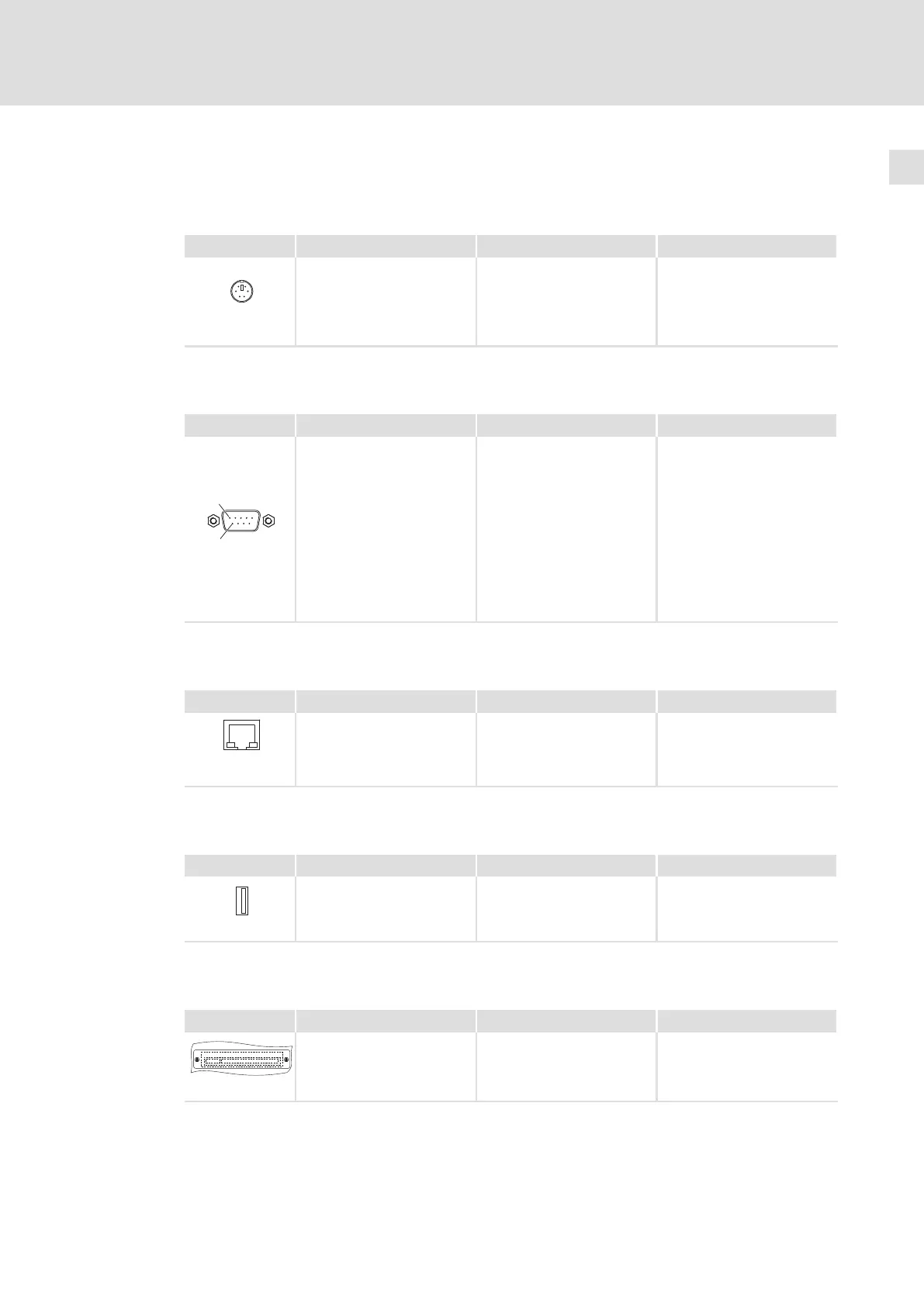Elektrische Installation
Externe Geräte anschließen
PS/2−Schnittstelle (X108)
5
37
LDCDS−ELx7xx DE/EN 4.0
5.3 Externe Geräte anschließen
5.3.1 PS/2−Schnittstelle (X108)
Beschreibung Anschlusstyp Kabeltyp
Anschluss PS/2 6−pol., Mini−DIN
PS/2−Maus
(über ein PS/2−Y−Kabel kann
eine Tastatur und eine Maus
angeschlossen werden)
IPC001
5.3.2 Serielle Schnittstelle (X103)
Beschreibung Anschlusstyp Kabeltyp
6
1
Anschluss RS232
Pin 1: DCD
Pin 2: RxD
Pin 3: TxD
Pin 4: DTR
Pin 5: GND
Pin 6: DSR
Pin 7: RTS
Pin 8: CTS
Pin 9: RI
9−pol. SUB−D−Stecker
Steuerleitung, geschirmt, mit
9−pol. SUB−D−Buchse
IPC001
5.3.3 Ethernet−Schnittstelle (X107)
Beschreibung Anschlusstyp Kabeltyp
Anschluss Ethernet RJ45−Buchse
Netzwerkkabel CAT5 S/UTP
oder CAT5e S/FTP (empfoh-
len), Kabellänge max. 100 m
IPC001
5.3.4 USB−Schnittstelle (X104, X105, X106)
Beschreibung Anschlusstyp Kabeltyp
USB−Host−Anschluss USB−A−Buchse USB−Kabel mit USB−A−Stecker
IPC001
5.3.5 PCI Module Card−Schnittstelle
Beschreibung Anschlusstyp Kabeltyp
Modul Card Buchsenleiste MC−Feldbusmodule
EL100−013