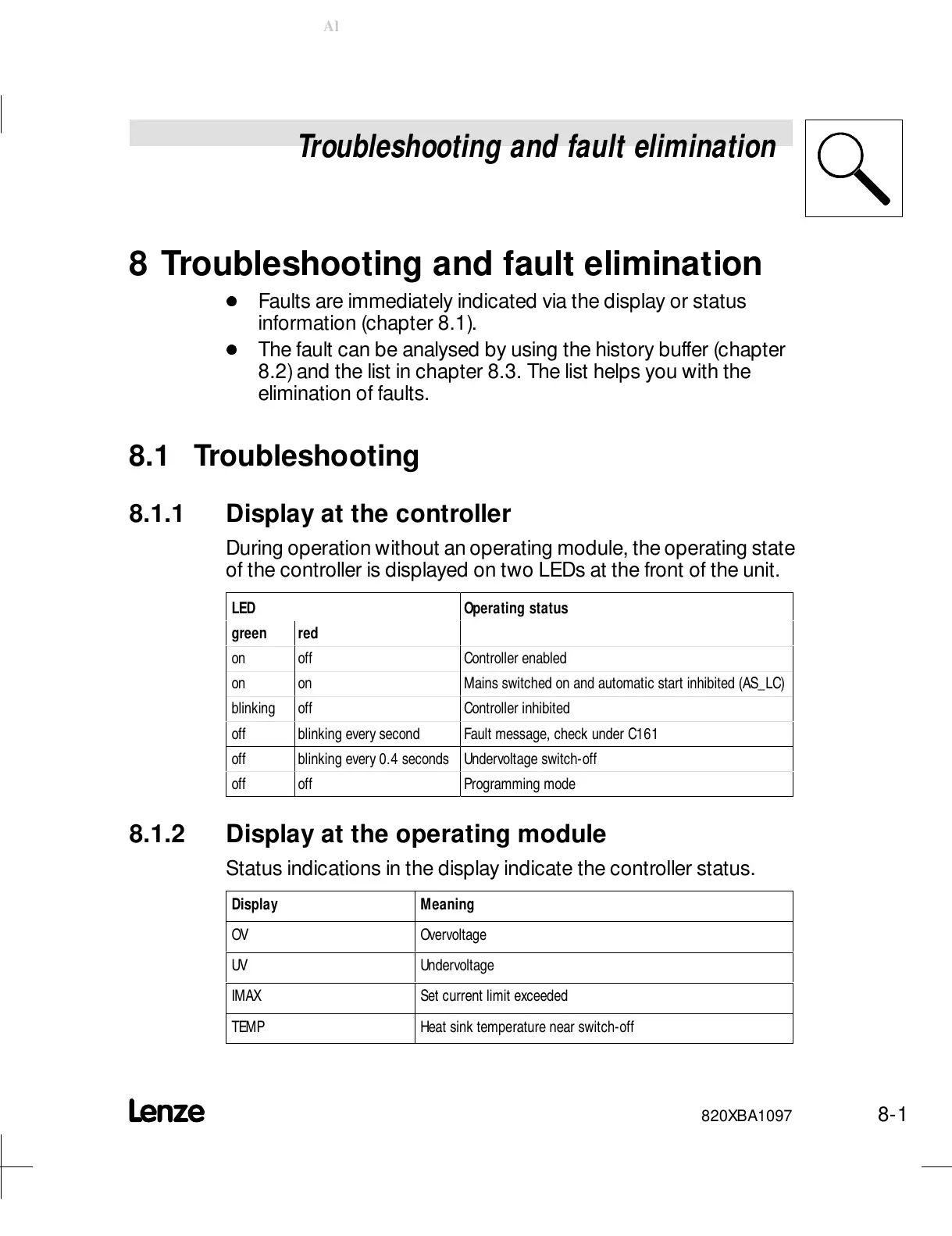Troubleshooting and fault elimination
820XBA1097 8-1
8 Troubleshooting and fault elimination
-
Faults are immediately indicated via the display or status
information (chapter 8.1).
-
The fault can be analysed by using the history buffer (chapter
8.2)and the list in chapter 8.3. The list helps you with the
elimination of faults.
8.1 Troubleshooting
8.1.1 Display at the controller
During operation without an operating module, the operating state
of the controller is displayed on two LEDs at the front of the unit.
LED Operating status
green red
on off Controller enabled
on on Mains switched on and automatic start inhibited (AS_LC)
blinking off Controller inhibited
off blinking every second Fault message, check under C161
off blinking every 0.4 seconds Undervoltage switch-off
off off Programming mode
8.1.2 Display at the operating module
Status indications in the display indicate the controller status.
Display Meaning
OV Overvoltage
UV Undervoltage
IMAX Set current limit exceeded
TEMP Heat sink temperature near switch-off