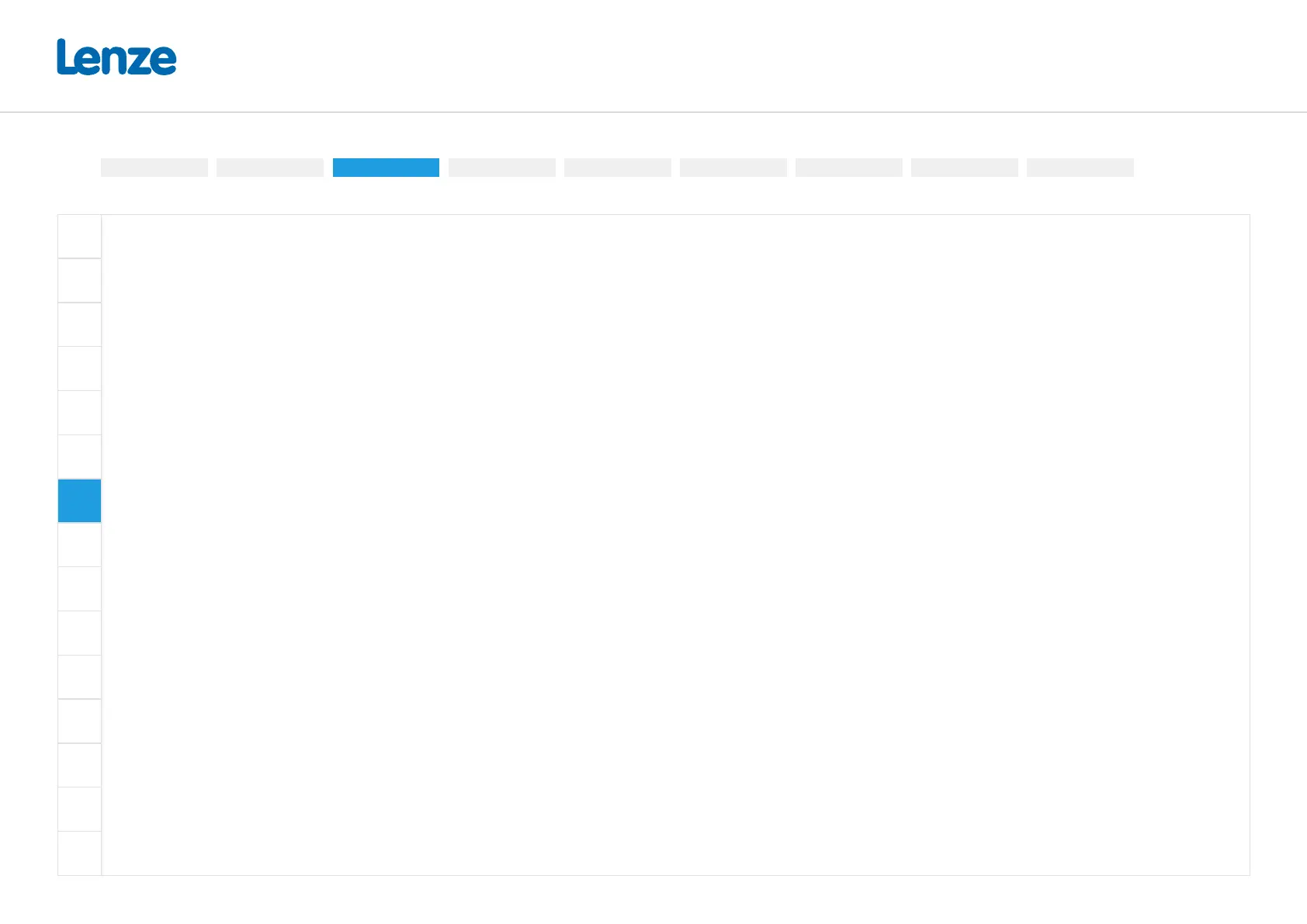Operating instructions i550 motec frequency inverter | 22
© 03/2022 · EN · www.Lenze.com
Engineering Tool »EASY Starter«
Commissioning and diagnostics are performed via the "EASY Starter" engineering tool.
Download »EASY Starter«: EASY Engineering Tools downloads
Establish connection between inverter and »EASY Starter«
Preconditions for commissioning:
• The functional test has been completed successfully (without any errors or faults).
• The inverter is ready for operation. The mains voltage is switched on.
Accessories required for commissioning:
• USB cable wit USB-C connector
• PC with installed »EASY Starter« software
1. Insert the USB-C plug of the USB cable into the USB socket of the inverter.
2. Plug the other end into a free USB socket on the PC.
3. Start »EASY Starter«. The "Add devices" dialog is shown.
4. Select the "USB on Board" connection.
5. Click the "Insert" button.
»EASY Starter« searches for connected devices via the communication path selected. When
the connection has been established successfully, the inverter is displayed in the device list of
»EASY Starter«. The inverter parameters can now be accessed via the tabs of »EASY Starter«.
Commissioning
Important notesInitial switch-on
Parameter overviewQuick commissioning
EASY Starter
Additional functions
Basic setting Motor control
Favorites
