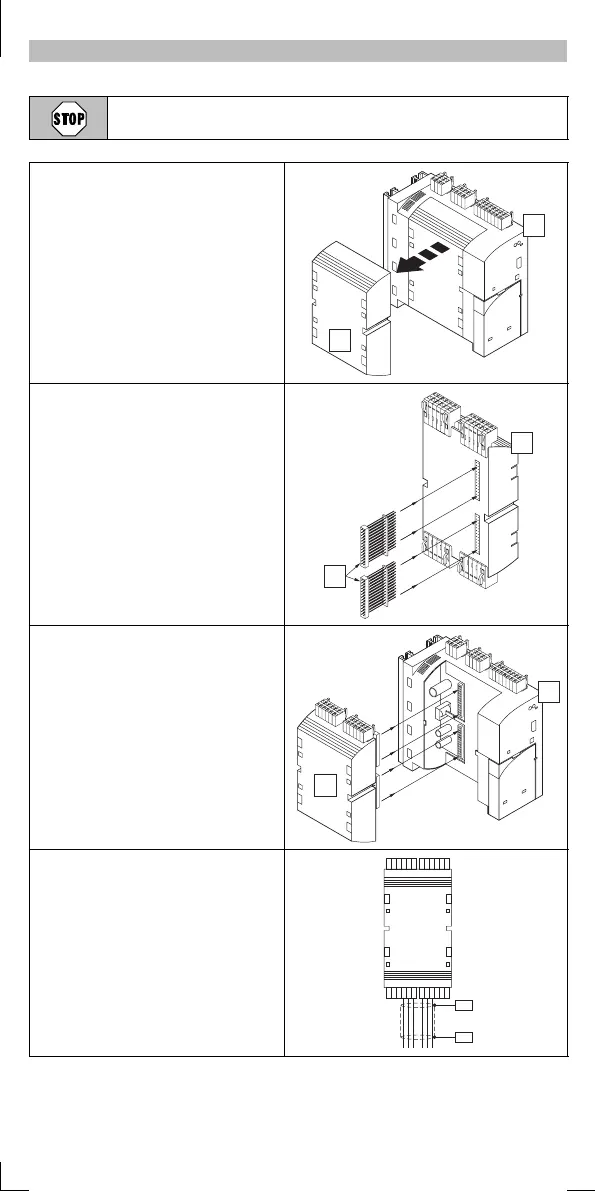Mechanical installation
EDK10202EZ3 4.1
l
-2-
During installation switch off the voltage supply for the Drive PLC!
c Remove the protection cover
from the
Drive PLC [1a] and keep it.
A
1a
d
Plug the plug connectors
onto the
Extension Board [1b].
B
1b
e Connect the Extension Board [1b] to the
Drive PLC [1a].
1a
1b
f Assign the terminals of the Extension
Board.
PES: HF shield termination by PE
connection
PES
PES