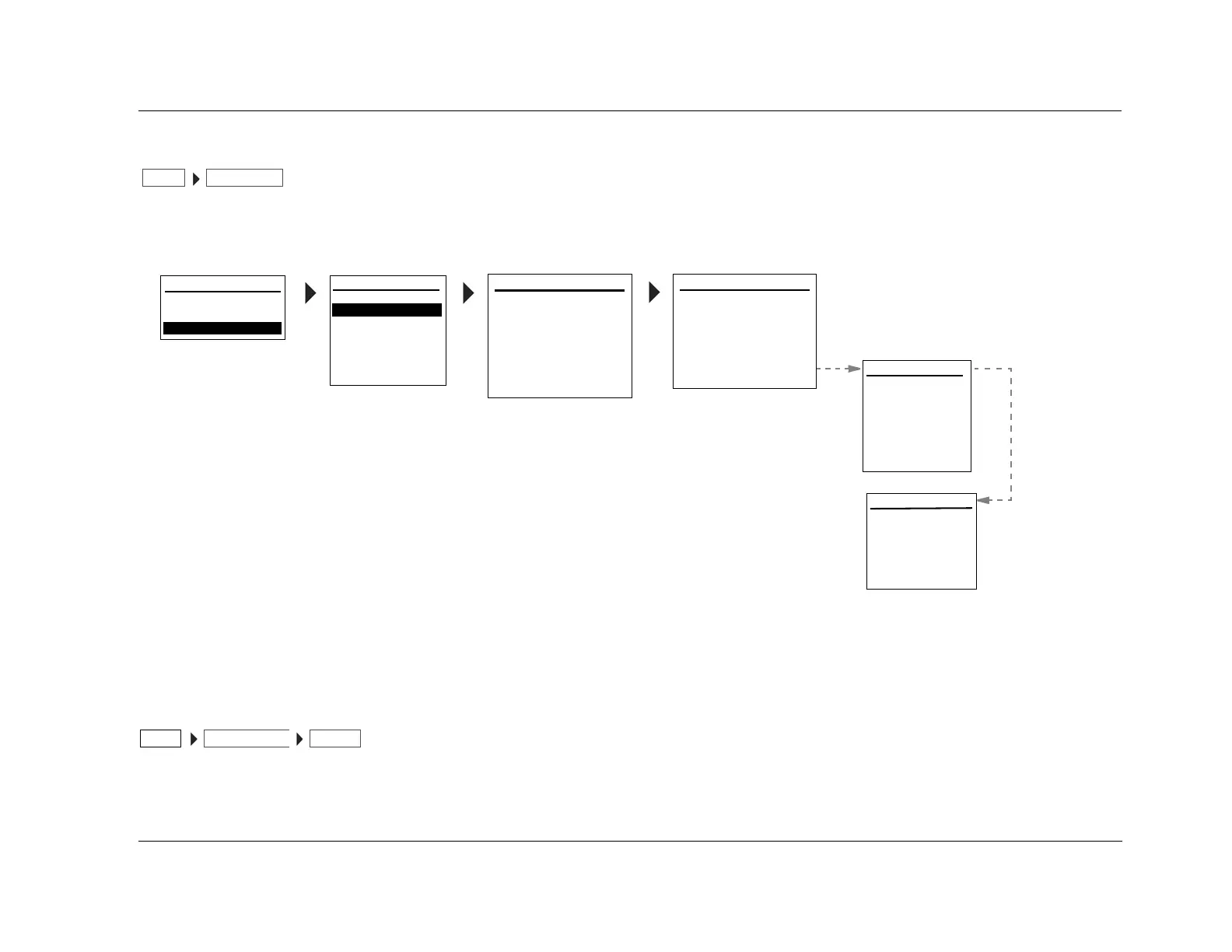RV-5 Setup
3-5
INPUT SETUP
Selecting the SETUP menu INPUT SETUP option opens the INPUT SETUP menu, a two-screen menu which sets up the input type and name, the
digital and analog inputs for both audio and video, the listening mode, speaker configuration, and other advanced input settings.
All INPUT SETUP menus are shown in the Appendix on page A-6. The parameters on the left side of the INPUT SETUP menus are identical,
regardless of which input is selected. The parameter settings on the right side are adjustable. Default parameter settings differ from input to input.
The INPUT SETUP menus shown in the Appendix indicate factory-default parameter settings for each input.
INPUT HD, DVD, GAME, SAT, CABLE, DVR, CD,
DOCK, PC, TUNER, AUX 1, AUX 2
Opens the INPUT menu, which is used to assign the appropriate
input type.
INPUT SETUPSETUP
The DVD1 INPUT SETUP menu is shown here as an example, and will continue to be shown as an example throughout this section.
Whenever it appears, any other INPUT SETUP menu can be substituted. Likewise, whenever the DVD1 input appears as a step in a
menu path, any other input can be substituted.
INPUTS
SPEAKERS
I/O CONFIG
DISPLAYS
VOLUME CONTROLS
TRIGGER
TUNER SETUP
FLESHTONE NR:
COMPNT ENHANCE:
BRIGHTNESS:
CONTRAST:
COLOR:
TEST PAT:
100
ADVANCED VIDEO 2
MAIN MENU
AUDIO CONTROLS
VIDEO CONTROLS
SETUP
DISPLAY SETUP
8-CH INPUT:
SURROUND CONFIG
DOLBY SURR SETUP
SPEAKER/EQ SETUP
POWER ON SETTINGS
5.1+A/D
SETUP
INPUT SETUP
INPUT SETUP: INPUT SETUP 1
INPUT:
NAME: ________
DIG AUDIO:
ANLG AUDIO:
DIG/ANLG AUTO:
A/D SAMPLE RATE:
DVD 1
ON
HDMI 2
NONE
MODE FAMILY:
MODE:
48kHz
STEREO
2-CHANNEL
INPUT SETUP: INPUT SETUP 2
DEFAULT SUR:
VIDEO IN:
V-PROCESS:
ZONE 2OUT:
ADVANCED VIDEO
ON
BYPASS
- - -
A/V SYNC DELAY:
TRIGGER 2:
HDMI 2
0 ms
ANALOG
USE LASTUSE LAST
ON
100
100
OFF
ON
INPUT TYPE:
SHARPNESS:
NOISE REDUCTION:
X-COLOR SUPRESS:
DCDi INTERPOL:
FILM DETECTION:
FILM EDIT DETECT:
ON
ADVANCED VIDEO 1
32
ON
ON
ON
ON
VCR
INPUT SETUPSETUP
INPUT