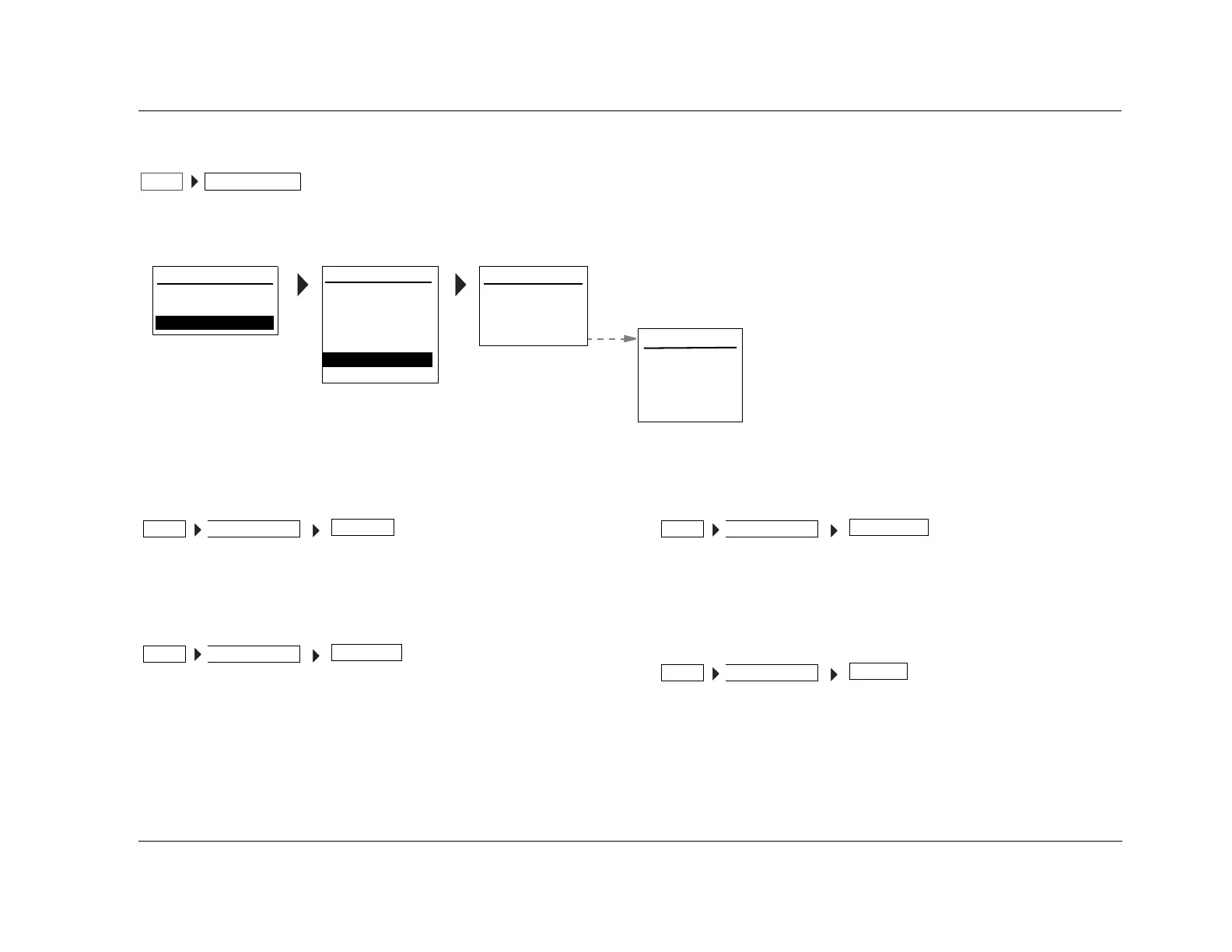RV-5 Setup
3-23
SPEAKER/EQ SETUP
Select the SPEAKER SETUP menu to configure the Main Zone audio output connectors for the desired speaker setup. The Main Zone includes eight
audio output connectors labeled Front L/R, Center, Subwoofer, Side L/R and Rear L/R.
REAR AMP REAR SPK, ZONE 2
Selects the REAR AMP menu, which....
AUTOMATIC
Selects the AUTOMATIC menu, which controls the automatic
selection of crossover frequencies, channel adustments, delay
adjustments, and room equalization parameters.
AUTO EQ ONLY
Selects the AUTO EQ ONLY menu, which controls the automatic
selection of the EQ.
MANUAL
Allows the user to manually make the selections for both speaker and
EQ setup.
SPEAK/EQ SETUPSETUP
MAIN MENU
AUDIO CONTROLS
VIDEO CONTROLS
SETUP
7.1 SETUP:
SURROUND CONFIG
DOLBY CONFIG
POWER ON SETTINGS
5.1+DSP
SETUP
INPUT SETUP
DISPLAY SETUP
SPEAK/EQ SETUP
REAR AMP:
AUTOMATIC
AUTO EQ ONLY
MANUAL
REAR SPK
MANUAL SPEAKER/EQ
SPEAKERS
SPEAKER DISTANCES
SPEAK/EQ SETUP
OUTPUT LEVELS
AUTO EQ:
OFF
ADJUST EQ OFF
SPEAK/EQ SETUPSETUP
REAR AMP
SPEAK/EQ SETUPSETUP
AUTOMATIC
SPEAK/EQ SETUPSETUP
AUTO EQ ONLY
SPEAK/EQ SETUPSETUP
MANUAL