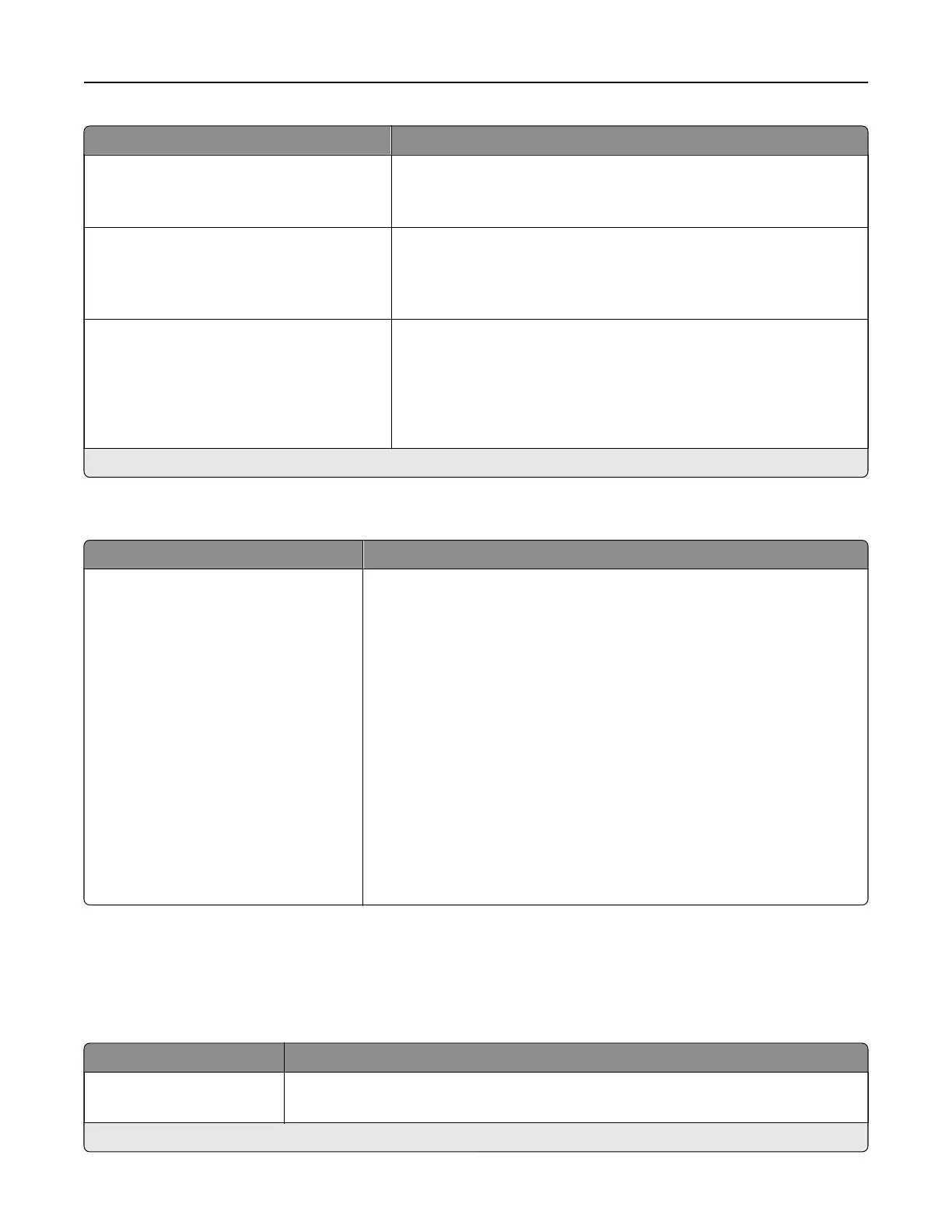Menu item Description
Portrait Height
3.5–19 inches (14*)
88.9–482.6 mm (356*)
Set the portrait height of the universal paper.
Feed Direction
Short Edge*
Long Edge
Set the printer to pick paper from the short edge or long edge
direction.
Note: Long Edge appears only when the longest edge is shorter
than the maximum width supported.
Multiple Universal Sizes
Tray [x]
Multipurpose Feeder
Assign a unique dimension for multiple universal sizes that are loaded
in each paper source.
Note: This setting appears only when enabled in the Device menu.
From the home screen, touch Settings > Device > Maintenance >
Configuration Menu > Tray Configuration > Multiple Universal
Sizes.
Note: An asterisk (*) next to a value indicates the factory default setting.
Media Types
Menu item Description
Plain Paper
Card Stock
Recycled
Glossy
Labels
Vinyl Labels
Bond
Envelope
Letterhead
Preprinted
Colored Paper
Light Paper
Heavy Paper
Rough/Cotton
Custom Type [X]
Specify the texture, weight, and orientation of the paper.
USB Drive
Flash Drive Print
Menu item Description
Number of Copies
1–9999 (1*)
Set the number of copies.
Note: An asterisk (*) next to a value indicates the factory default setting.
Use printer menus 100