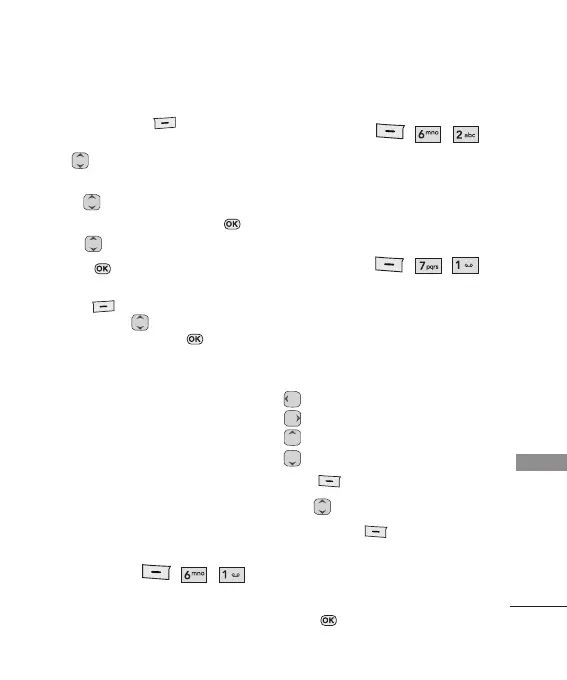17
BROWSER/MY SCHEDULE
BROWSER/MY SCHEDULE
Send to send the audio clip to
somebody else, or
Options to
access additional options.
Use to highlight Rename/ Delete and
press [OK].
2. Use to highlight
My Audios/
Default/ Buy Ringtones
then press .
3. Use to highlight the audio clip.
●
Press Play to play the selected
audio clip.
●
Press Options to access additional
options. Use to highlight an
option (below) and press :
Set As/ Record Voice/ Delete/ Rename/
Lock/ Information/ Delete Multiple/
Sort by
Browser
The browser allows you to view Internet
content. A
ccess and selections within this
feature are dependent upon your service
provider
.
1. Start Browser
,
,
Allows you to view Internet content.
2. Web Messages
, ,
Allows you to view Web messages.
My Schedule
1. Calendar
, ,
Allows you to store and access your
agenda(s). Simply enter your appointments
in the Calendar, and your phone will alert
you with a reminder.
1. Use Navi Keys to highlight the scheduled
day.
Moves cursor to the left.
Moves cursor to the right.
Moves to the previous week.
Moves to the next week.
2. Press
New.
3. Use to highlight the field you wish to
edit, then press Set to edit your
schedule information:
●
Set Time
●
Subject
●
Reminder
●
Repeat
●
Repeat End
●
Ringtone
5. Pr
ess Save.
