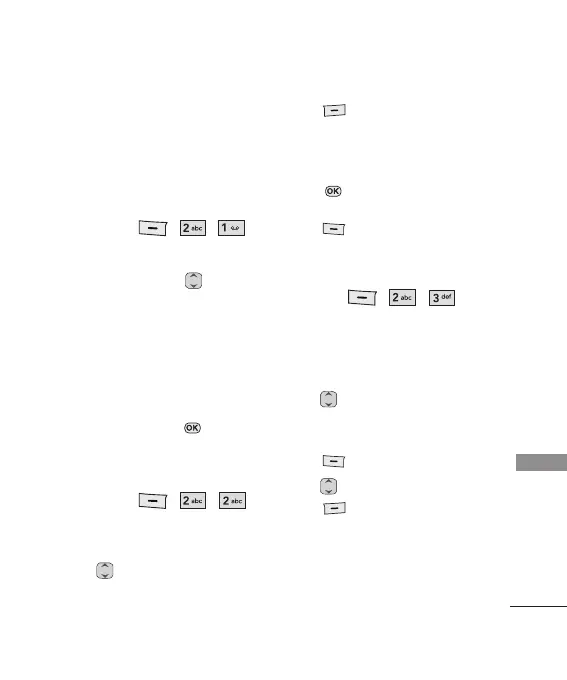9
CONTACTS
Contacts
The Contacts Menu allows you to store
names, phone numbers and other information
in your phone’s memory.
1. New Contact
, ,
Allo
ws y
ou to add a new contact to your
Contact List:
1.Enter the name, then press .
2. Highlight the field you wish to store the
contact information in.
3. Enter the phone number or e-mail address.
4. Continue adding the desired contact
information to the entry.
5. When you are finished entering the desired
contact information, press
Save Key
to save the entry into your Contact List.
2. Contact List
, ,
Allows you to view your Contact List.
1. 2. Choose from the following options:
●
Press to scroll through your
Contacts alphabetically.
●
Press [Options] to select one of
the following: Send Message/ Delete/
Edit/Delete Multiple/ Set(Remove)
Speed Dial
●
Press View to view the contact's
information.
●
Press [New] to store new contact
information.
3. Groups
, ,
Allows you to view your grouped Contacts,
add a new group, change the name of a
group, or delete a whole group.
1. Choose from the following options:
●
Use to highlight a group, then
press
[View] to view the contacts in the
selected group.
●
Press [New] to add a new group.
●
Use
to highlight a group, then
press
[Options] to choose from the
following options: Delete/ Send
Message/Rename Group/Set Ringtone/
Delete All
CONTACTS
