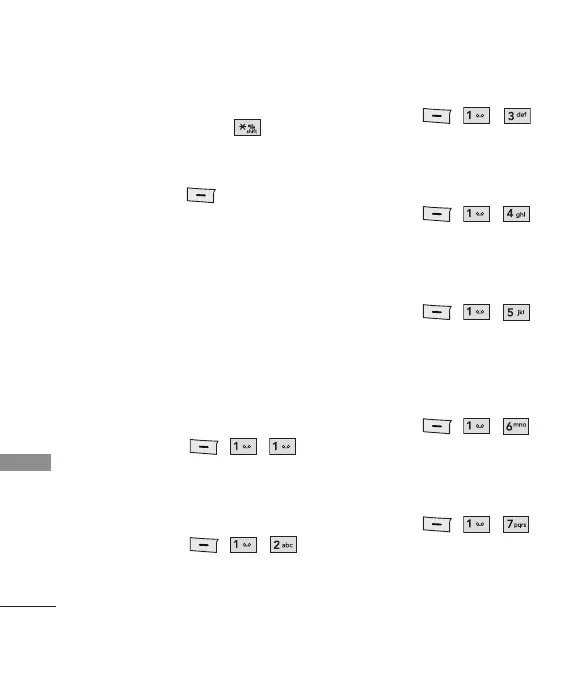8
PREPAID
PREPAID
Manner Mode Quick Cancellation
1. From Standby Mode press for 3
seconds.
Menu Access
Press Left Soft Key [Menu] to have
access to six phone menus. There are two
methods to access menus and submenus:
●
Use the navigation key to highlight and
select, or
●
Press the number key that corresponds to
the menu or submenu.
Prepaid
The Prepaid Menu provides shortcuts to
access useful account information.
1. Add Airtime
, ,
Add Airtime allows you to start an over-the-
air reque
st for additional air
time.
2. Buy Airtime
, ,
Buy Airtime allows you to start an over-the-air
reque
st for pur
cha
se additional airtime.
3. My Phone Number
, ,
Phone Number displays the phone's
programmed MSID or MDN.
4. Airtime Info
, ,
Airtime Info displays the amount of airtime
by the unit and due date information.
5. Airtime Display
, ,
Airtime Display allows you to disable/enable
the display of idle screen, prepaid-related
information.
6. Serial Number
, ,
Serial Number simply displays the
information of your phone’s MEID.
7. Code Entry Mode
, ,
Code Entry Mode will allow the phone to
accept T
racfone-rela
ted codes in order to
add units, modify specific data and
troubleshoot the phone. In using the Code
Entry Mode, you can't receive incoming calls
or use events alert.
