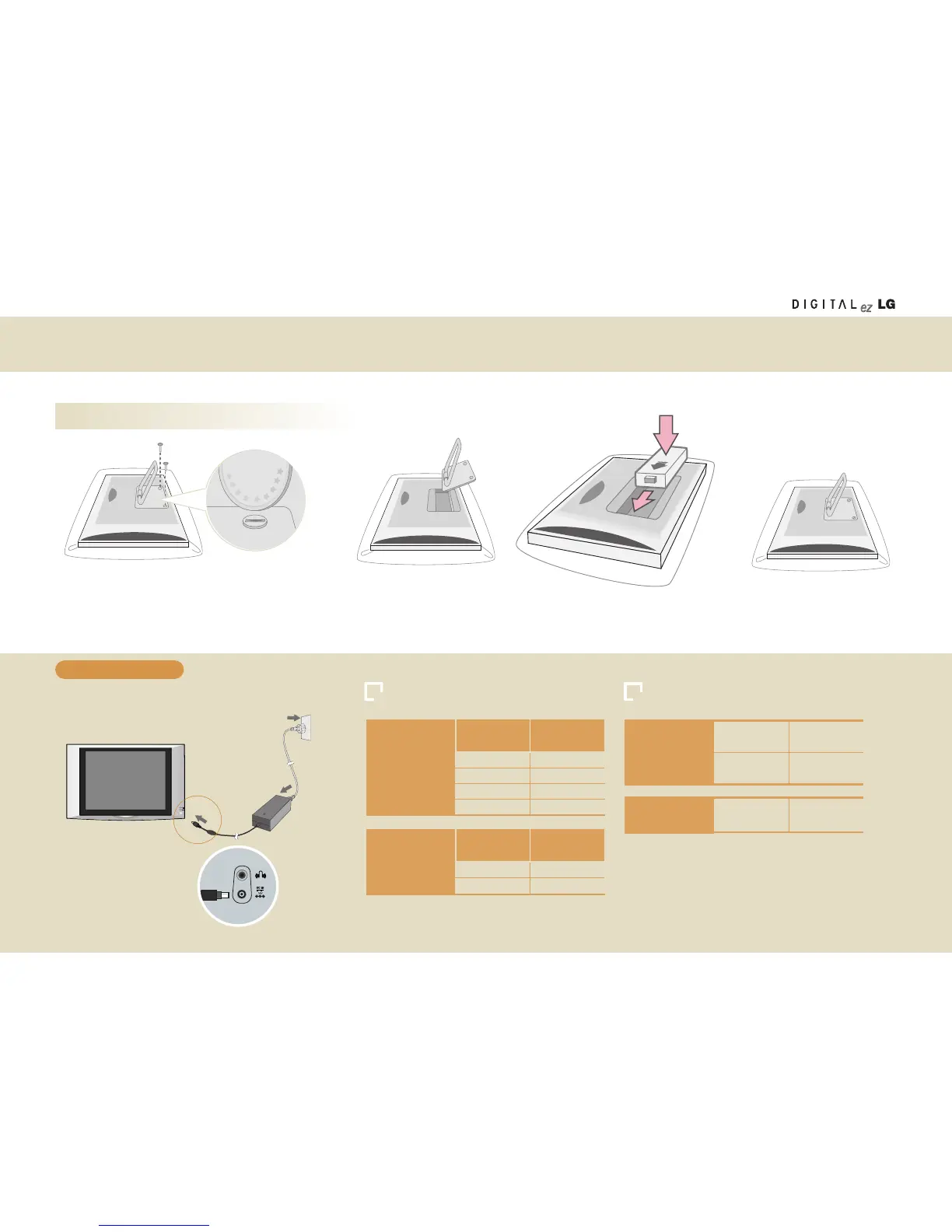19
Installing a battery pack
12
34
Cover the floor with soft cloth or a cushion. Place the
wireless TV face down and unfold the TV’s stand.
Unscrew the screws at both sides as shown in the figure.
You can use a coin or a screwdriver to loosen the
screws.
1. Connect the DC adaptor to the wireless TV.
2. Connect the power cord to the DC adaptor and then,
connect to the power supply.
Front of the wireless TV
DC adaptor
Power cord
Side of the
wireless TV
Separate the wireless TV stand.
Insert the battery pack down into the
battery pack holder (1), then slide it left (2).
Replace the cover and screws
after installing the battery pack.
* The maximum battery pack usage time can differ according
to the usage temperature or usage duration.
* If the battery pack is not used for a long time, it can be dis-
charged. In this case, charge the battery pack first before use.
Wireless TV Battery pack
1
2
To charge the battery
Battery pack Status LED Battery pack Charging and Maximum Usage time
When using the
battery pack
(DC adaptor is
not connected)
Remaining
Amount (%)
30 ~ 100
10 ~ 30
Under 10
0
Green
Yellow
Yellow (blinking)
off
Status LED
Color
When charging
the battery pack
(DC adaptor is
connected)
Charging
Amount (%)
Under 97
Over 98
Yellow
Green
Status LED
Color
When charging
the battery pack
(DC adaptor is
connected)
If TV is off
If TV is on
Max. 4 hours
Max. 6 hours
Maximum battery
pack usage time
If TV is on Max. 3 hours
