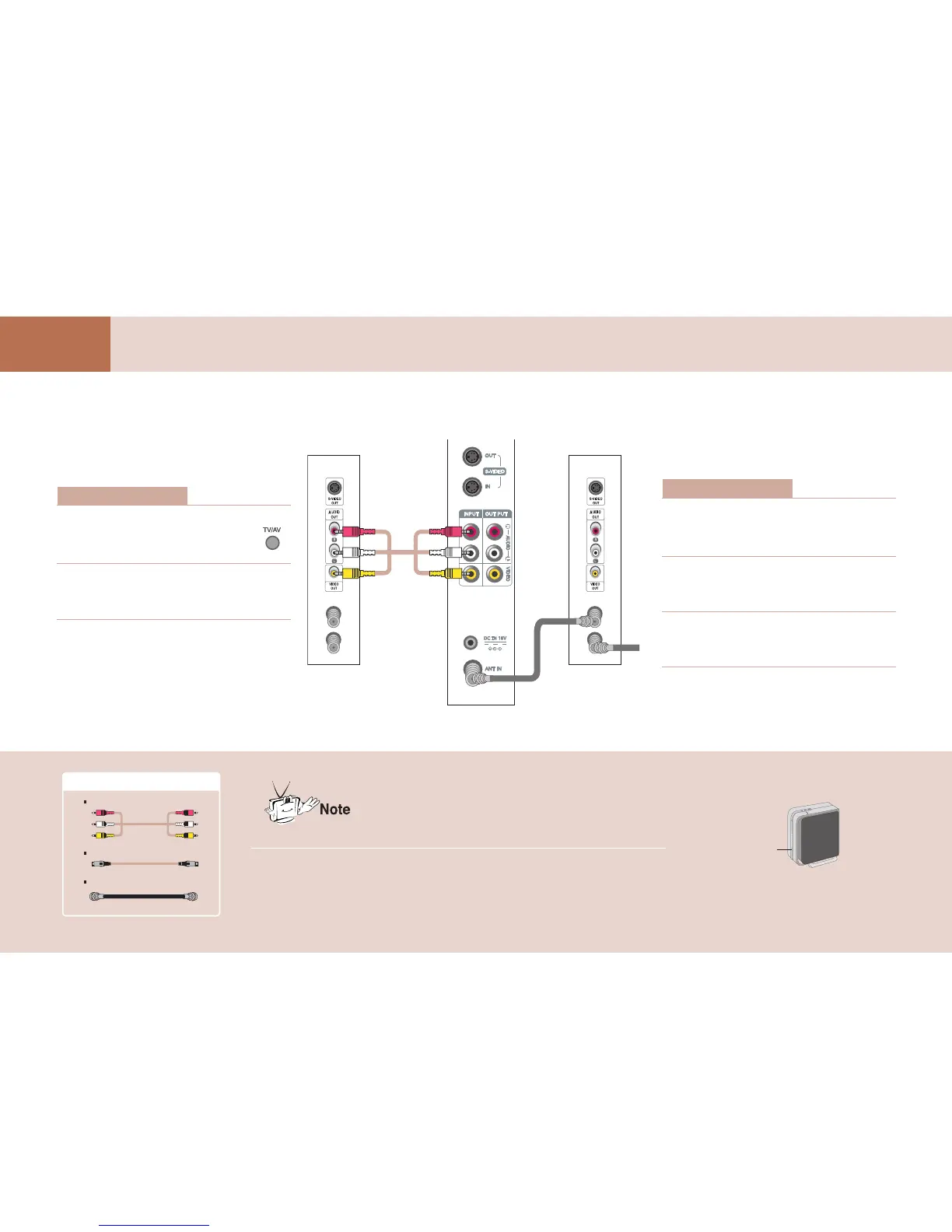26
Connection and
Usage
Connecting a Cable TV Converter
- Do not attach the wireless transmission unit to the wall.
- If you find a mosaic pattern on the screen or the screen is not displayed properly due to poor network connection,
set the front side of the wireless transmission unit to face towards the wireless TV.
- Follow the instructions from the local CATV service provider for more details on the CATV connection usage.
Wireless transmission unit
Front
Necessary Connection Cables
RCA cable
S-Video cable
Antenna cable (Not included)
- Connect the connection port with the same color when connecting the wireless transmission unit to the external device.
- To watch the cable TV, you should subscribe to the local CATV broadcasting service provider and install the converter separately.
When connection with
Composite Video
When connecting with the antenna
Press the TV/AV button on the
remote control and select Video
Input.
1
Select the channel you want using the
converter remote control.
2
How to use
Set the exclusive channel selection
switch of the converter to channel #3
or #4.
1
Set the TV channel number to the
same as converters channels selection
switch.
2
Select the channel you want using the
converter remote control.
3
How to use
Watching TV
through Composite
Video connection
Watching TV through
antenna connection
CATV
port
Converter
Wireless
transmission unit
Converter
