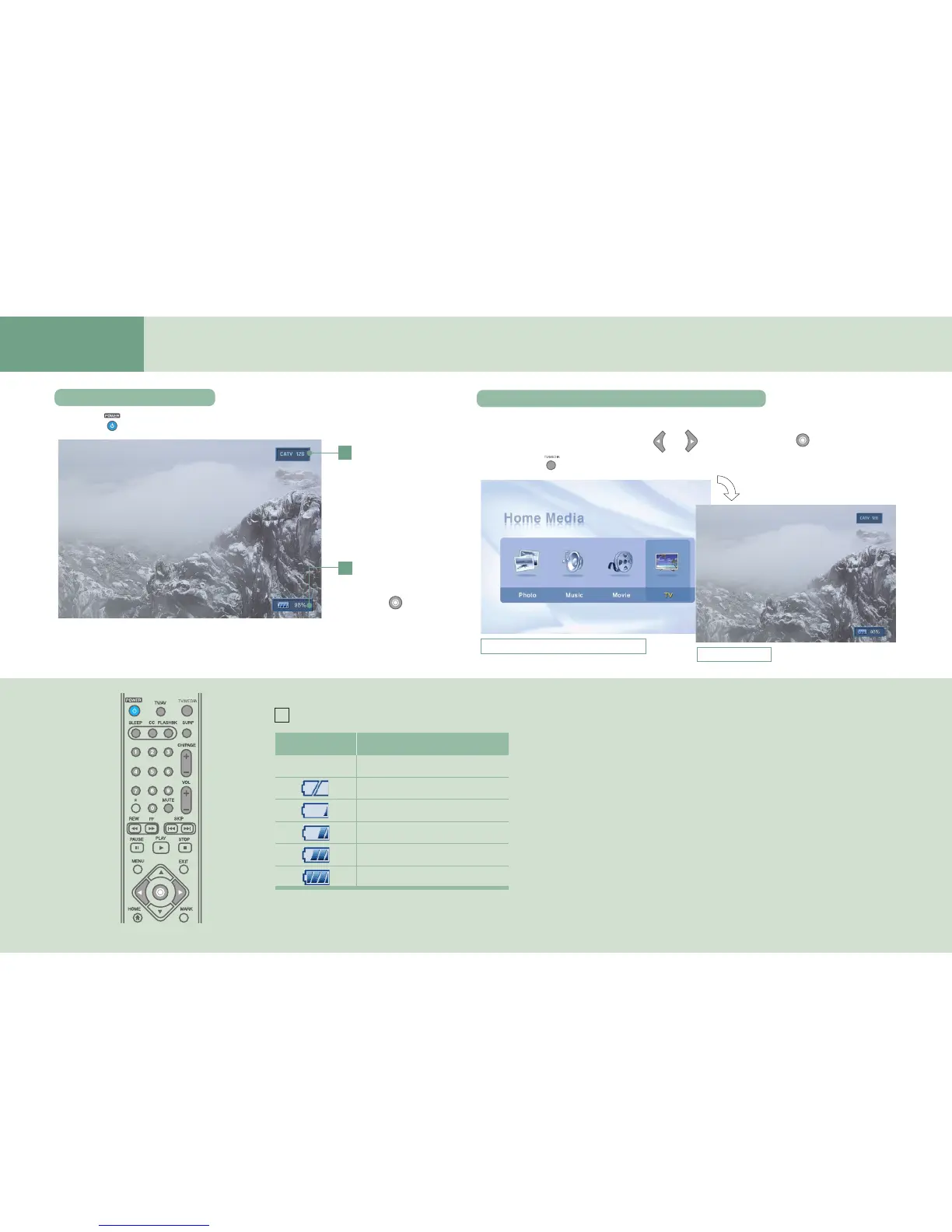28
Adjustment when Using
the Wireless TV
Watching the Wireless TV
Watching the wireless TV
Watching the wireless TV in the Media Browser
Press the POWER button on the remote control to watch the wireless TV.
1) Move to the Watching TV menu to watch TV in the Media Browser.
2) Press the TV/MEDIA button on the remote control to watch TV.
Channel display
Remaining battery
amount display
Press the button on
the remote control to
display the remaining
battery amount.
Remaining battery display
Media Browser Home screenshot.
1
2
Move to the Watching TV menu using and buttons and press the button.
TV screenshot
N/A
Image Description
Battery is not inserted.
Very low
Approx. 20% left.
Approx. 50% left.
Approx. 80% left.
Approx. 100%
2
