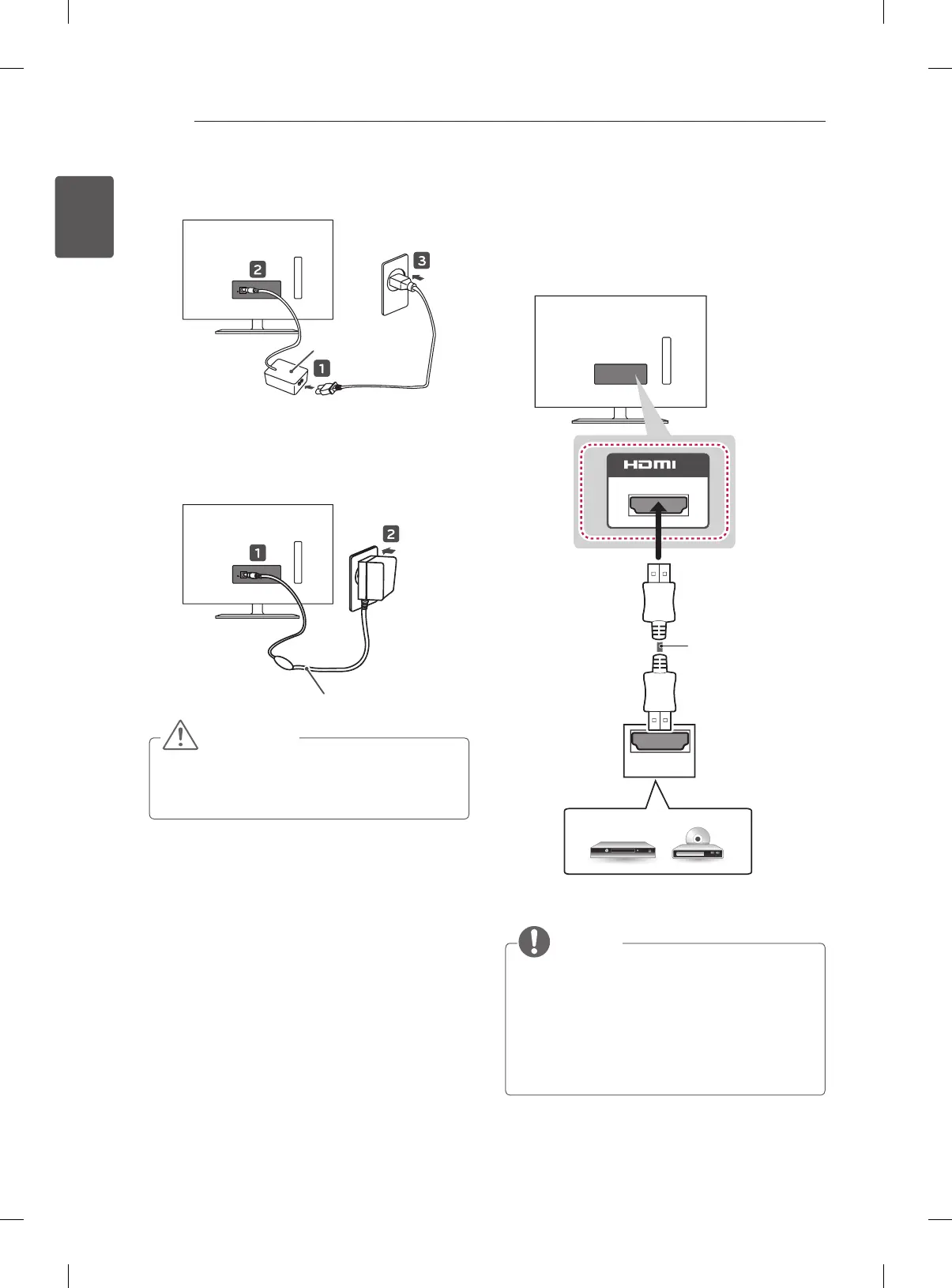18
ENG
ENGLISH
MAKING CONNECTIONS
HDMI connection
(Only LN41**)
Transmits the digital video and audio signals from an
external device to the TV. Connect the external device
and the TV with the HDMI cable as shown.
(*Not Provided)
DVD/ Blu-Ray / HD Cable Box / HD STB
NOTE
It is recommended to use the TV with the HDMI
connection for the best image quality.
Use the latest High Speed HDMI™ Cable.
High Speed HDMI™ Cables are tested to carry
an HD signal up to 1080p and higher.
Supported HDMI Audio format : Dolby Digital,
PCM (Up to 192 KHz, 32k/44.1k/48k/88k/96k/17
6k/192k) *DTS Not Supported.
Adapter connection
DC-IN
(19V )
AC-DC Adapter
DC-IN
(19V )
AC-DC Adapter
CAUTION
Please be sure to connect the TV to the AC-DC
power adapter before connecting the TV’s power
plug to a wall power outlet.
or
