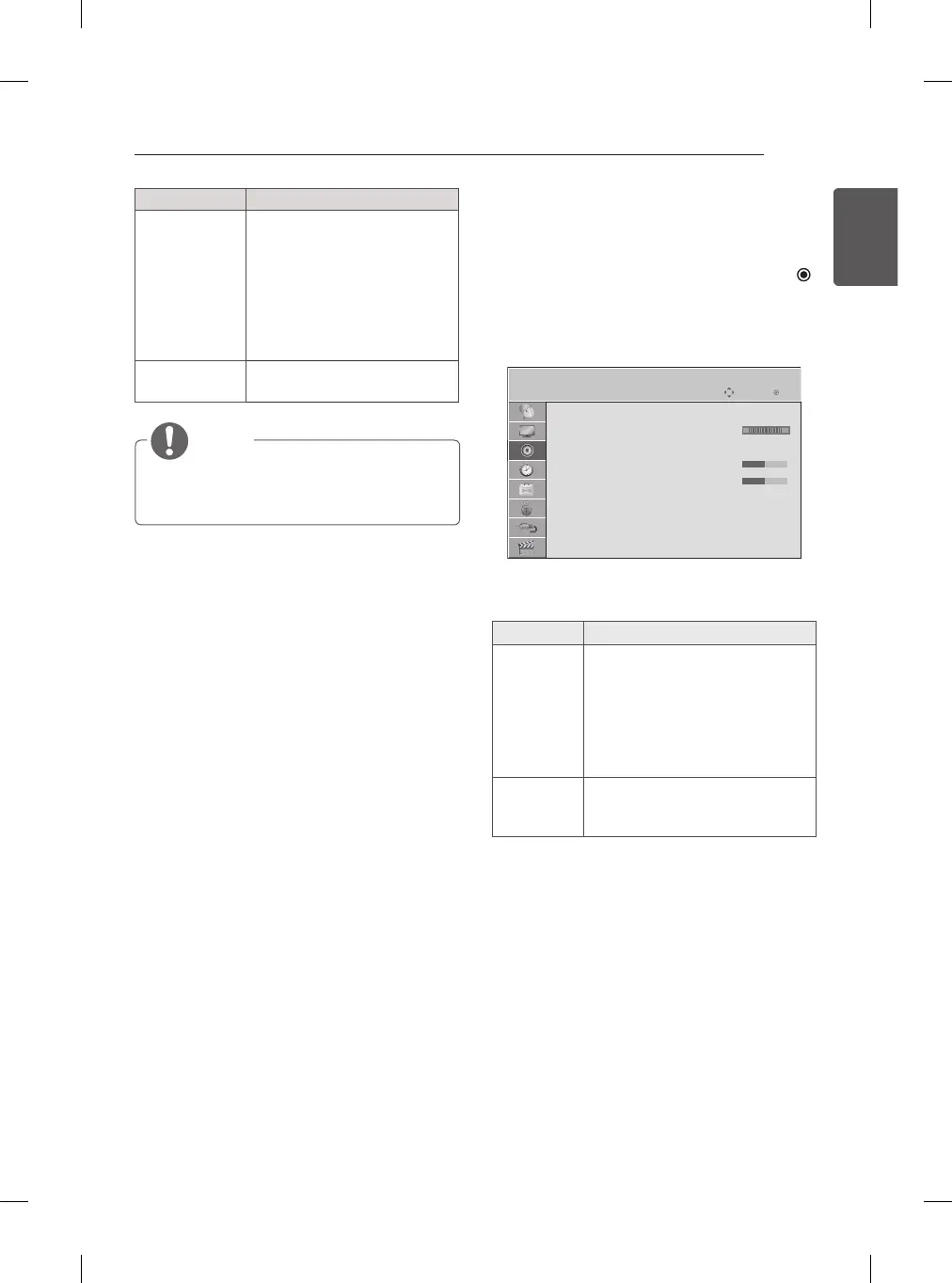43
ENGENGLISH
CUSTOMIZING TV SETTING
AUDIO Settings
1 Press SETTINGS and the Navigation
buttons to scroll to AUDIO.
2 Press the Navigation buttons to scroll to the
setting or option you want and press OK .
3 When you return to the previous menu,
press
ꕣ
BACK.
y
Image shown may differ from your TV.
AUDIO
Auto Volume
: On
Balance
0
L R
Sound Mode
: Standard
•Treble 50
•Bass 50
•Reset
TV Speaker
: On
Move OK
The available audio settings are described in the
following.
Setting Description
Auto
Volume
Activates the Auto Volume
feature to keep the volume level
consistent whenever you change
programmes. The volume level
may not be consistent due to
different signal conditions of
broadcasting stations.
Balance
Adjust balance between the left
and right speakers according to
your room environment.
Setting Description
Colour Gamut
Advanced Control
Maximizes the utilization of
colour to increase colour
quality.
Standard: Displays standard
set of colours.
Wide: Increase number of
colours used.
Edge
Enhancer
Shows clearer and distinctive
yet natural edges of the video.
NOTE
y
Depending on input signal or other picture
settings, the range of detailed items for
adjustment may differ.
