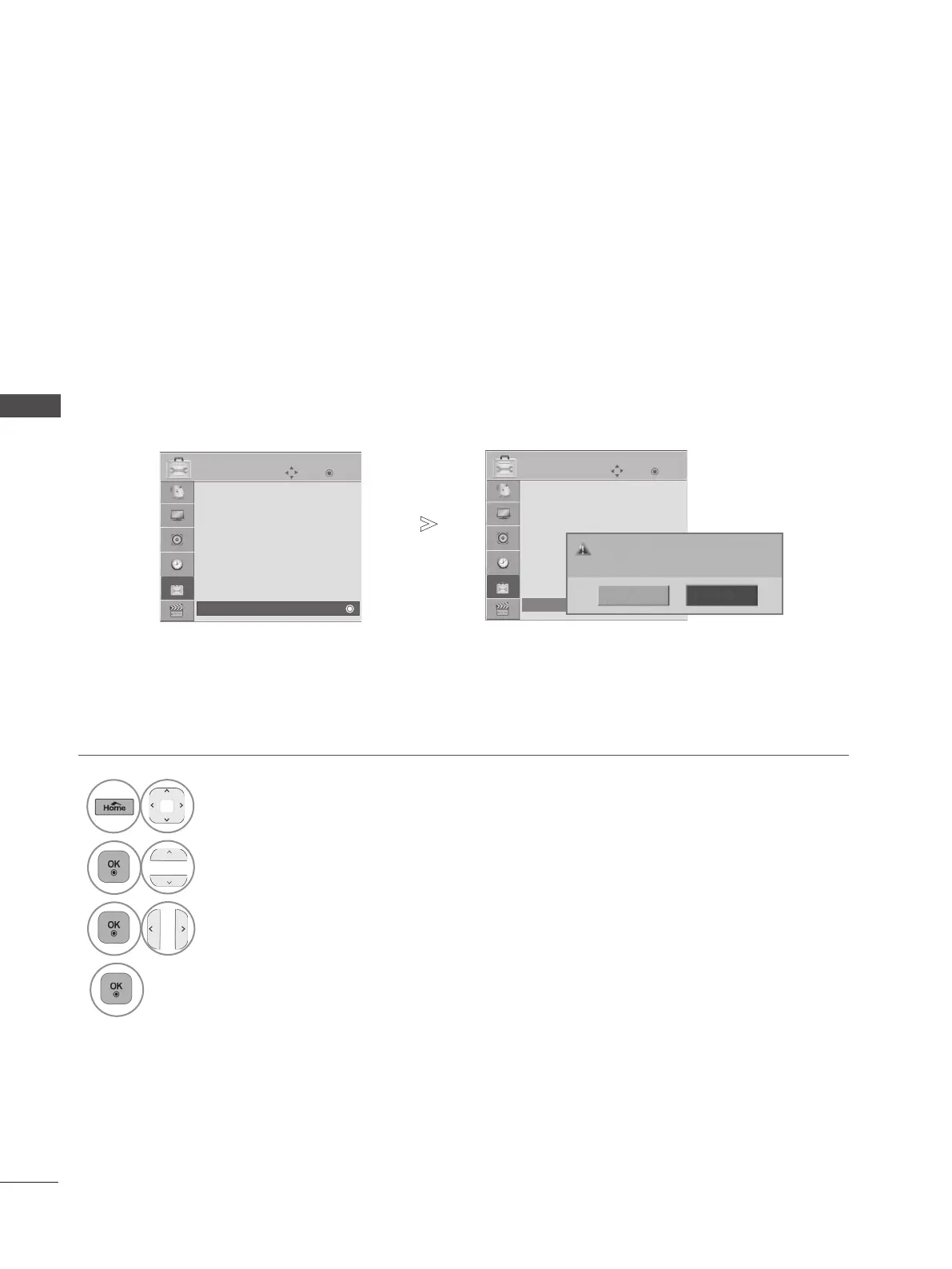29
WATCHING TV / PROGRAMME CONTROL
Input Label
SIMPLINK : On
Key Lock : Off
Set ID : 1
Power Indicator
Demo Mode : Off
Mode Setting : Home Use
Initial Setting
OPTION
Input Label
SIMPLINK : On
Key Lock : Off
Set ID : 1
Power Indicator
Demo Mode : Off
Mode Setting : Home Use
Initial Setting
OPTION
INITIALIZING (RESET TO ORIGINAL FACTORY SETTINGS)
Use to quickly reset all the menu options to their original factory preset values.
This function deletes all TV programmes.
When the Factory Reset is completed, you must restart the Initializing setup.
Factory Reset
Factory Reset
Yes
No
All user settings and channel settings
will be reset. Still Continue?
▼
▼
Select OPTION.
2
Select Initial Setting
3
Select Yes.
4
Start Initial Reset.
• Press the Home/EXIT button to return to normal TV viewing.
• Press the BACK button to move to the previous menu screen.
1
OKMove
OKMove