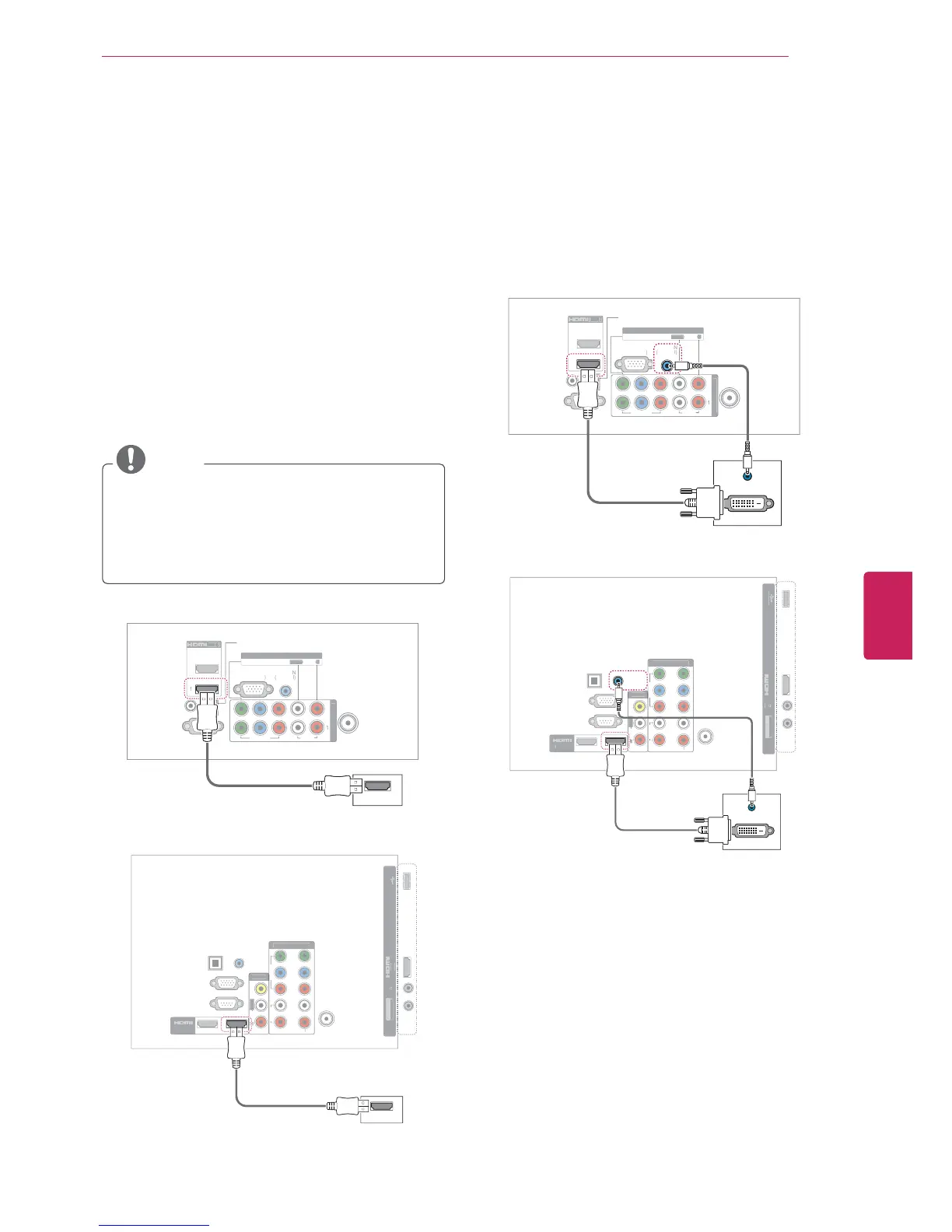75
ENG
ENGLISH
MAKING CONNECTIONS
y
This part of MAKING CONNECTIONS mainly
uses picture for PW350, LV3500 series.
Connecting to a HD receiver,
DVD, or VCR player
Connect a HD receiver, DVD, or VCR player to the
TV and select an appropriate input mode.
HDMI Connection
Transmits the digital video and audio signals from
an external device to the TV. Connect the external
device and the TV with the HDMI cable as shown
in the following illustration.
NOTE
y
Use the latest High Speed HDMI™ Cable
with CEC (Customer Electronics Control)
function.
y
High Speed HDMI™ Cables are tested to
carry an HD signal up to 1080p and higher.
PW350 series
MP
NENT IN
IDEO
DI
RGB IN (PC
O I
B
D
NTENN
ABLE
R
-232
IN
(CONTROL & SERVICE)
REM
T
ONTRO
I
O
AL
I
I
UDIO OUT
V IN
IDEO
DI
HDMI
LV3500 series
IN
U
B I
LAN
H/P
NTENNA
ABLE I
RS-232C IN
CONTROL & SERVICE
RGB IN(PC
RGB/DVI)
UDIO I
OPTICAL
DIGITAL
UDI
UT
VIDE
UDI
MP
NENT I
P
B
R
IDE
UDI
V IN
DVI IN
L/MONO
V IN 2
IDE
A
DI
HDMI
DVI to HDMI Connection
Transmits the digital video signal from an external
device to the TV. Connect the external device and
the TV with the DVI-HDMI cable as shown in the
following illustration. To transmit an audio signal,
connect an audio cable.
PW350 series
MP
NENT IN
IDEO
DI
B
RGB IN (PC
DI
B/D
ABLE
R
-2
2
IN
CONTROL & SERVICE
REMOT
ONTRO
I
O
AL
GIT
DI
T
V IN
1
IDEO
DI
AUDIO IN
(RGB/DVI)
AUDIO OUT
DVI OUT
LV3500 series
IN
U
B IN
H
P
NTENNA
CABLE IN
R
-232
I
NTR
L
ERVI
E
RGB IN
PC)
(RGB/DVI)
DI
IN
PTI
AL
DIGITAL
UDI
UT
VIDE
UDIO
OMPONENT I
IDE
UDI
V IN
DVI IN
2 1
L/MON
V IN
IDE
A
DI
AUDIO OUT
DVI OUT
(RGB/DVI)
AUDIO IN