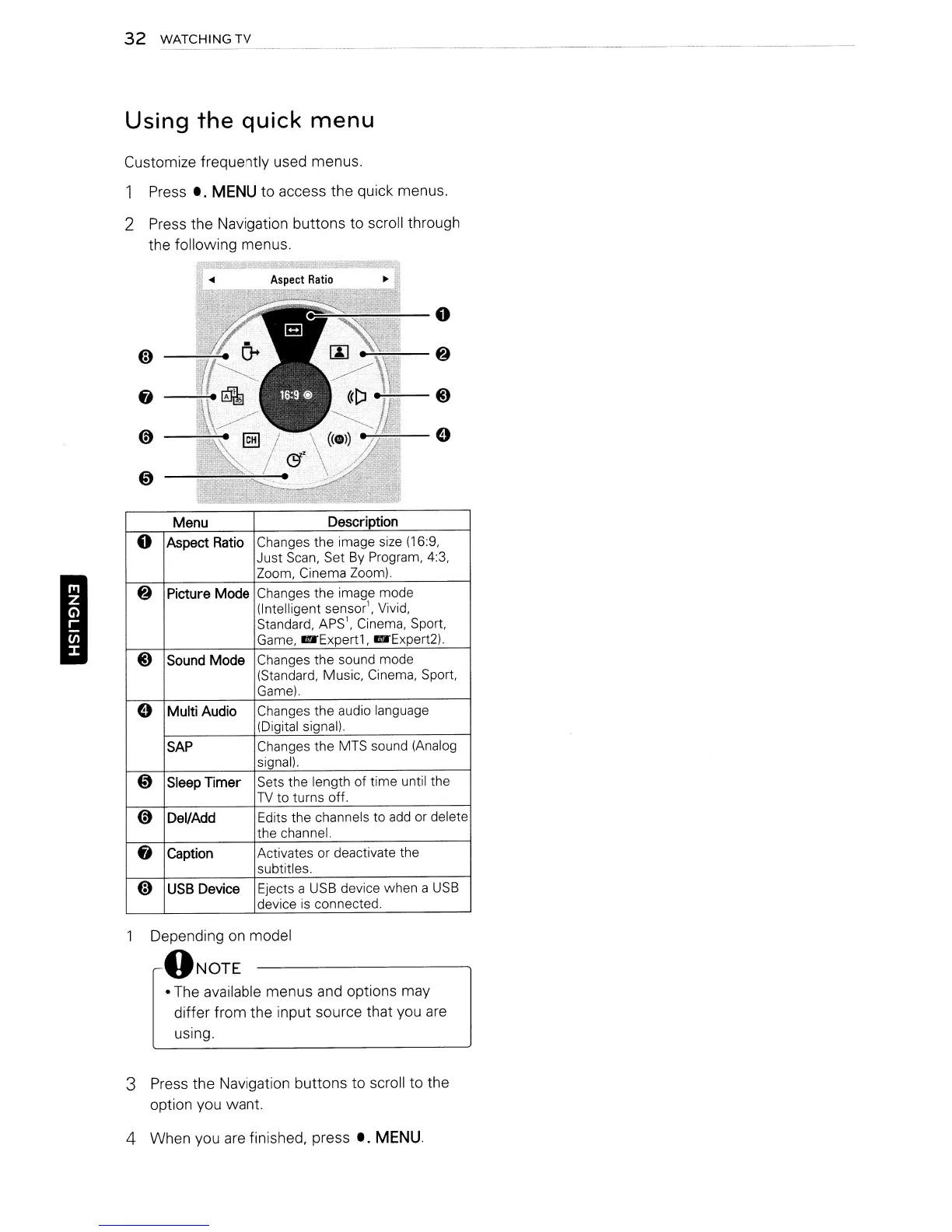32
WATCHING
TV
----
----
----
------------
-----
Using
the
quick
menu
Customize frequently used menus.
1
Press
•.
MENU to access the quick menus.
2 Press the Navigation buttons to scroll through
the following
menus_
----------
fj
::-=--0
e+;,,--@
I
Menu
Description
0
Aspect
Ratio
Changes the image size (16:9,
Just Scan, Set By Program, 4:3,
Zoom, Cinema Zoom).
8
Picture
Mode
Changes the image mode
(Intelligent sensor', Vivid,
Standard,
APS1,
Cinema, Sport.
Game,
-Expert1,
-Expert2).
@
Sound
Mode
Changes the sound mode
(Standard, Music, Cinema, Sport.
Game).
e
Multi
Audio
Changes the audio language
(Digital signal).
SAP
Changes the MTS sound (Analog
signal).
(3
Sleep
Timer Sets the length of time until the
TV
to turns off.
(3
Del/Add
Edits the channels to
add
or delete
the channel
fj
Caption
Activates or deactivate the
subtitles.
(i)
USB
Device
Ejects a USB device when a
USB
device
is
connected.
Depending
on
model
ONOTE
•
The
available menus and options may
differ from the input source that you
are
using.
3 Press the Navigation buttons to scroll to the
option you want.
4 When you
are
finished,
press'.
MENU.