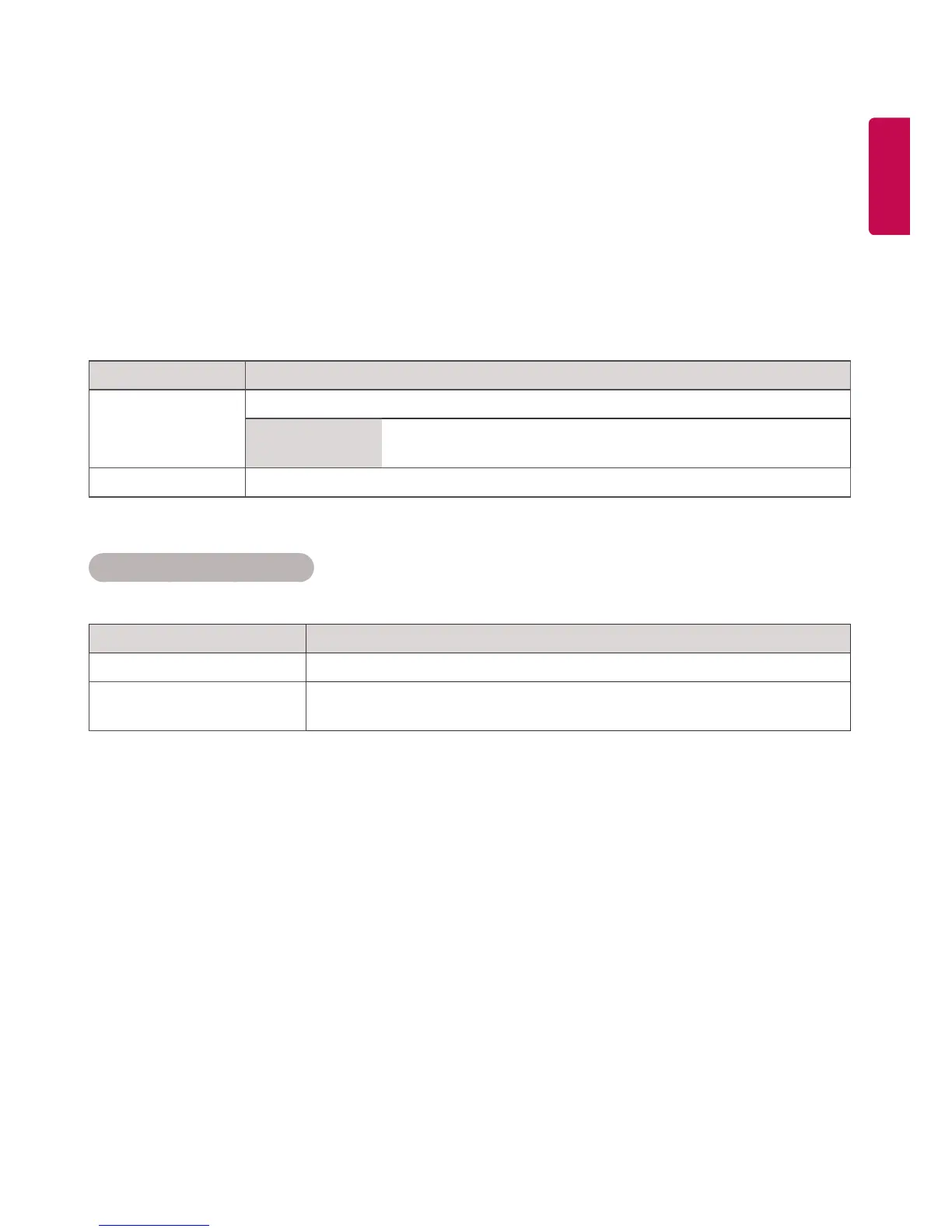NETWORK Settings
1
Press SETTINGS to access the main menus.
2
Press the navigation buttons to scroll to NETWORK and press OK.
3
Press the navigation buttons to scroll to the setting or option you want and press OK.
- To return to the previous level, press BACK.
4
When you are finished, press EXIT.
When you return to the previous menu, press BACK.
The available option settings are described in the following:
Setting Description
Network Setting Configure the network settings.
Network setting When the Wi-Fi dongle is connected, you can view and connect to
any available wireless network.
Network Status Display the network status.
Setting Description
Setting from the AP list Select an AP to connect to a wireless network.
Simple setting
(WPS-button mode)
Press the button on the wireless router that supports PBC to easily connect
to the router.
Network Connection Options
