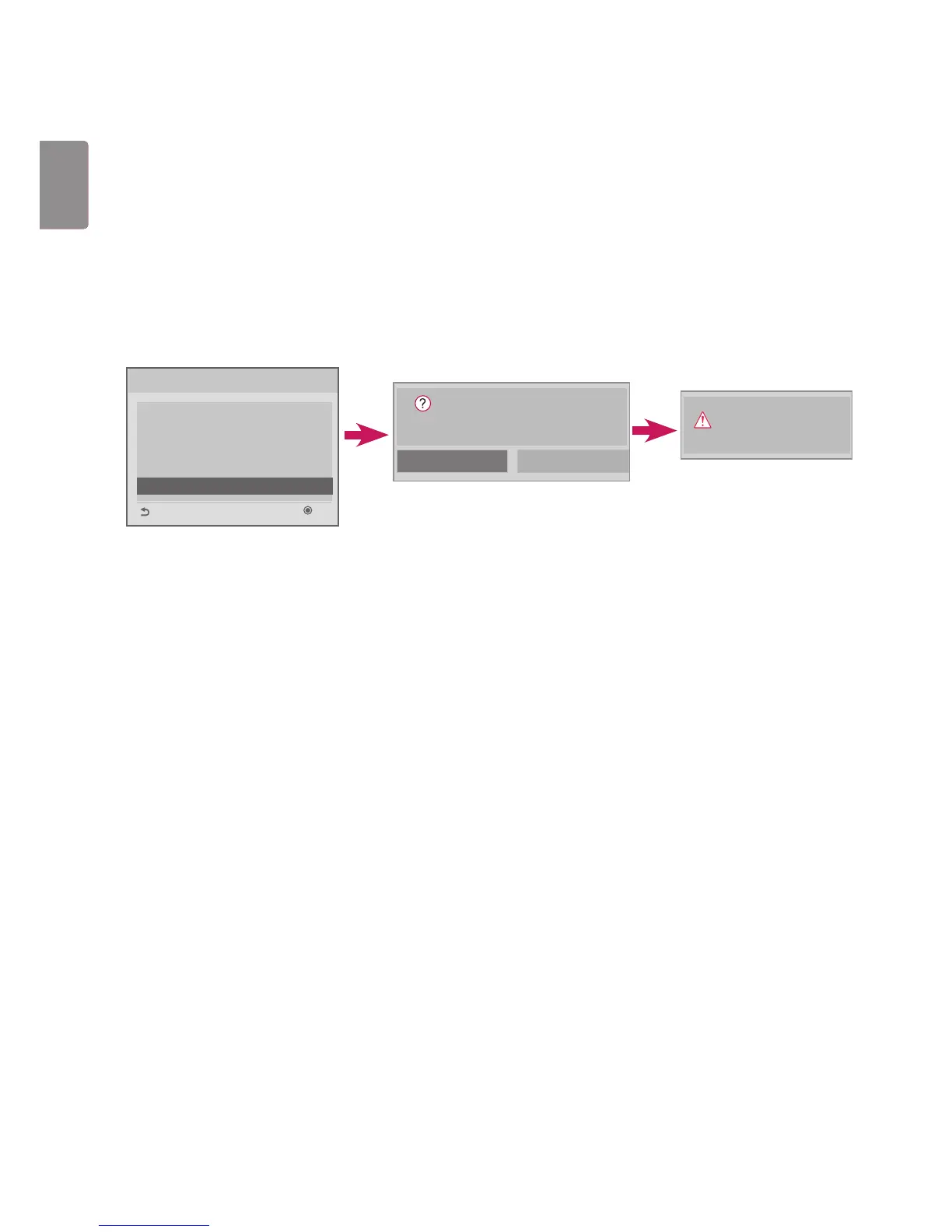Send to DaisyChain
This feature allows you to copy the settings of a monitor to other monitors using RS-232C.
1
Transfer the settings of your current monitor to other linked monitors via RS-232C outputs.
2
The settings of the foremost monitor are copied, while the settings for other monitors in the RS-232C daisy-chain are not.
3
Select Send to DaisyChain, then select Yes to transfer the data or select No to go back to the previous menu.
4
Repeat this until all monitors that are connected to the current monitor's RS-232C output port turn off. After the monitors
turn off, turn them on and check if the settings have been copied.
(This feature may not be available with some models.)
All user settings will be Send
to Daisy Chain. Still Continue?
Yes No
Transfer Start !!!!
USB Cloning
Ez Download
Receive from USB
Send to USB
Logo Image Download
Send to Daisy Chain
OK
Previous
