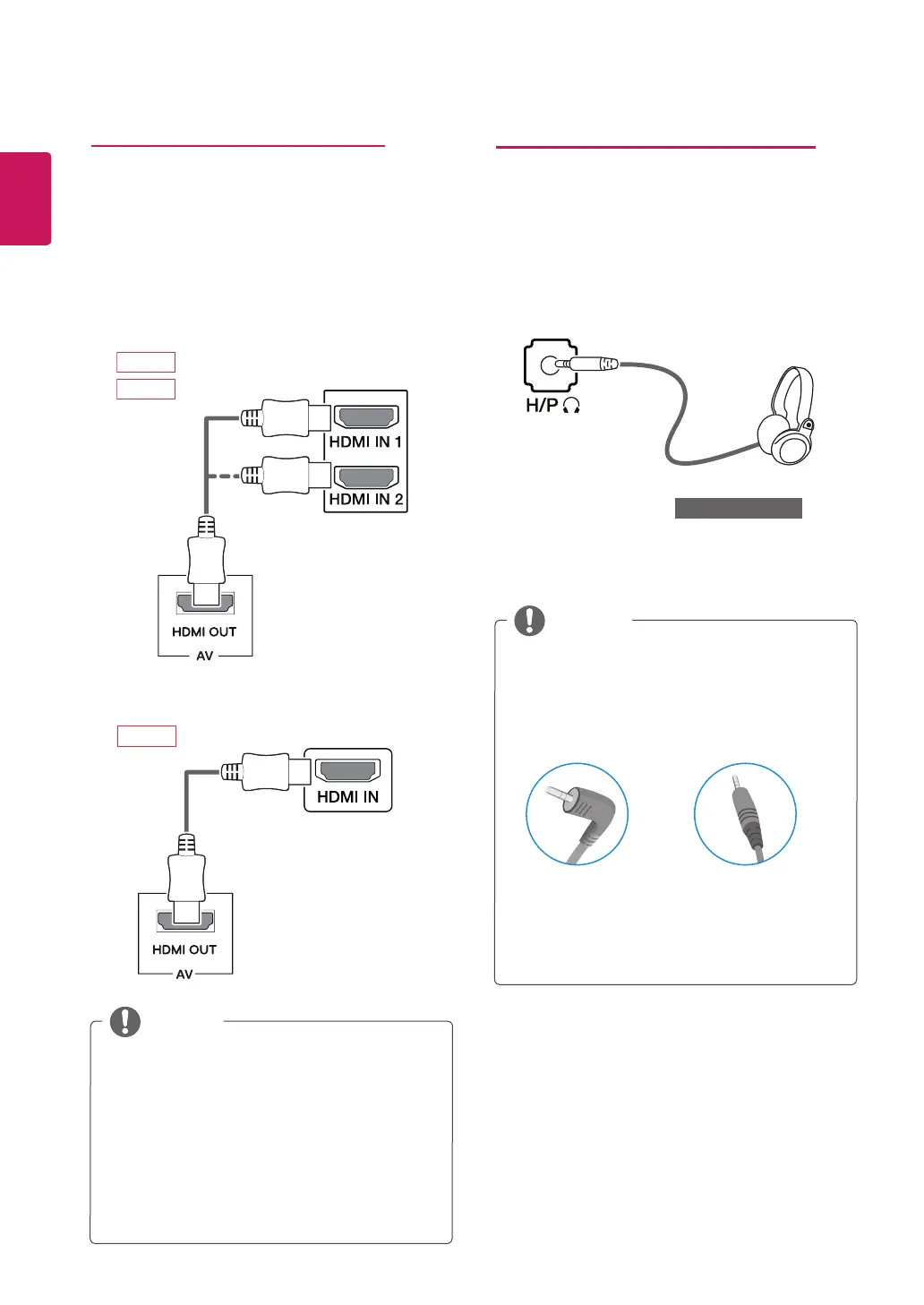16
ENG
ENGLISH
Connecting to AV Devices
HDMI connection
Transmits the digital video and audio signals from your
PC and A/V devices to the monitor. Connect your PC
and AV device to the monitor with the HDMI cable as
illustrated below.
Press the menu button and then select the input option
from the input menu.
NOTE
y
If you use HDMI PC, it can cause compatibility
problem.
y
Use a certified cable with the HDMI logo attached.
If you do not use a certified HDMI cable, the
screen may not display or a connection error may
occur.
y
Recommended HDMI cable types
- High-Speed HDMI
®
/
TM
Cable
- High-Speed HDMI
®
/
TM
Cable with Ethernet
Connecting to External Devices
(sold separately)
Connecting Headphones
Connect peripherals to the monitor via the headphones
port. Connect as illustrated.
y
Peripheral devices are sold separately.
y
If you use angled earphones, it may cause a prob-
lem with connecting another external device to
the monitor. Therefore, it is recommended to use
straight earphones.
Angled Straight
y
Depending on the audio settings of the PC and
external device, headphones and speaker functions
may be limited.
NOTE
32UD59
32UD60
32MU59
