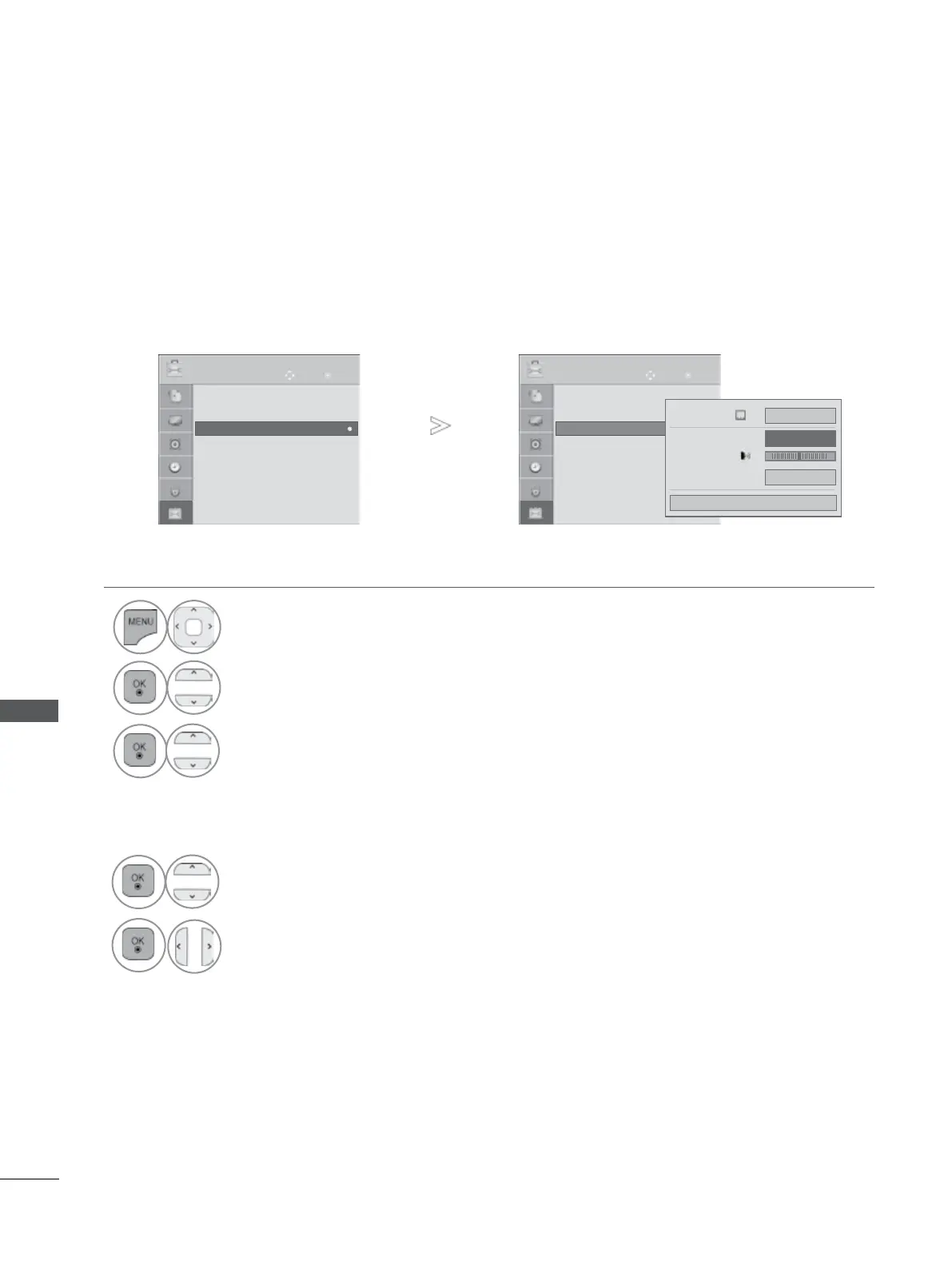116
SOUND & LANGUAGE CONTROL
SOUND & LANGUAGE CONTROL
AUDIO DESCRIPTION (IN DIGITAL MODE ONLY)
This function is for the blind, and provides explanatory audio describing the current situation in a TV
programme in addition to the basic audio.
When Audio Description On is selected, basic audio and Audio Description are provided only for those
programmes that have Audio Description included.
Adjustment for Audio Description Volume With selecting On
• Press the MENU/EXIT button to return to normal TV viewing.
• Press the BACK button to move to the previous menu screen.
1
Select OPTION.
2
Select Disability Assistance.
3
Select Audio Description.
4
Select Volume or Beep.
5
Make desired adjustment.
OK
Move
● Language(Language)
● Country : UK
● Disability Assistance
● Power Indicator
● Factory Reset
● Set ID : 1
● Mode Setting : Home Use
OPTION
● Disability Assistance
OK
Move
● Language(Language)
● Country : UK
● Disability Assistance
● Power Indicator
● Factory Reset
● Set ID : 1
● Mode Setting : Home Use
OPTION
● Disability Assistance
Close
• Volume 0
Hard of Hearing(
)
• Beep
Off
Off
- +
Audio Description
◄
On
►
►
►