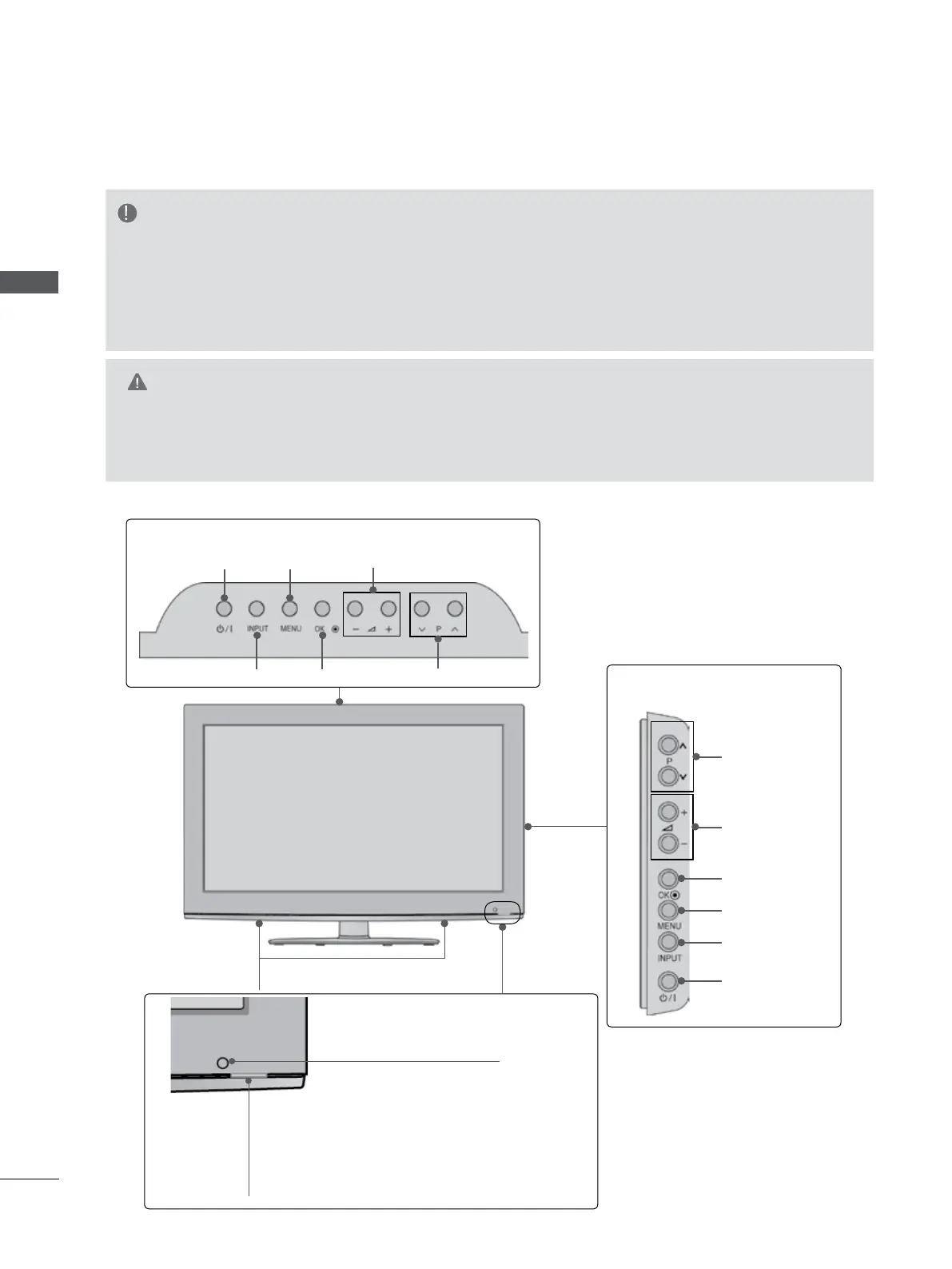A-2
PREPARATION
PREPARATION
FRONT PANEL CONTROLS
■ Image shown may differ from your TV.
NOTE
►TV can be placed in standby mode in order to reduce the power consumption. And TV should be
switched off using the power switch on the TV if it will not be watched for some time, as this will
reduce energy consumption.
►The energy consumed during use can be significantly reduced if the level of brightness of the
picture is reduced, and this will reduce the overall running cost.
CAUTION
►Do not step on the glass stand or subject it to any impact. It may break, causing possible injury
from fragments of glass, or the TV may fall.
►Do not drag the TV. The floor or the product may be damaged.
VOLUME
PROGRAMME
OK
MENU
INPUT
POWER
Power/Standby Indicator
• Illuminates red in standby mode.
• Illuminates blue when the TV is switched on.
Remote Control Sensor
SPEAKER
Only 26/32LD3
***
PROGRAMME
VOLUME
MENUPOWER
OKINPUT
Only 19/22LD3
***