
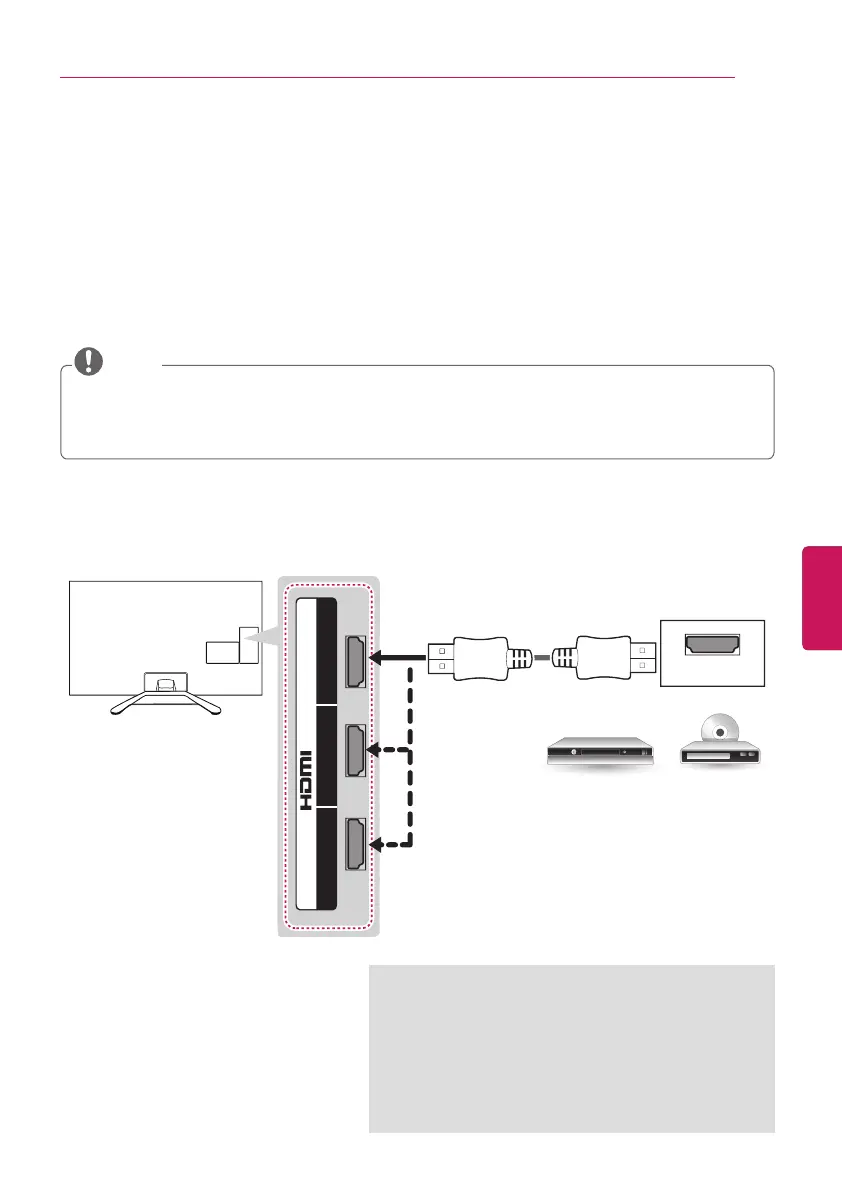 Loading...
Loading...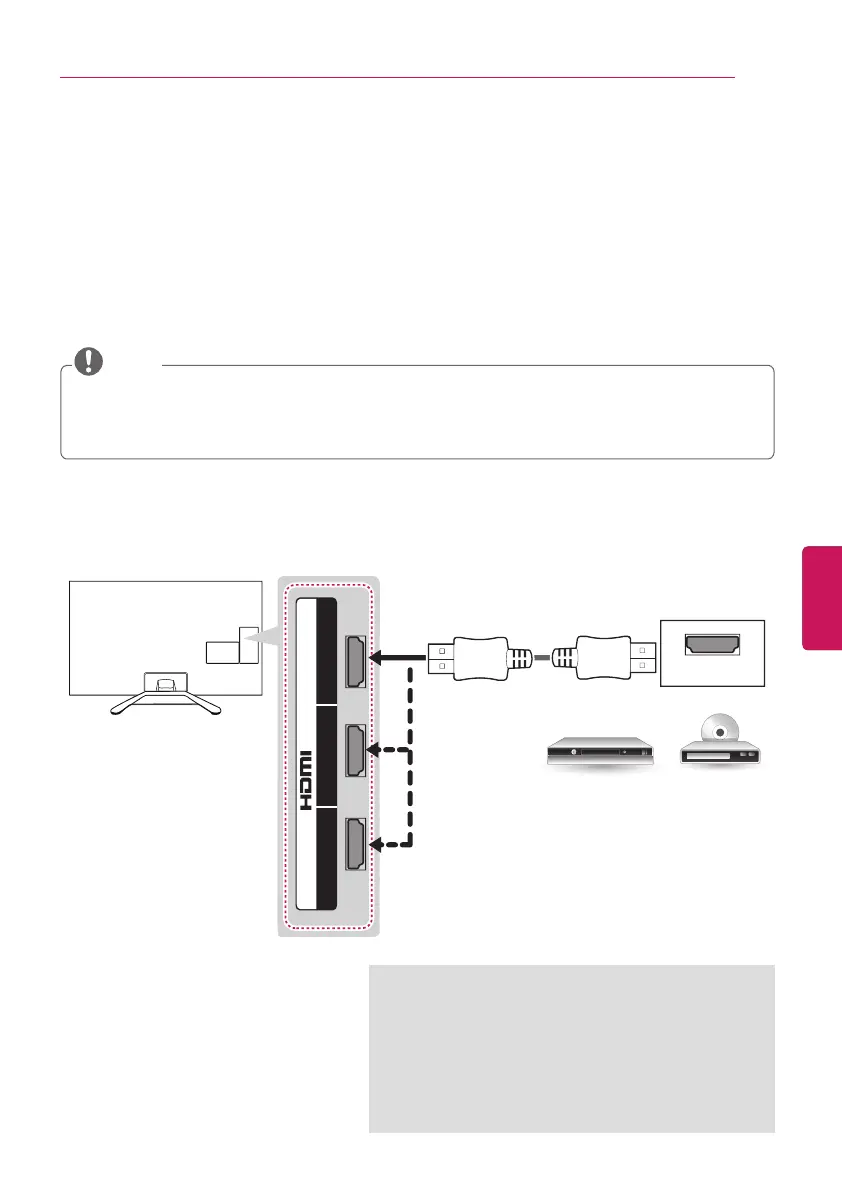
Do you have a question about the LG 42LA6600 and is the answer not in the manual?
| Screen shape | Flat |
|---|---|
| Response time | - ms |
| Display diagonal | 42 \ |
| Display brightness | - cd/m² |
| Native aspect ratio | 16:9 |
| LED backlighting type | Edge-LED |
| Supported video modes | 1080i, 1080p, 720p |
| Screen format adjustments | 4:3, 14:9, 16:9, Zoom |
| Motion interpolation technology | MCI (Motion Clarity Index) 400 |
| 3D | Yes |
| Supported 3D technologies | FPR 3D |
| Analog signal format system | NTSC M, PAL BG, PAL DK, PAL I, SECAM B/G, SECAM D/K |
| Digital signal format system | - |
| Smart modes | Cinema, Game, Standard, Vivid |
| Sound modes | Dynamic, Movie, Music, Standard |
| Audio system | Virtual Surround Plus |
| Audio decoders | Dolby Digital, DTS |
| DVI port | No |
| HDMI ports quantity | 3 |
| DVI-D ports quantity | 0 |
| USB 2.0 ports quantity | USB 2.0 ports have a data transmission speed of 480 Mbps, and are backwards compatible with USB 1.1 ports. You can connect all kinds of peripheral devices to them. |
| Consumer Electronics Control (CEC) | SimpLink |
| Audio formats supported | AAC, MP3 |
| Video formats supported | DIVX HD |
| Product color | Black |
| Power consumption (standby) | - W |