
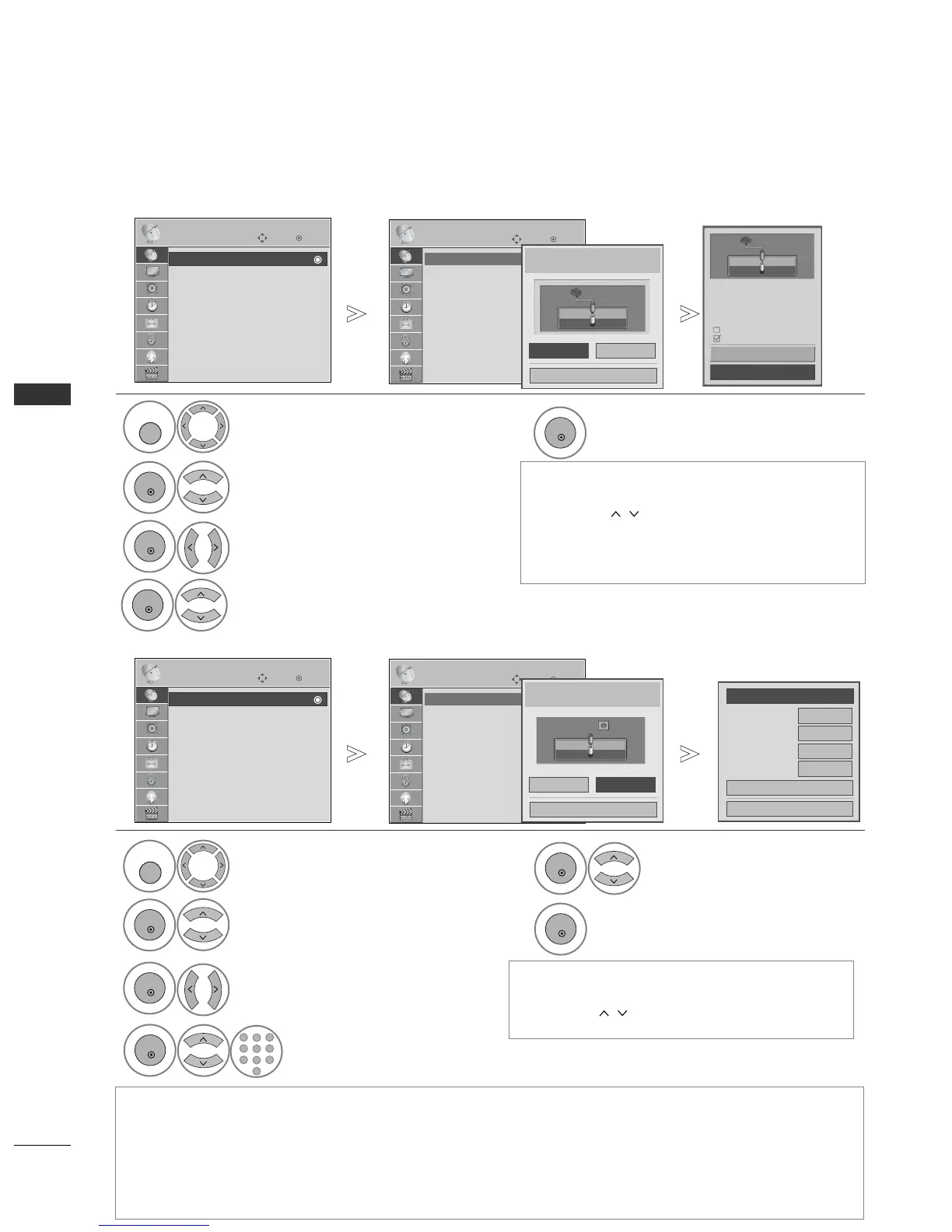 Loading...
Loading...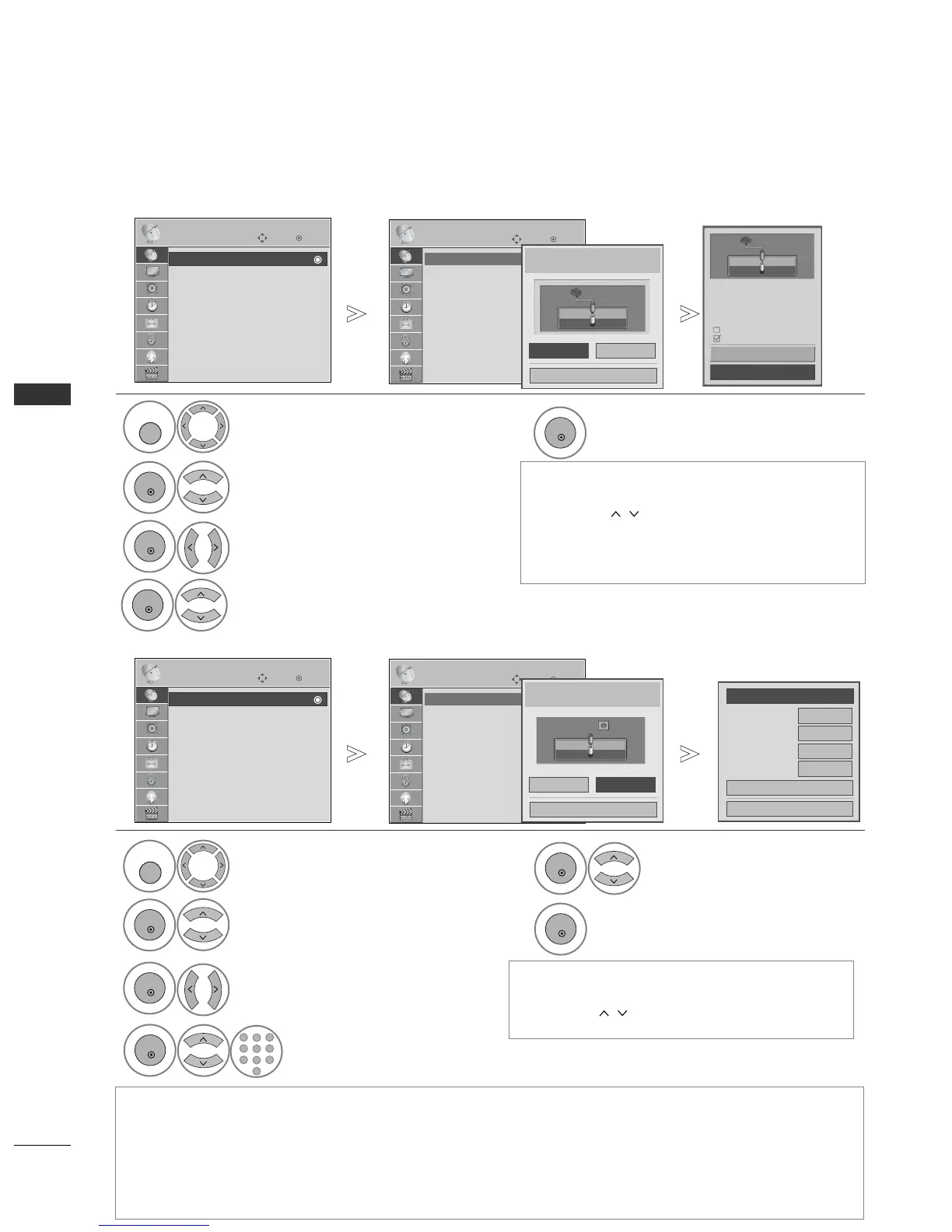
Do you have a question about the LG 42LH5000 and is the answer not in the manual?
| Audio system | SRS Trussurond |
|---|---|
| RMS rated power | 10 W |
| Teletext function | Yes |
| Audio formats supported | AAC, MP3, PCM |
| Video formats supported | H.264 |
| Certification | Energy Saving (UK) Energy Star (Pan EU) |
| SCART ports quantity | 2 |
| USB 2.0 ports quantity | USB 2.0 ports have a data transmission speed of 480 Mbps, and are backwards compatible with USB 1.1 ports. You can connect all kinds of peripheral devices to them. |
| Digital audio optical out | 1 |
| Sustainability certificates | ENERGY STAR |
| Network controllable | RS232 |
| Response time | 2 ms |
| Display diagonal | 42 \ |
| Display brightness | 500 cd/m² |
| Display technology | LCD |
| Native aspect ratio | 16:9 |
| Native refresh rate | 200 Hz |
| Contrast ratio (dynamic) | 80000:1 |
| Product color | Black |
| Power consumption (standby) | 1 W |
| Power consumption (typical) | 210 W |
| Depth (without stand) | 89.8 mm |
|---|---|
| Width (without stand) | 1052.2 mm |
| Height (without stand) | 657.3 mm |
| Weight (without stand) | 17200 g |
Details the physical buttons and indicators on the TV's front panel.
Illustrates and describes the connection ports on the TV's rear panel.
Step-by-step guide for attaching the TV to its stand.
Instructions for connecting an HD receiver using component cables.
Steps for connecting a DVD player using component cables.
Guidance on connecting and configuring a PC to the TV.
Explains the function of each button on the TV remote control.
Accesses frequently used TV settings and features for quick adjustments.
Automatically scans and stores available TV channels.
Important safety and usage guidelines for Bluetooth connection.
Information on connecting and using Bluetooth headsets with the TV.
Important guidelines and warnings for using USB storage devices.
How to view and manage photo files from a USB device.
Guide to playing movie files from a USB storage device.
Steps to set the TV's clock, automatically or manually.
How to schedule the TV to turn on or off automatically.
Guides on setting a password to control TV access.
How to block specific TV programmes from being viewed.
How to navigate and view basic Teletext pages.
Details on using Teletext options like Index, Time, Hold, Reveal, Update.
Navigating and interacting with digital Teletext services.
Solutions for common TV operational problems and issues.
Detailed technical specifications for various TV models.