
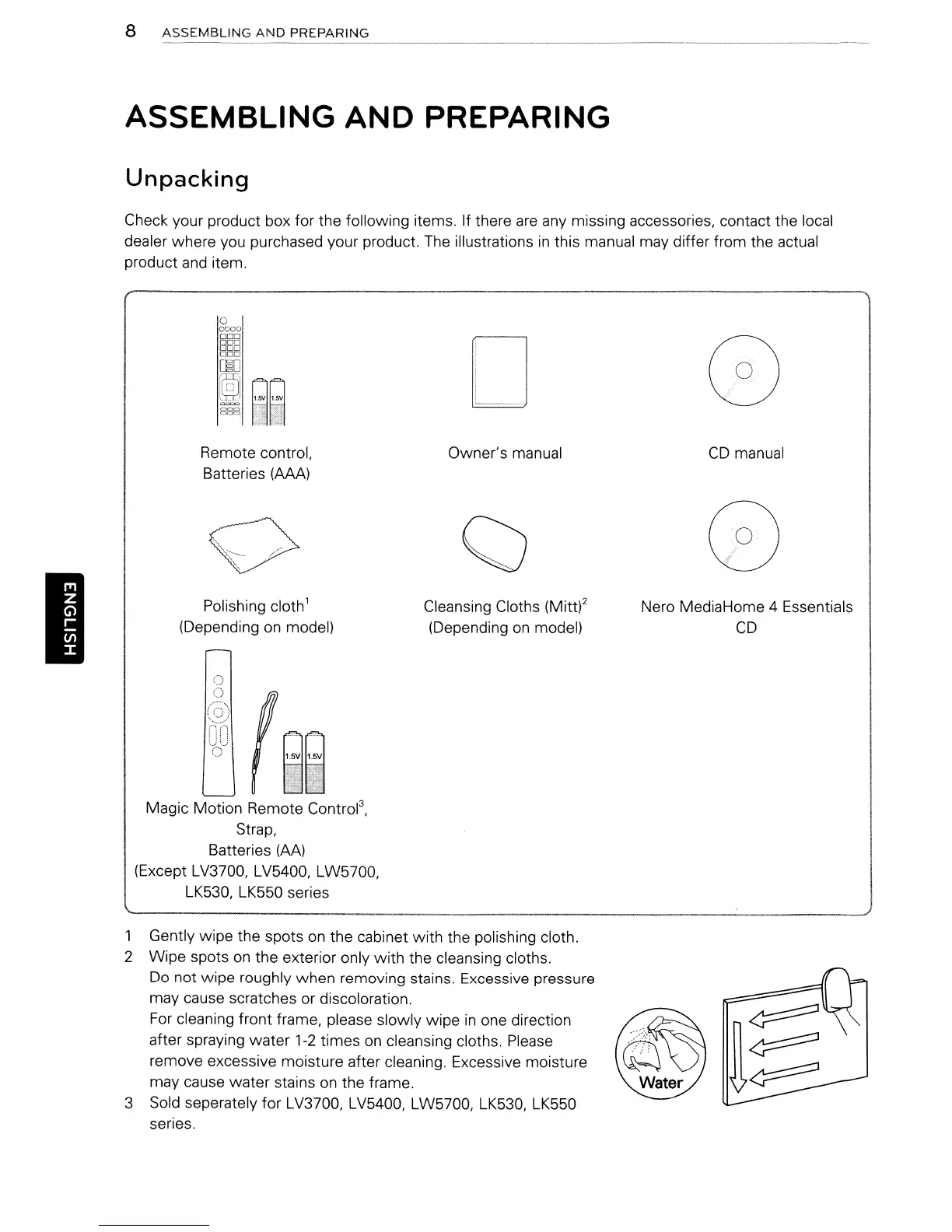 Loading...
Loading...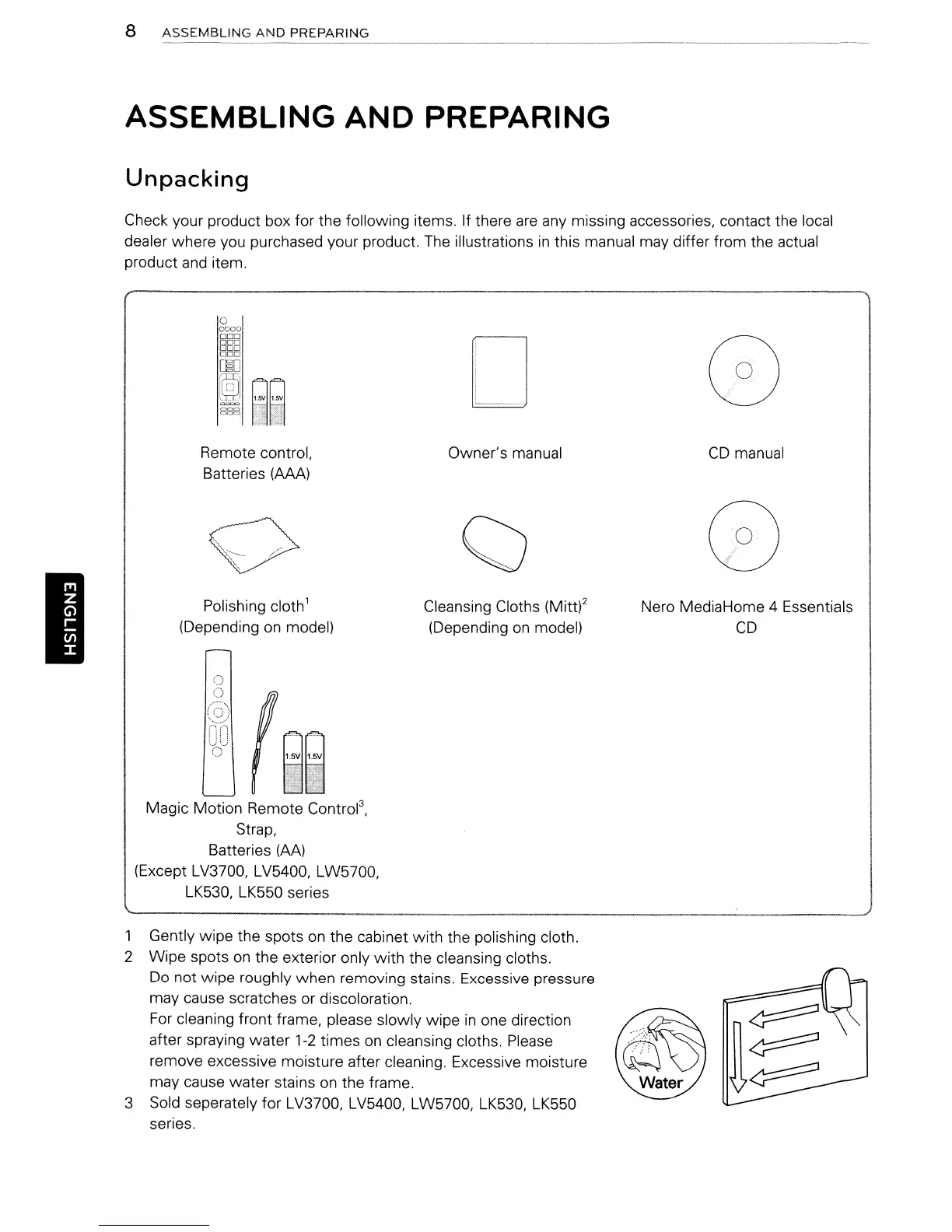
Do you have a question about the LG 42LK530 and is the answer not in the manual?
| Audio system | Dolby Digital |
|---|---|
| RMS rated power | 20 W |
| Number of speakers | 2 |
| Game mode | Yes |
| Number of OSD languages | 31 |
| Response time | 2.4 ms |
| Display diagonal | 32 \ |
| Display technology | LCD |
| Native aspect ratio | 16:9 |
| Native refresh rate | 100 Hz |
| Supported video modes | 1080i, 1080p |
| Display diagonal (metric) | 107 cm |
| Supported graphics resolutions | 1920 x 1080 (HD 1080) |
| RS-232 ports | 1 |
| Composite video out | 0 |
| HDMI ports quantity | 4 |
| USB 2.0 ports quantity | USB 2.0 ports have a data transmission speed of 480 Mbps, and are backwards compatible with USB 1.1 ports. You can connect all kinds of peripheral devices to them. |
| Annual energy consumption | 197 kWh |
| Product color | Black |
| Power consumption (standby) | 0.28 W |
| Power consumption (typical) | 135 W |
| Wi-Fi | No |