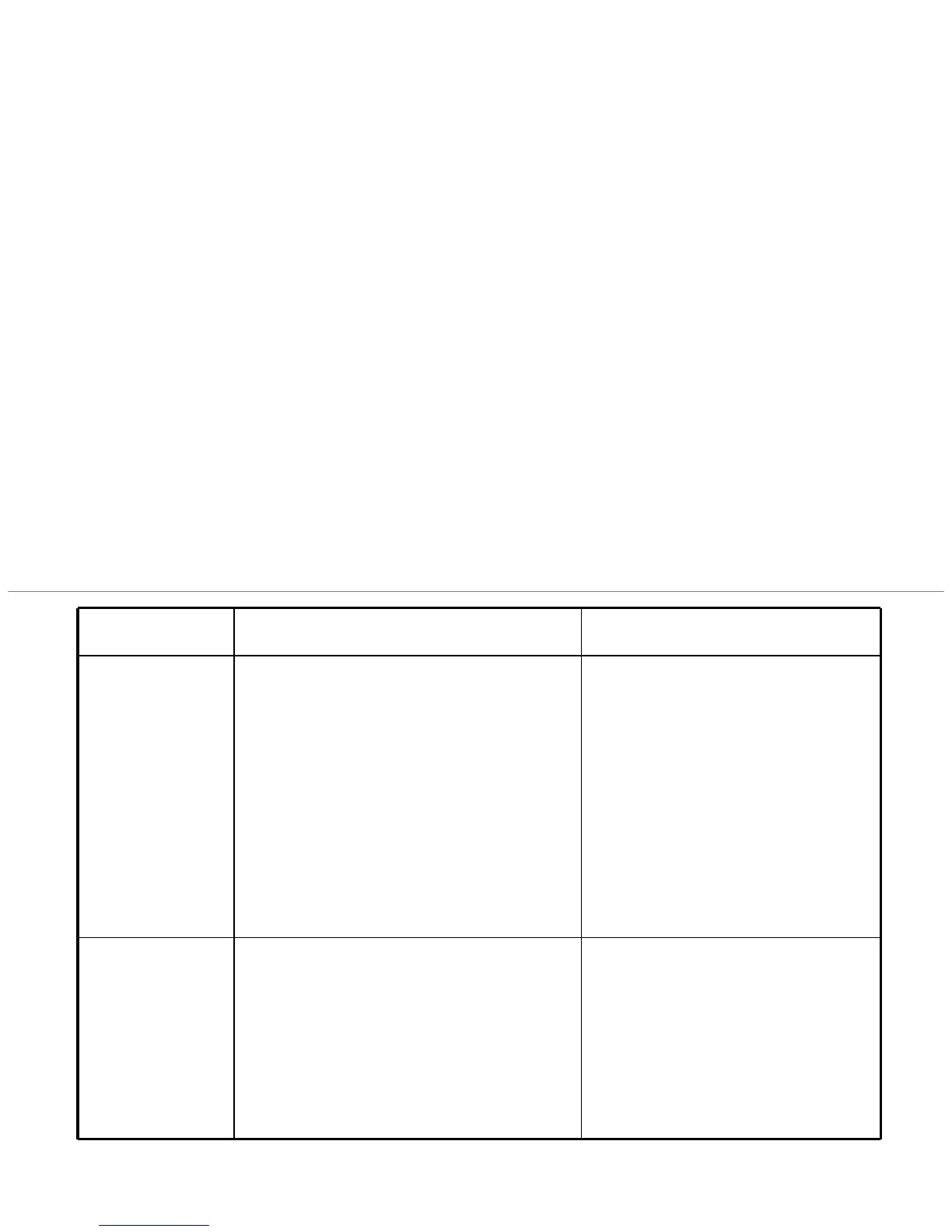5. RF Pairing / Un-pairing Method
Method Description
RF Pairing
Method1
– If unpaired, just press "OK" button.
– If paired, press "OK" button after
unpairing.
Method 2 (Repairing)
– Press “BACK" button for 5 sec.
• When do pairing, the remote
should make pairing request IR
signal(0x29) to TV.
• When TV receive the IR signal, it
should send "pairing request
packet" to the RF receiver.
• After pairing success, the remote
should blink LED for some time and
TV send "pairing success packet"
back to TV.
• When remote try to unpairing, it
doesn’t care about state of
receiver(stand alone).
RF Unpairing
Press “HOME" button and “BACK" button at
the same time for 5 sec.
• When remote try to unpairing, it
doesn’t care about state of
receiver(stand alone).
• After unpairing, all pairing
information should be erased.
• After unpairing, LED should be
blinked for 3sec.
• The remote just becomes to IR
mode.
