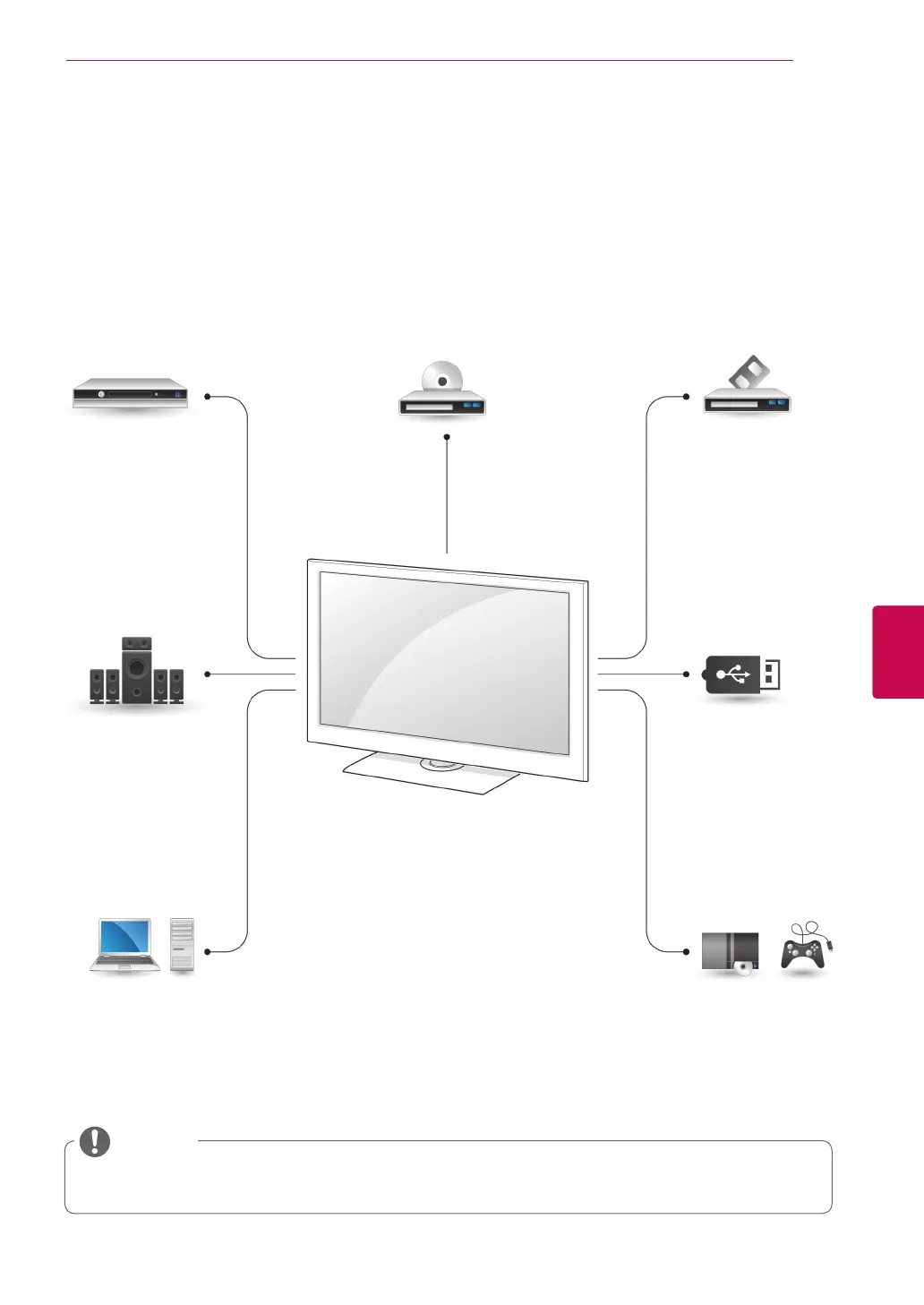115
ENGENGLISH
MAKING CONNECTIONS
Connection Overview
Connect various external devices to the ports on the TV back panel.
1
Find an external device you want to connect to your TV as shown on the following illustration.
2
Check the connection type of the external device.
3
Go to the appropriate illustration and check the connection details.
HDMI – See p.116
DVI – See p.116
Component – See p.117
Composite – See p.118
Digital – See p.121
HDMI – See p.119
DVI – See p.119
RGB – See p.120
HDMI – See p.116
DVI – See p.116
Component – See p.117
Composite – See p.118
Euro Scart – See p.117
Composite – See p.118
Euro Scart – See p.117
Memory storage –
See p.122
Memory card reader
– See p.122
HDMI – See p.116
Component – See p.117
Composite – See p.118
HD Receiver DVD VCR
Speaker
USB
PC
Gaming device
y
If you connect a gaming device to the TV, use the cable supplied with the gaming device.
y
Refer to the external equipment's manual for operating instructions.
NOTE
