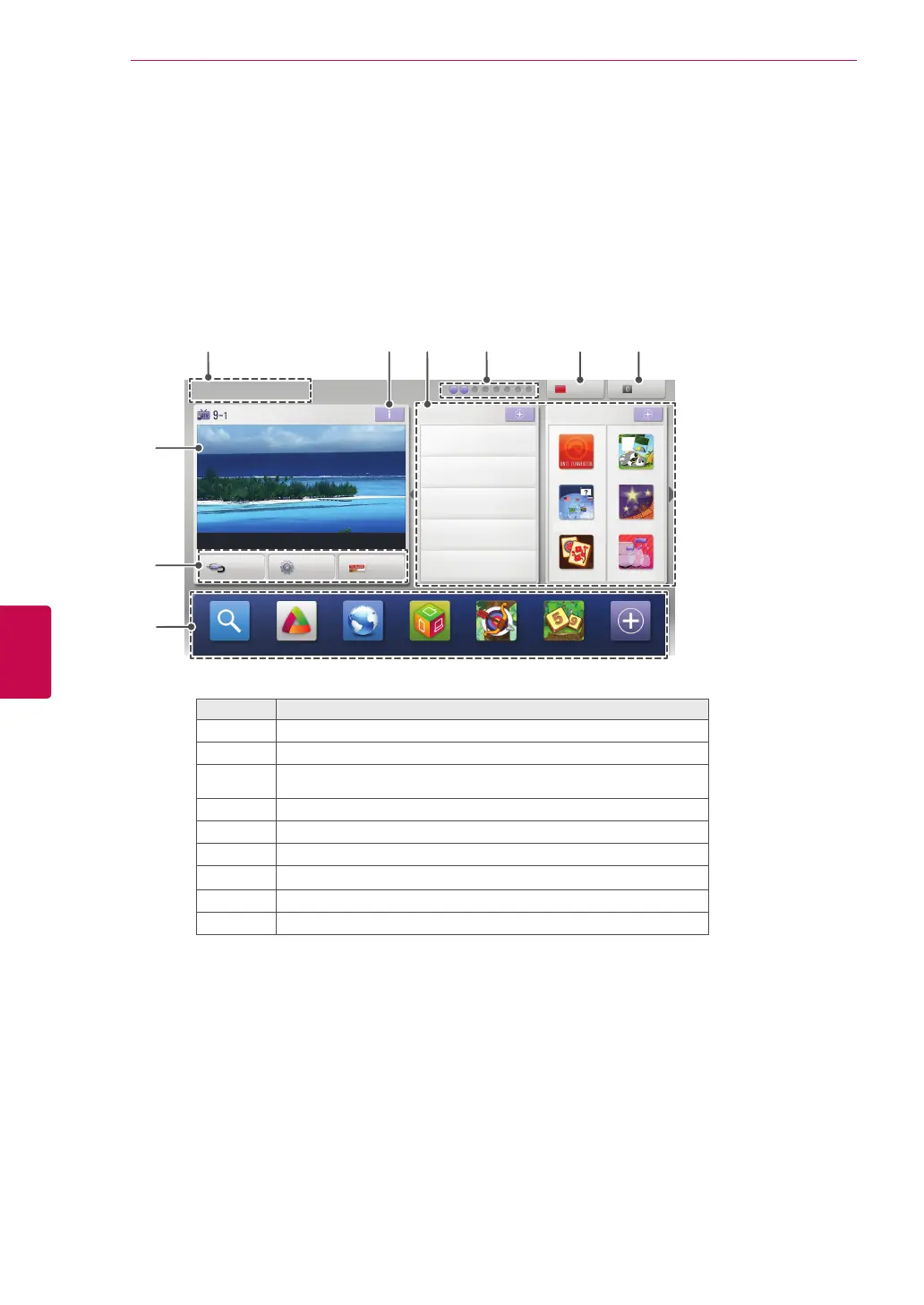30
ENG
ENGLISH
WATCHING TV
Accessing Home menu
1
Press Home to access the Home menu.
2
Press the Navigation buttons to scroll to one of the following menus and press OK.
3
Press the Navigation buttons to scroll to the setting or option you want and press OK.
4
When you are finished, press EXIT.
Option Description
1
Current Date, Time
2
Channel programme info
3
Function card: You can enjoy various content files by selecting
each card and you can edit the premium card by selecting 5 items.
4
Function card position
5
Sign In
6
Exit
7
Current watching channel screen
8
INPUT, SETUP, GUIDE menu.
9
Launcher bar
Sign In
Premium
Search
Sat. Jan. 1, 2011 12:00
World Nature 5:05 ~ 5:55
LG Apps Web Browser Media Link Arrow Sudoku My Apps
INPUT SETUP
GUIDE
LG Apps
HOT NEW
Exit
UCC Service
Movie Online
Weather Info
Photo Album
Social Network Service
1
7
8
9
4 5 62 3
Unit convertor
National-flag
Mah-Jong
Puzzle
Horoscope
Winesound
