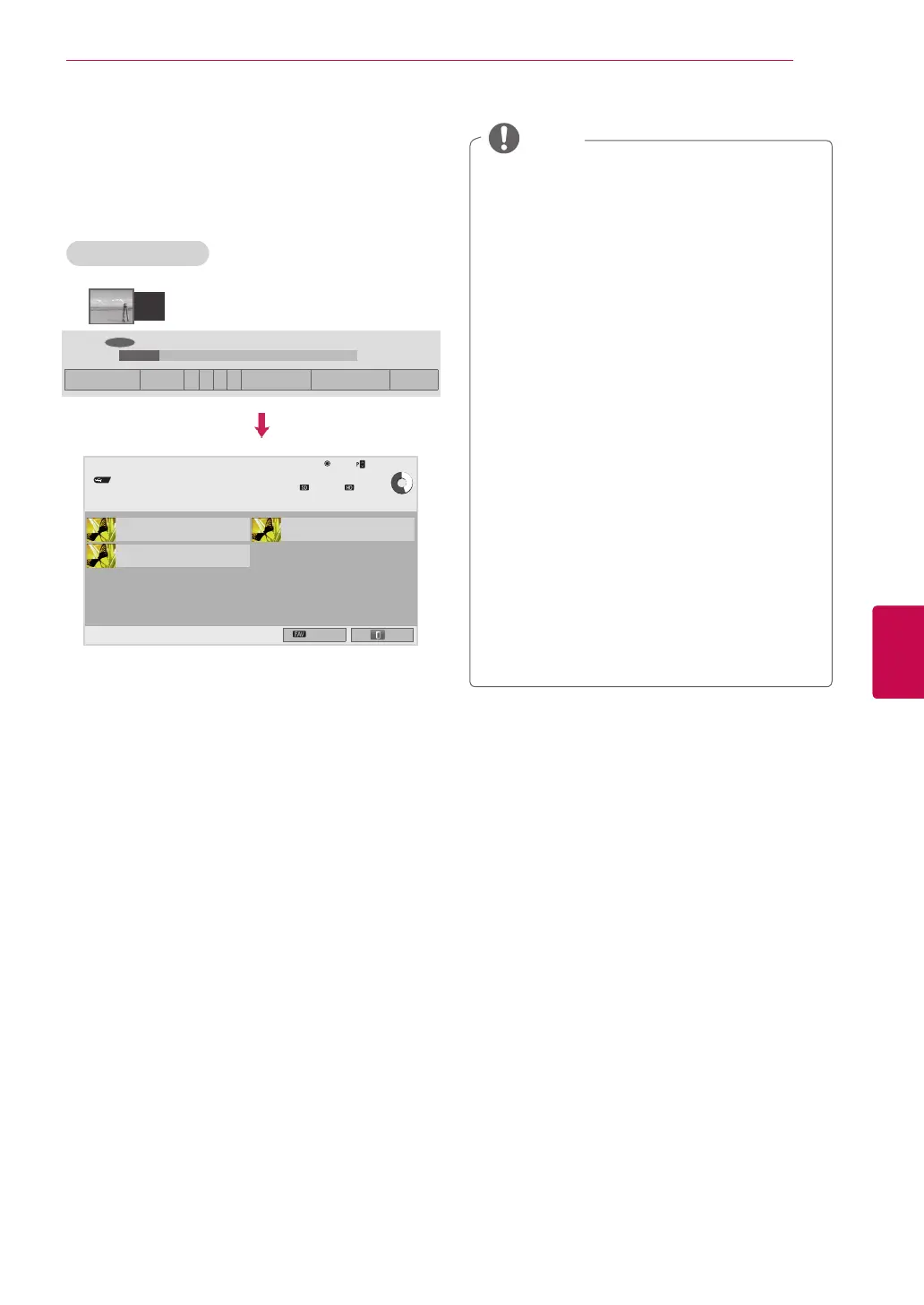87
ENGENGLISH
DVR Function
RECORDED TV
Recorded TV List
You can view the recorded programme list at a
glance.
The recorded programme stored in the USB
device can be played.
1
After connecting USB device, press the OK
button.
2
Press
Green button to select
Recorded List
.
3
Press Navigation buttons to recorded
programme and press OK.
4
When you are finished, press EXIT.
When you return to the previous menu, press
BACK.
Recorded List
USB1 XTICK
1/1 Page
Page Change
Mark Mode
Exit
Play
Free Space 100GB
79h 03m 31h 37m
NOTE
y If there is a bad sector in the disk, part or
all of the items of the Recording list can be
deleted.
y Maximum number of recordings within the
Recording list is 200. When the number of
recordings in the Recording list is 200, you
cannot record any more.
y When the full duration of the recording is
played back, the screen will stay in the
stopped condition for 10 seconds and then
automatically end the playback.
y The recording can be played back even dur-
ing the recording/reserved recording.
y During the playback of the recording, the
hard disk can generate a certain level of
noise.
y This noise is irrelevant from the performance
and reliability of the product and is normal for
a hard drive to have a certain level of noise.
y The programme recorded at other TV can’t
be played back in accordance with copyright
policy. If you attempt to play back the pro-
gramme recorded at other TV, you will see a
black screen.
USB
D1
Playing time 00:02:30 /Date:2010.01.01
D2
Playing time 00:02:30 /Date:2010.01.01
D3
Playing time 00:02:30 /Date:2010.01.01
00:35
05:35
Recording starts Live TV
Recorded List
Rec./Schedule Hide
