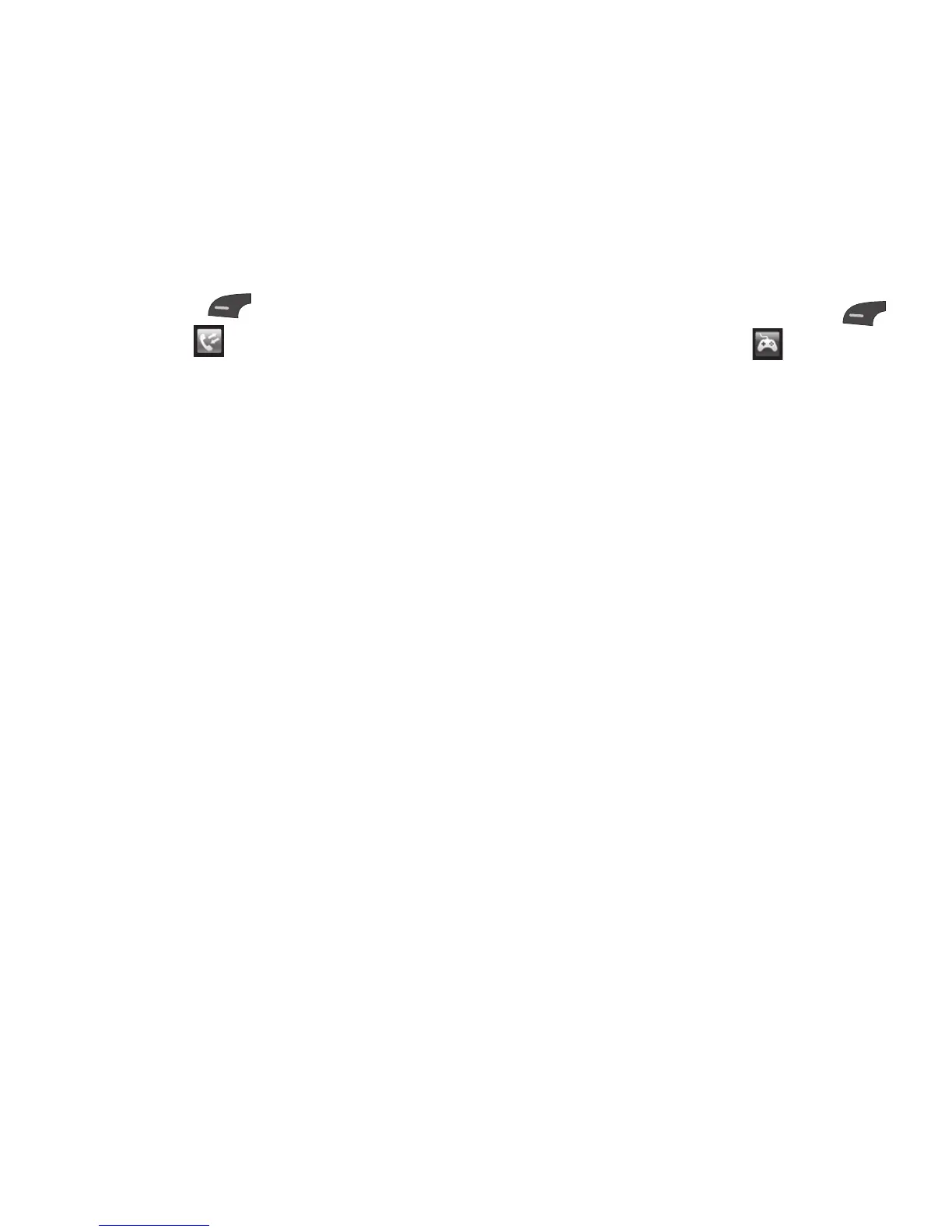29
This menu allows you to see the list of
recent calls. To access Recent Calls,
from the standby screen, press the Left
Selection Key
Menu and select
Recent calls .
You can access the following menus:
All calls, Missed calls, Dialed calls, and
Received calls.
This menu allows you to download or access
the various games.
To access the Games, from the standby
screen, press the Left Selection Key
Menu, and Games & apps .
Recent calls Games & apps
