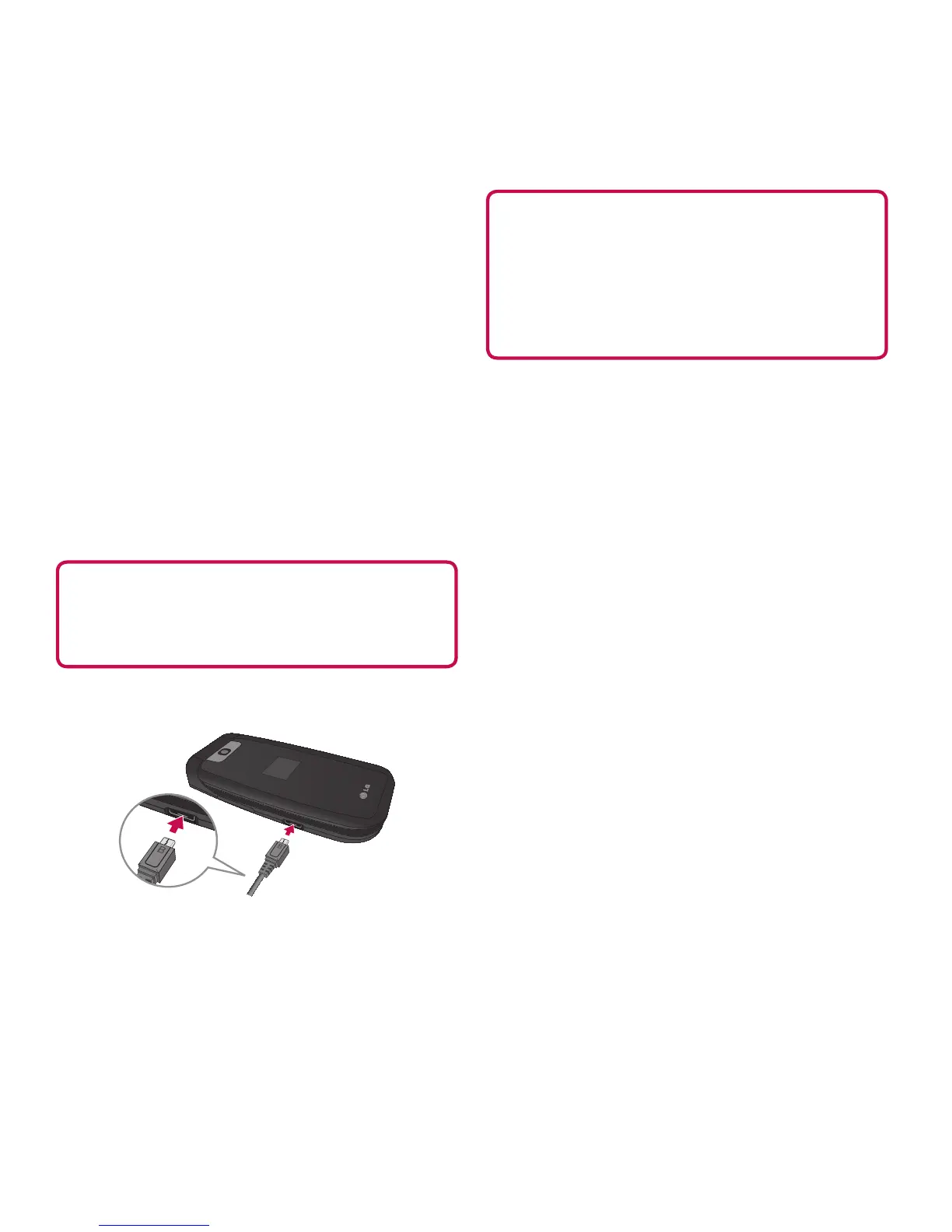10
Cargar el teléfono
Ubique el Puerto para Cargador/USB en el
lado izquierdo del teléfono. Inserte el cable
del cargador en el teléfono (el lado “B”
del cable debe orientarse hacia arriba al
conectarlo en el teléfono) y después enchufe
el otro extremo en la toma de pared. El
teléfono deberá cargarse hasta que el
mensaje “Batería completa” aparezca en la
pantalla.
Importante
Debe insertar la batería antes de cargarla.
Advertencia
El uso de accesorios no autorizados
podría dañar el teléfono y anular la
garantía.
Introducción
