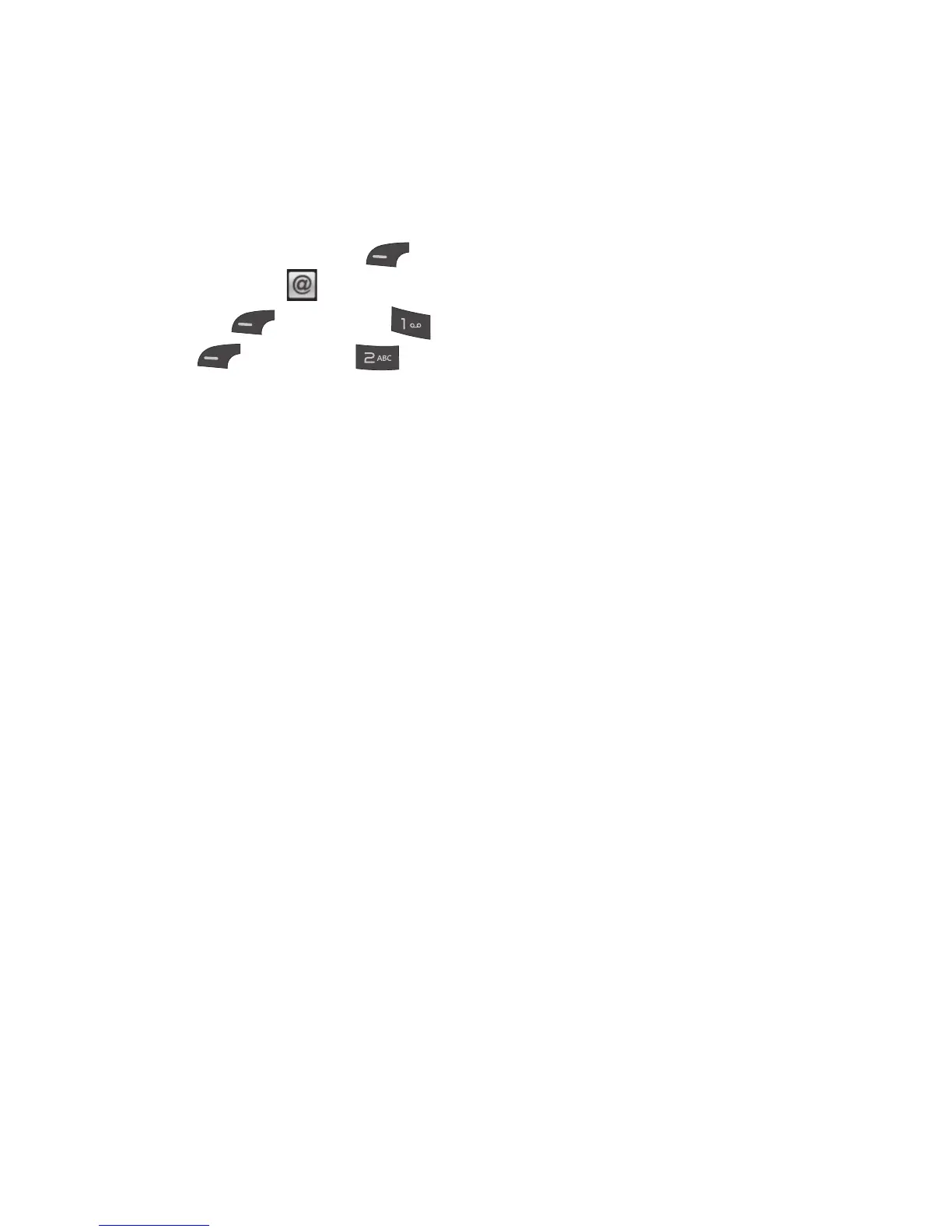31
Changing your email settings
1 Press the Left Selection Key
Menu, choose Email
> Left
Selection Key
Options >
Mailbox > Options >
Settings.
2 Set any of the following options.
Ź
Accounts: You can edit e-mail account
settings.
Ź
Schedule: Allows you to configure the
schedule for Push email account.
Ź
Notification: Choose whether or not to
be alerted to new emails.
Ź
Default account: Choose which account
to compose e-mail by default.
Ź
Signature: Create an email signature
and switch this feature on.
