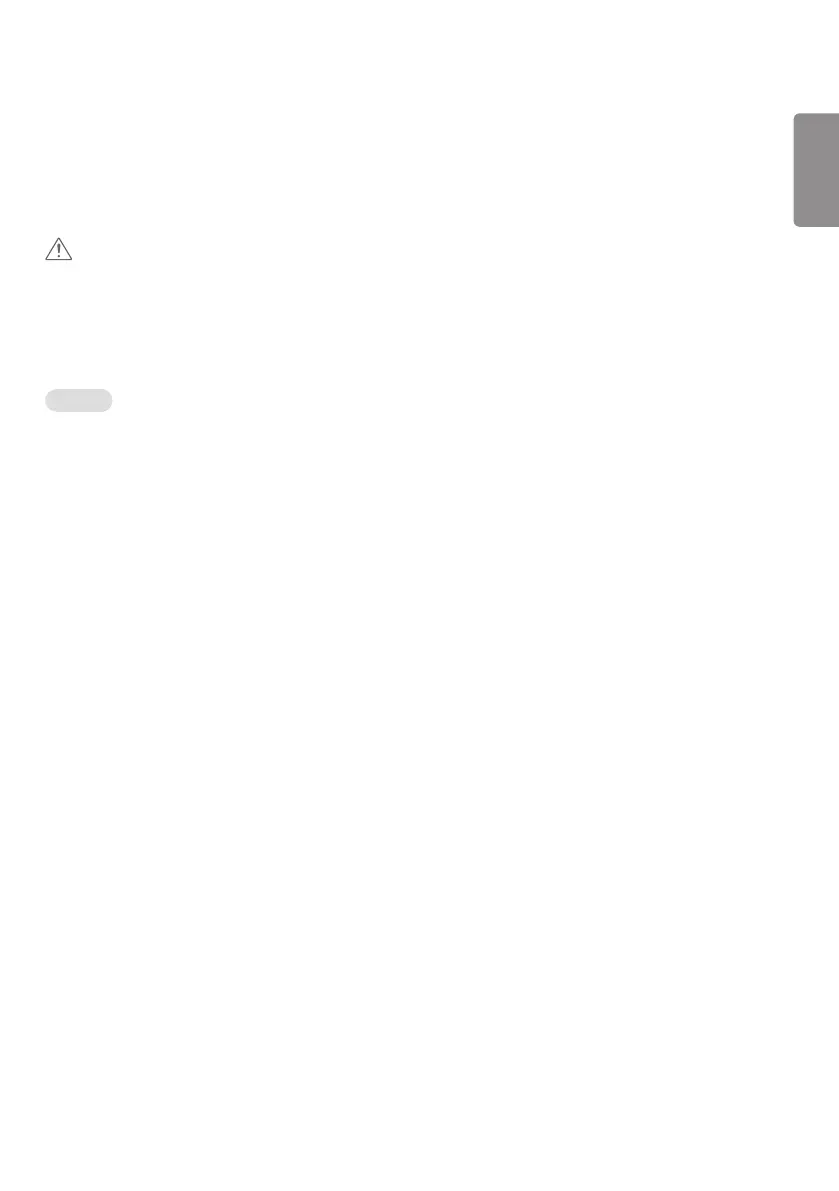ENGLISH_index
29
Control Manager
• Only applies to certain models.
You can control and check the status of the display through web browser.
This function is available on PC and mobile device.
CAUTION
• Supported resolutions (this program is optimized for the following resolutions):
- 1280 x 1024 / 375 x 667
• Supported browsers (this program is optimized for the following browsers):
- IE 11 or later / Chrome 50 or later / Firefox 38 or later
• If set to OSD Portrait Mode, the OSD menu that appears on the captured screen will be in Landscape orientation.
Function
• Dashboard: Shows a summary of the product's status and provides links to each page.
• Device Control: Adjusts screen brightness, sound and input, reboots, etc.
• Virtual Controller: Shows the image displayed on the product in real time and enables remote control.
• Picture: Sets Picture Mode, Energy Saving, OSD Portrait, etc.
• Network: Sets Signage Name, IP Address, etc.
• Time: Enables or disables Set Automatically and shows the current time set for the product.
• Check Screen: Shows the product’s current image output.
• Door Monitor: Shows whether the product is open or closed and provides controls for screen Mute for each status.
• S/W update: Provides firmware updates.
• Charts: Outputs information on the product's temperature, fan status, etc. in chart form.
• Fan Status: Shows the status of the fan installed in the product.
• Log: Displays product malfunction records.
• System Information: Outputs the product's S/W version, model name, etc.
• Media Library: Uploads media files to the product and outputs the uploaded file.
