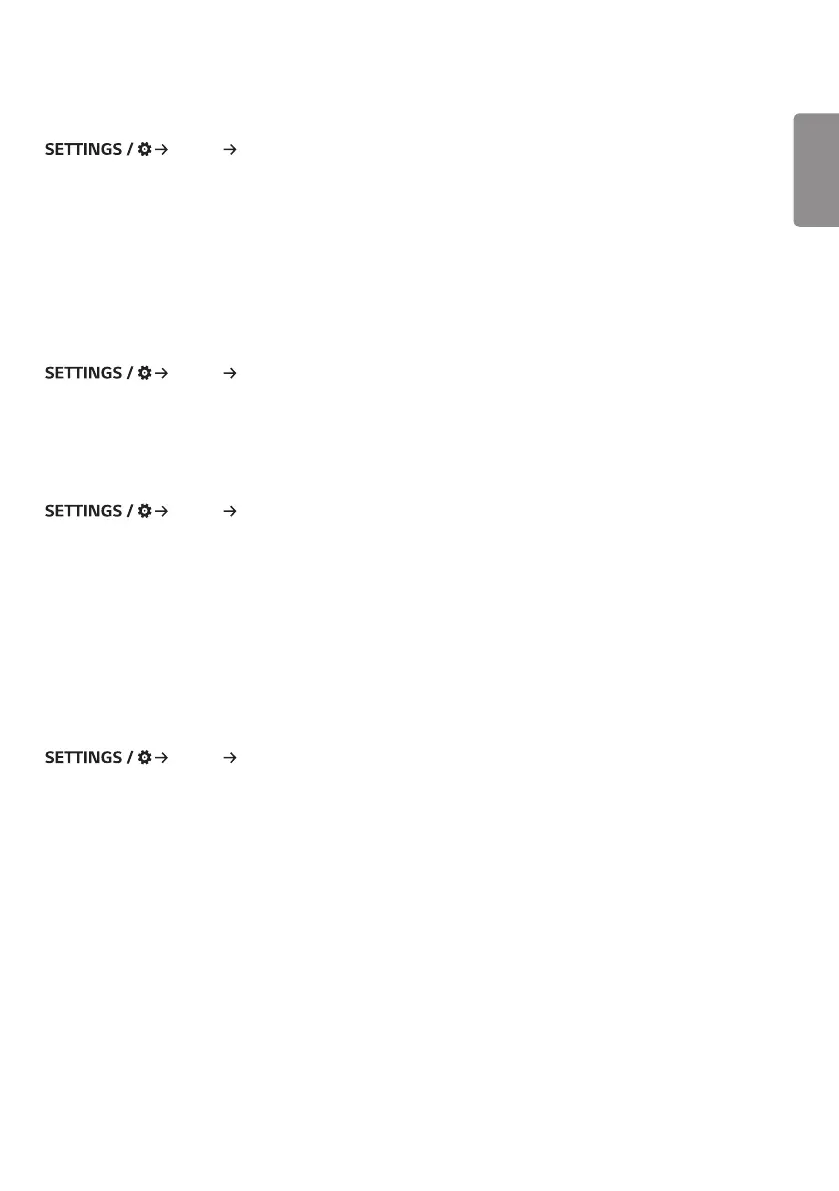ENGLISH
33
[Audio Out]
[Sound] [Audio Out]
• [Off]: Disables the use of Audio Out. (No audio outputted.)
• [Variable]: You can specify an output range for the external audio device connected to the monitor and adjust the
volume within the range. You can change the volume of an external audio device within the range of 0 to 100 (the
same as the Signage speaker volume). However, there may be a difference in the actual volume level outputted.
• [Fixed]: Set a fixed audio output level for the external audio device.
- If there is no external input, no external audio is outputted.
- The variable audio output level 100 is the same as the fixed audio output level.
[Volume Increase Amount]
[Sound] [Volume Increase Amount]
This feature enables you to adjust the amount of volume that increases/decreases when you press the up/down volume
key on your remote control. The higher the value you set, the faster the volume increases. Choose from among [Low],
[Medium], and [High] to adjust the volume range.
[AV Sync. Adjust]
[Sound] [AV Sync. Adjust]
This feature adjusts audio timing to synchronize video and audio.
• [External Speaker] (-5~15): Adjust the sync between video and audio coming from external speakers, such as those
connected to the digital audio output port, LG audio equipment, or headphones. Moving closer to – speeds up the
audio output, while moving closer to + slows down the audio output, compared to the default value.
• [Internal Speaker] (-5~15): Adjust the sync of sound from the internal speakers. Moving closer to – speeds up the
audio output, while moving closer to + slows down the audio output, compared to the default value.
• [Bypass]: Output the broadcast signals or the sound from external devices without any audio delay. Audio may be
outputted earlier than video due to the processing time for video that is inputted into the monitor.
[Digital Audio Input]
[Sound] [Digital Audio Input]
This feature enables you to choose an input source for audio output.
• [Digital]: Output the audio contained in the digital signal inputted from the connected digital input source (HDMI,
DISPLAYPORT, or OPS).
• [Analog]: Output audio from the digital input source (HDMI, DISPLAYPORT, or OPS) connected to the monitor
through the Audio In port.
