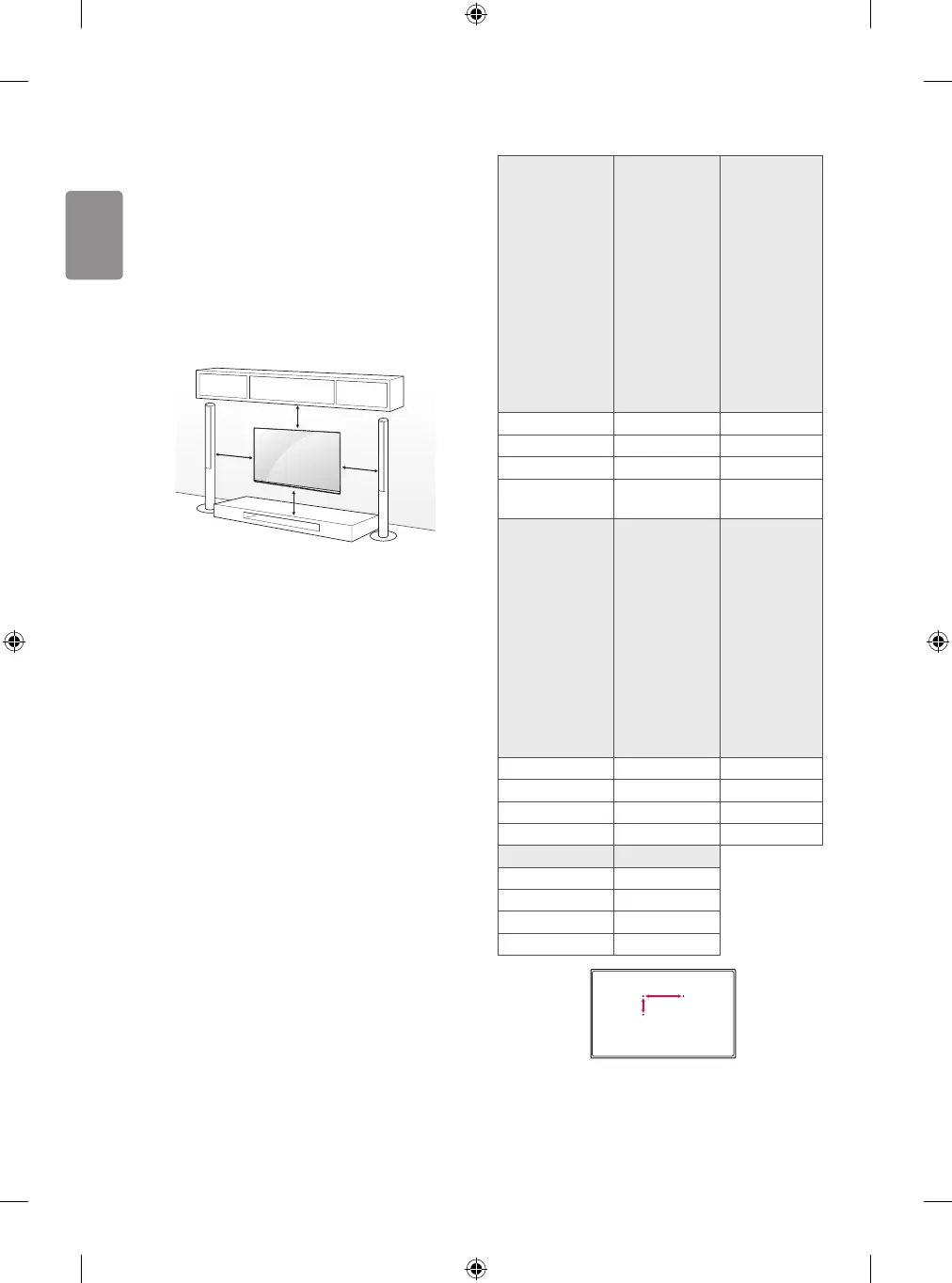12
Mounting on a wall
Attach an optional wall mount bracket at the rear of the TV carefully
and install the wall mount bracket on a solid wall perpendicular to
the oor. When you attach the TV to other building materials, please
contact qualied personnel. LG recommends that wall mounting be
performed by a qualied professional installer. We recommend the use
of LG’s wall mount bracket. LG’s wall mount bracket is easy to move with
cables connected. When you do not use LG’s wall mount bracket, please
use a wall mount bracket where the device is adequately secured to the
wall with enough space to allow connectivity to external devices. It is
advised to connect all the cables before installing xed wall mounts.
10 cm
10 cm
10 cm
10 cm
Make sure to use screws and wall mount bracket that meet the VESA
standard. Standard dimensions for the wall mount kits are described in
the following table.
Separate purchase(Wall mounting bracket)
Model
43UH60**
43UH61**
40/43UH62**
40UH63**
43UH65**
43UH66**
40/43UH67**
43UH74**
43UH75**
49/55UH60**
49/55UH61**
49/55UH62**
50UH63**
49/55UH65**
49/55UH66**
49/50/55UH67**
49/55UH74**
49/55UH75**
49/55UH77**
49/55UH79**
49/55UH80**
49/55UH84**
49/55UH85**
VESA (A x B) (mm) 200 x 200 300 x 300
Standard screw M6 M6
Number of screws 4 4
Wall mount bracket
LSW240B
MSW240
LSW350B
MSW240
Model
60/65UH60**
60/65UH61**
60/65UH62**
58UH63**
60/65UH65**
60/65UH66**
58/60/65UH67**
60UH74**
60/65UH75**
60/65UH77**
60/65UH80**
60UH84**
60/65UH85**
70UH63**
75UH65**
70UH67**
70UH70**
75UH77**
75UH78**
75UH80**
75UH85**
79/86UH95**
VESA (A x B) (mm) 300 x 300 600 x 400
Standard screw M6 M8
Number of screws 4 4
Wall mount bracket LSW350B LSW640B
Model 55/65UH95**
VESA (A x B) (mm) 300 x 200
Standard screw M6
Number of screws 4
Wall mount bracket OTW420B