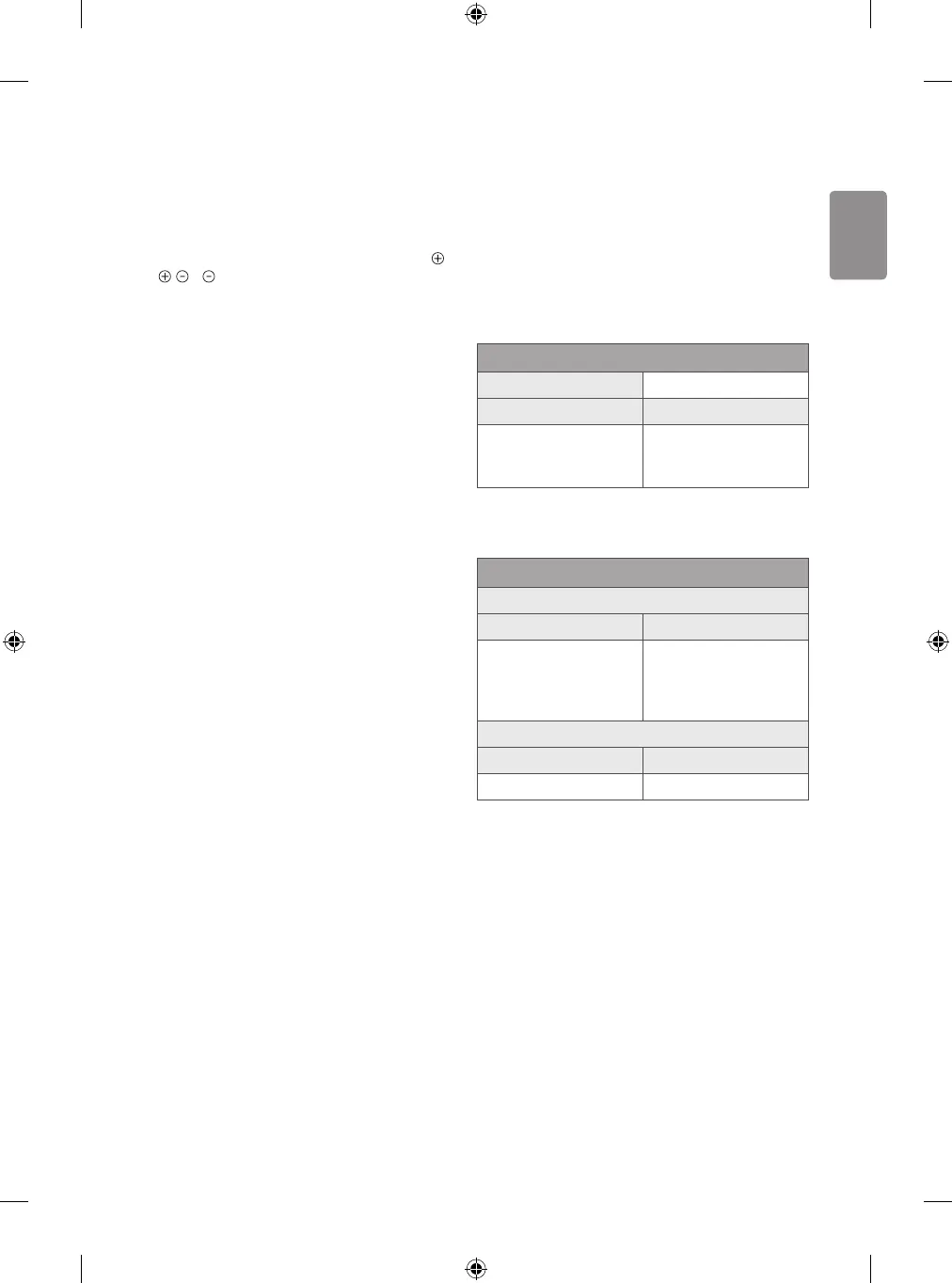19
Troubleshooting
Cannot control the TV with the remote control.
• Check the remote control sensor on the product and try again.
• Check if there is any obstacle between the product and the remote
control.
• Check if the batteries are still working and properly installed (
to , to ).
No image display and no sound is produced.
• Check if the product is turned on.
• Check if the power cord is connected to a wall outlet.
• Check if there is a problem in the wall outlet by connecting other
products.
The TV turns o suddenly.
• Check the power control settings. The power supply may be
interrupted.
• Check if the Sleep Timer / Timer Power Off is activated in the
TIMERS settings.
• Check if the Auto Power O is activated in the General -> Eco
Mode settings. (Depending on model)
• If there is no signal while the TV is on, the TV will turn o
automatically after 15 minutes of inactivity.
When connecting to the PC (HDMI), ‘No signal’ or ‘Invalid Format’ is
displayed.
• Turn the TV o/on using the remote control.
• Reconnect the HDMI cable.
• Restart the PC with the TV on.
Specications
Wireless module specification
• As band channels can vary per country, the user cannot change or
adjust the operating frequency. This product is congured for the
regional frequency table.
• For consideration of the user, this device should be installed and
operated with a minimum distance of 20 cm between the device
and the body.
(Only UH60**, UH61**, UH62**)
Wireless LAN module (TWFM-B006D) specifications
Standard IEEE802.11a/b/g/n
Frequency Range Output Power (Max.)
2400 to 2483.5 MHz
5150 to 5250 MHz
5725 to 5850 MHz (for Non EU)
14 dBm
12.5 dBm
15.5 dBm
(Only UH63**, UH65**, UH66**, UH67**, UH70**, UH74**, UH75**,
UH77**, UH78**, UH79**, UH80**, UH84**, UH85**, UH95**)
Wireless module (LGSBWAC61) specifications
Wireless LAN (IEEE 802.11a/b/g/n/ac)
Frequency Range Output Power (Max.)
2400 to 2483.5 MHz
5150 to 5725 MHz
5725 to 5850 MHz (Not for EU)
15.5 dBm
17.5 dBm
8.0 dBm
Bluetooth
Frequency Range Output Power (Max.)
2400 to 2483.5 MHz 10 dBm
* “IEEE802.11ac” is not available in all countries.
