
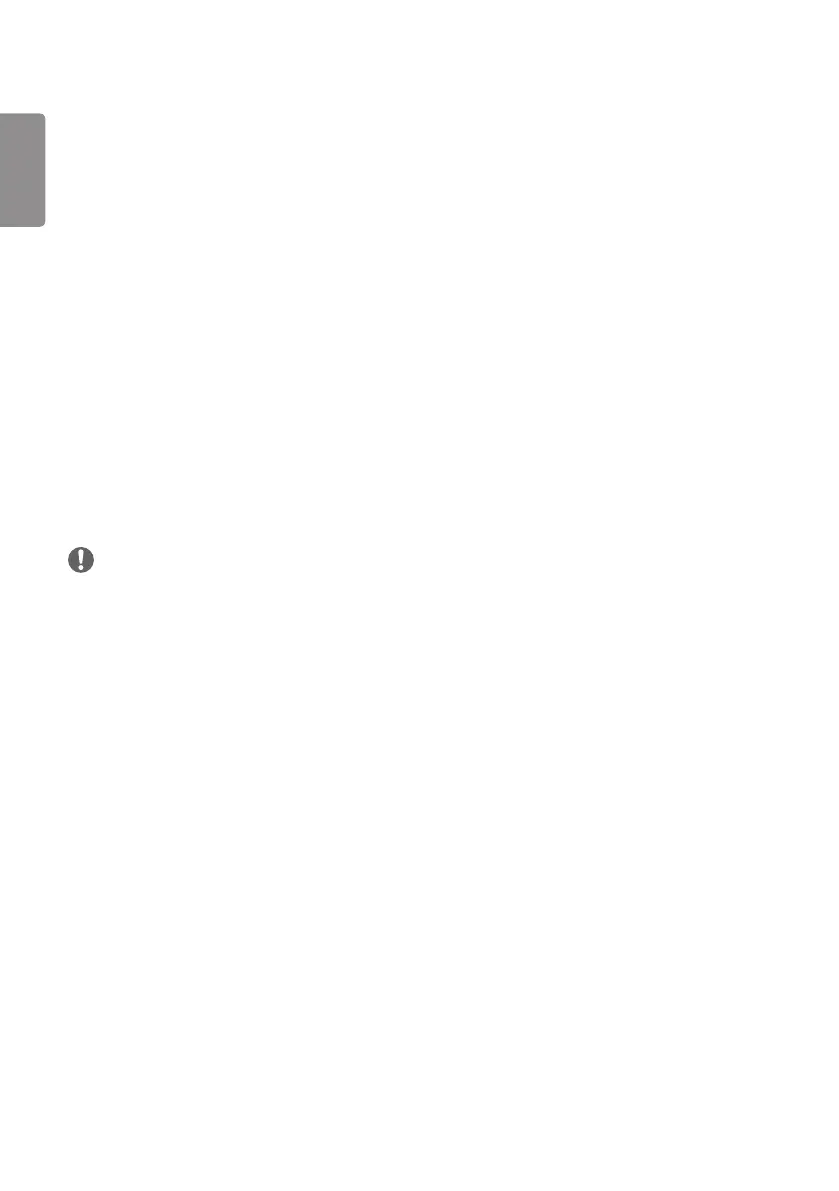 Loading...
Loading...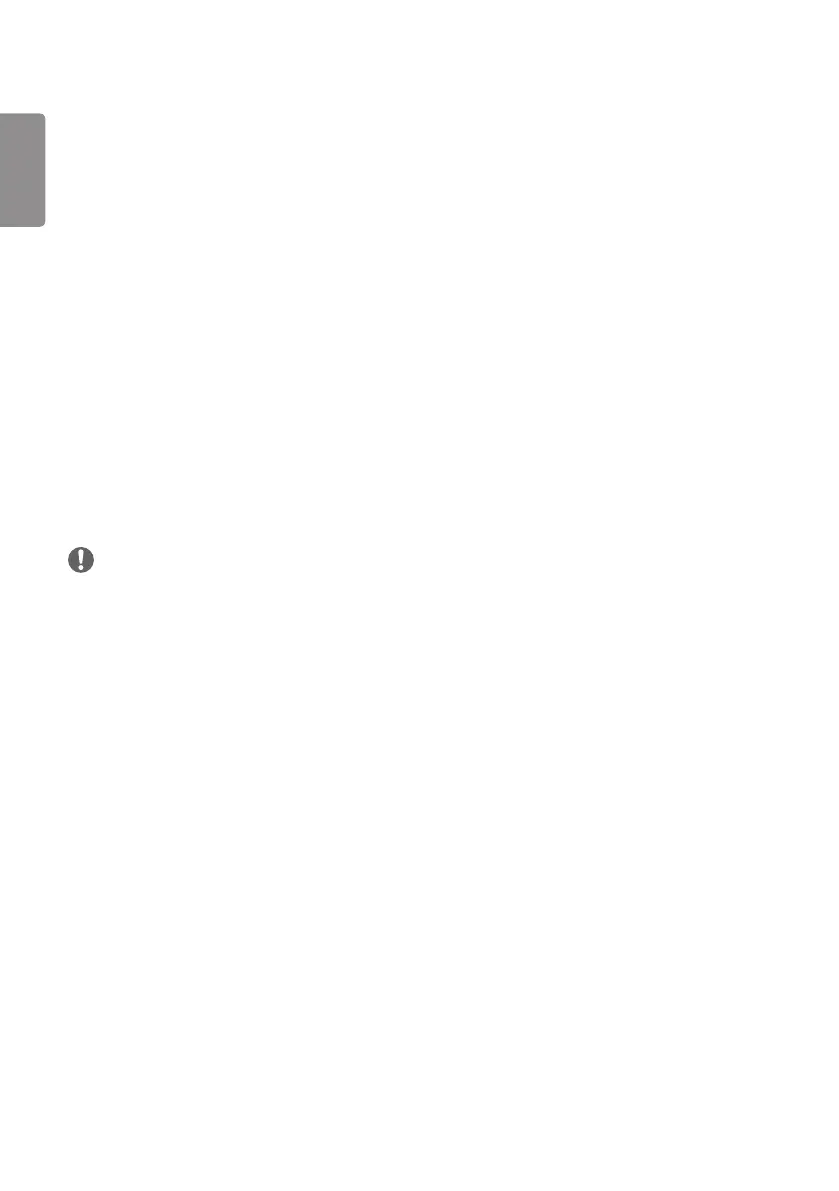
Do you have a question about the LG 49XS4F-B.AUS and is the answer not in the manual?
| Panel Technology | IPS |
|---|---|
| Contrast Ratio | 1200:1 |
| Viewing Angle (H x V) | 178° x 178° |
| Operation Hours | 24/7 |
| Orientation | Landscape / Portrait |
| External Control | RS-232C, LAN |
| Speaker | 10W x 2 |
| Power Supply | AC 100-240V, 50/60Hz |
| Power Consumption (Typ.) | 120W |
| Operating Temperature | 0°C to 40°C |
| Operating Humidity | 10% to 80% |
| Operating System | WebOS |
| Screen Size | 49 inches |
| Response Time | 8 ms |
| Surface Treatment | Anti-glare |
| Life Time | 50, 000 hours |
| Input | HDMI, DisplayPort, USB |
| Output | DisplayPort |
| Color Gamut | 72% |