
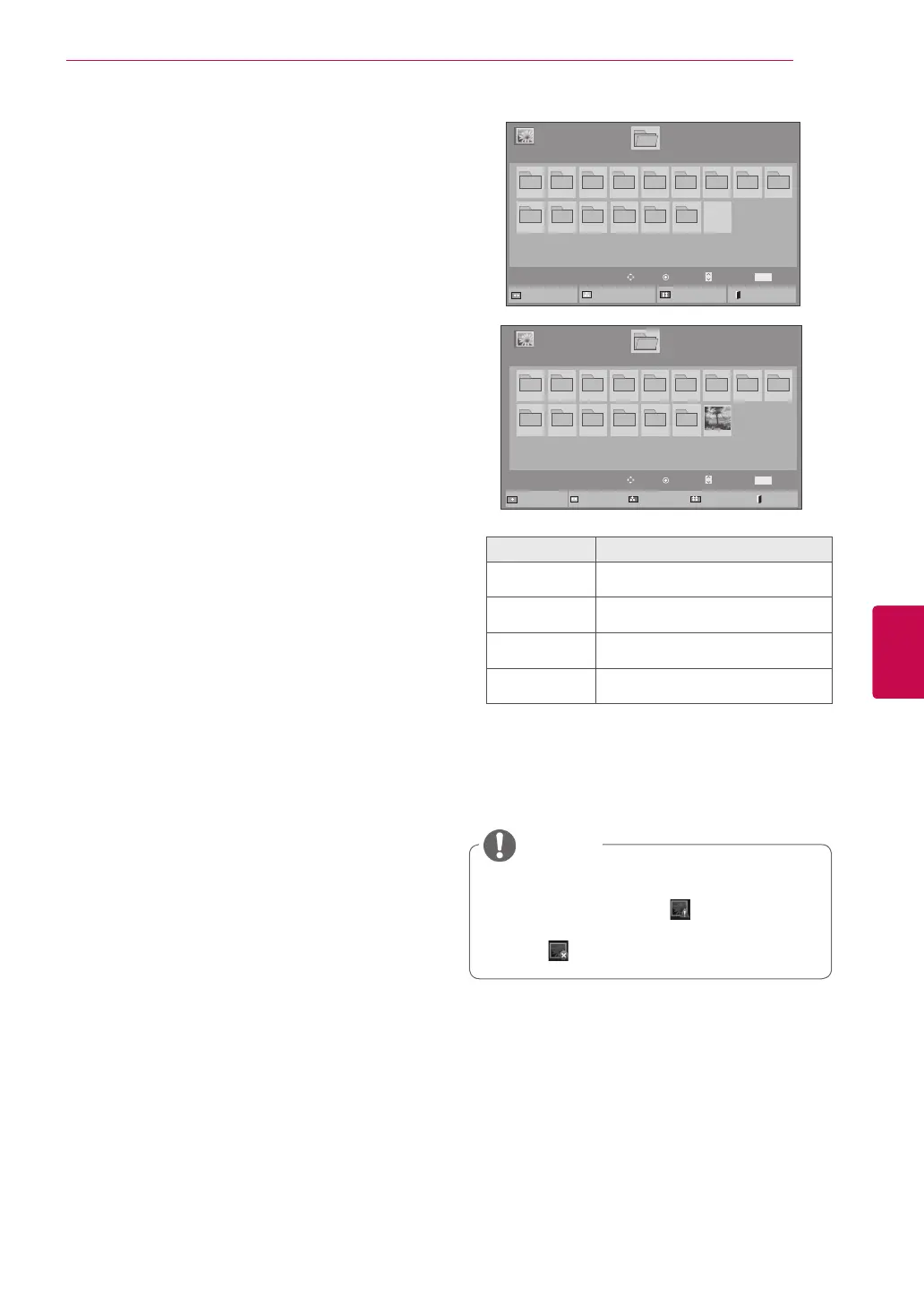 Loading...
Loading...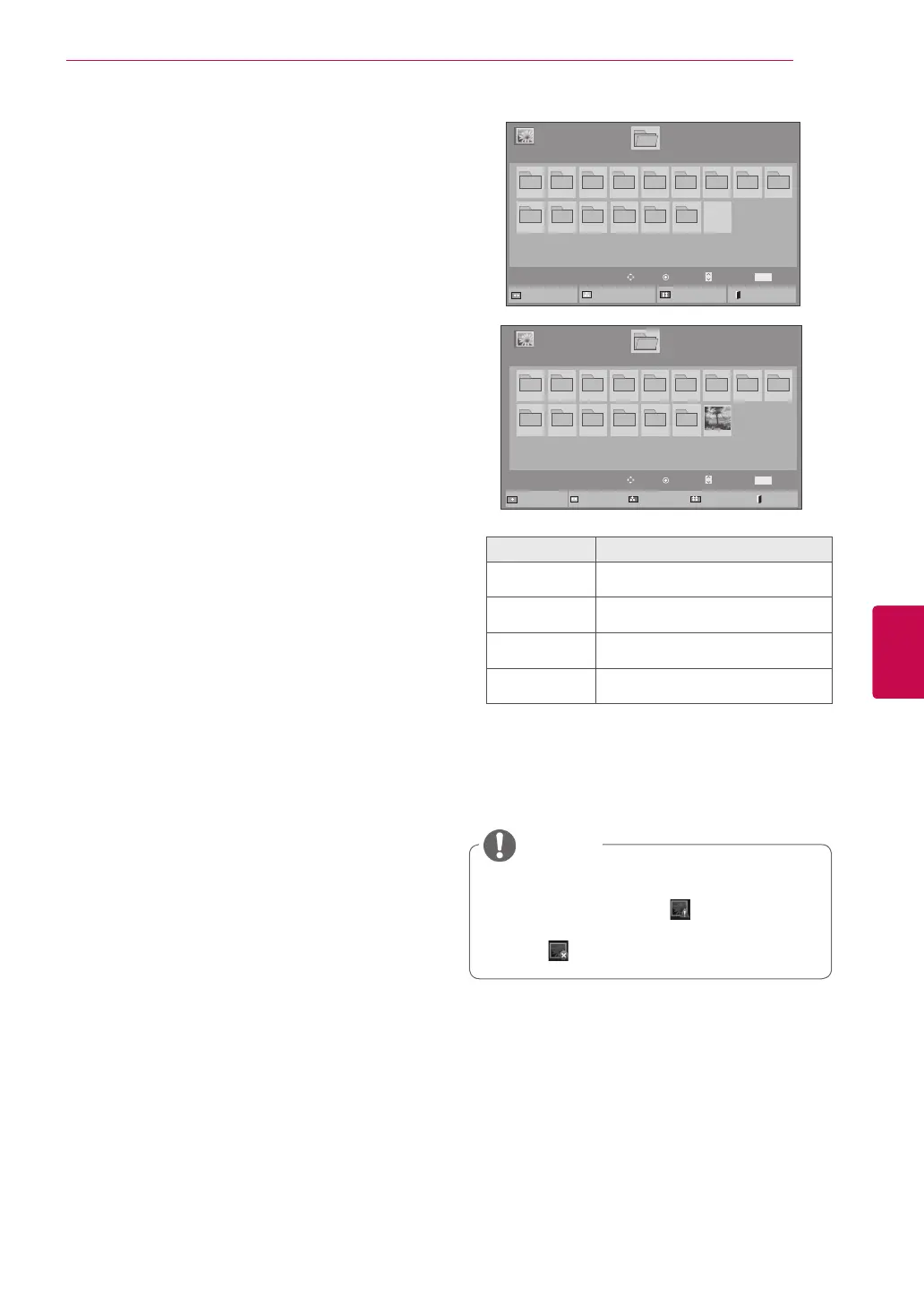
Do you have a question about the LG 50PA4500 and is the answer not in the manual?
| 3D | No |
|---|---|
| Depth | 53.34 mm |
| Width | 1168 mm |
| Height | 703.6 mm |
| Weight | 25830 g |
| HD type | Not supported |
| 24p support | Yes |
| Pixel pitch | - mm |
| Smart modes | Cinema, Game, Standard, Vivid |
| Aspect ratio | 4:3 |
| HDMI version | 1.3 |
| Package depth | 229.6 mm |
| Package width | 1331 mm |
| Product color | Black |
| Package height | 817.9 mm |
| Package weight | 33790 g |
| RMS rated power | 10 W |
| AC input voltage | 100 - 240 V |
| Display diagonal | 50 \ |
| AC input frequency | 50 - 60 Hz |
| Depth (with stand) | 297.2 mm |
| Display brightness | - cd/m² |
| Display resolution | 1024 x 768 pixels |
| Display technology | Plasma |
| Number of speakers | 2 |
| Height (with stand) | 756.9 mm |
| Placement supported | Horizontal |
| Weight (with stand) | 28210 g |
| Supported video modes | 1080i, 1080p, 720p |
| USB 2.0 ports quantity | 1 |
| Audio formats supported | AAC, HE-AAC, LPCM, MP2, MP3, MS-ADPCM, WMA |
| Image formats supported | JPG |
| Number of OSD languages | 4 |
| S-Video inputs quantity | 0 |
| Video formats supported | DIVX |
| Contrast ratio (dynamic) | 3000000:1 |
| Contrast ratio (typical) | - |
| Equalizer bands quantity | 5 |
| Panel mounting interface | 400 x 400 mm |
| Annual energy consumption | 189.8 kWh |
| Display diagonal (metric) | 126.7 cm |
| Screen format adjustments | 4:3, 16:9 |
| Analog signal format system | NTSC |
| Power consumption (standby) | 0.2 W |
| Power consumption (typical) | 130 W |
| Sustainability certificates | ENERGY STAR |
| Digital signal format system | ATSC |
| Supported graphics resolutions | 1024 x 768 (XGA), 1280 x 720 (HD 720), 1920 x 1080 (HD 1080) |
| On Screen Display (OSD) languages | ENG, ESP, FRE, KOR |
| Consumer Electronics Control (CEC) | Anynet+ |