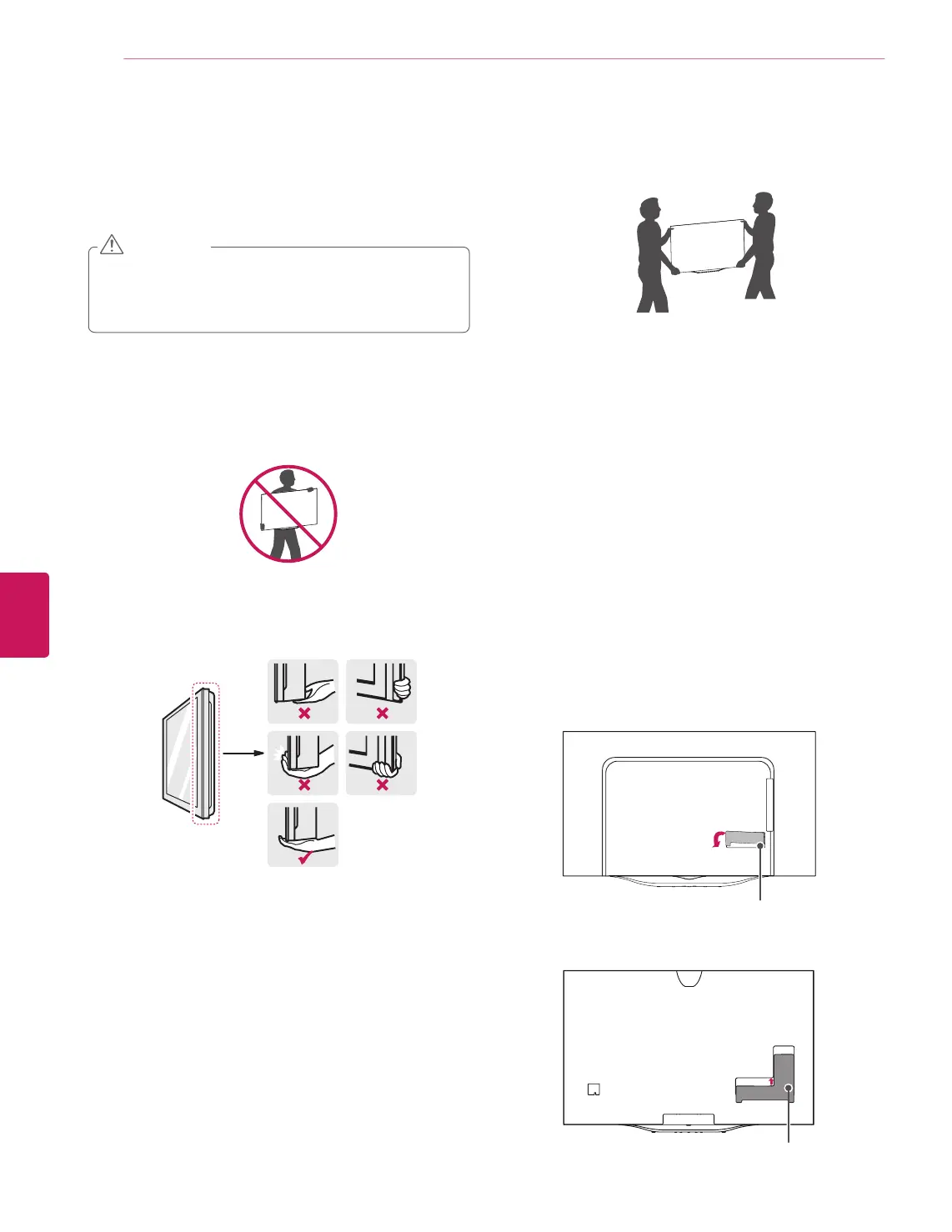ENGLISH
14
ASSEMBLING AND PREPARING
Lifting and Moving the TV
When moving or lifting the TV, read the following to prevent the
TV from being scratched or damaged and for safe transportation
regardless of its type and size.
Avoid touching the screen at all times, as this may result
in damage to the screen.
Do not place the product on the floor with its front facing
down. Doing so may result in damage to the screen.
CAUTION
It is recommended to move the TV in the box or packing
material that the TV originally came in.
Before moving or lifting the TV, disconnect the power
cord and all cables.
When holding the TV, the screen should face away from
you to avoid damage.
Hold the top and bottom of the TV frame firmly. Make
sure not to hold the transparent part, speaker, or speaker
grill area.
Setting Up the TV
Attaching the AV Cover
Please assemble the AV cover as shown in the figure.
AV Cover
When transporting a large TV, there should be at least 2
people.
When transporting the TV by hand, hold the TV as shown
in the following illustration.
When transporting the TV, do not expose the TV to jolts or
excessive vibration.
When transporting the TV, keep the TV upright; never turn
the TV on its side or tilt towards the left or right.
Do not apply excessive pressure to cause flexing / bending
of frame chassis as it may damage screen.
Be sure to keep your TV upright instead of laying or tilting it
while moving the TV.
When handling the TV, be careful not to damage the
protruding joystick button.
(For 55EC930T)
(For 77EG970T)
AV Cover