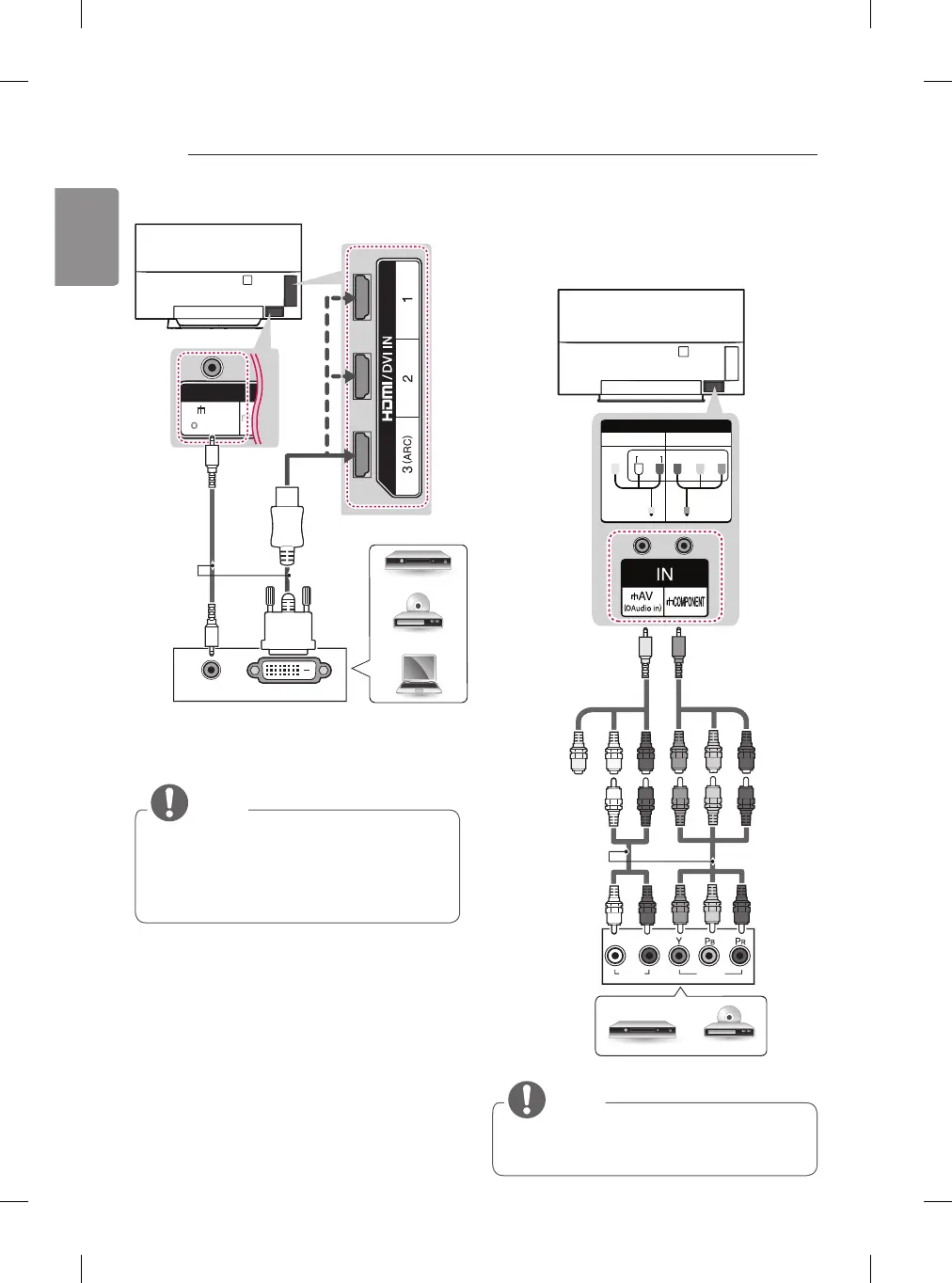32
ENGENGLISH
MAKING CONNECTIONS
Component connection
Transmits analogue video and audio signals from an
external device to the TV. Connect the external device
and the TV with a component gender cable as shown.
IN
COMPONENT
YP
B
AUDIO
AV
P
R
VIDEO
VIDEO
AUDIO
LR
GREEN
GREEN
BLUE
BLUE
RED
RED
RED
RED
WHITE
WHITE
WHITE
YELLOW
YELLOW
(Use the composite
gender cable pro-
vided.)
GREEN
(Use the component
gender cable pro-
vided.)
DVD / Blu-Ray / HD Cable Box
(*Not Provided)
RED
GREEN
BLUE
RED
NOTE
If cables are not installed correctly, it could
cause this image to display in black and
white or with distorted colours.
(Only EG91**)
AUDIO OUT
DVI OUT
(*Not
Provided)
DVD / Blu-Ray / PC /
HD Cable Box / HD STB
NOTE
Depending on the graphics card, DOS mode
may not work if a HDMI to DVI Cable is in
use.
When using the HDMI / DVI cable, Single link
is only supported.
