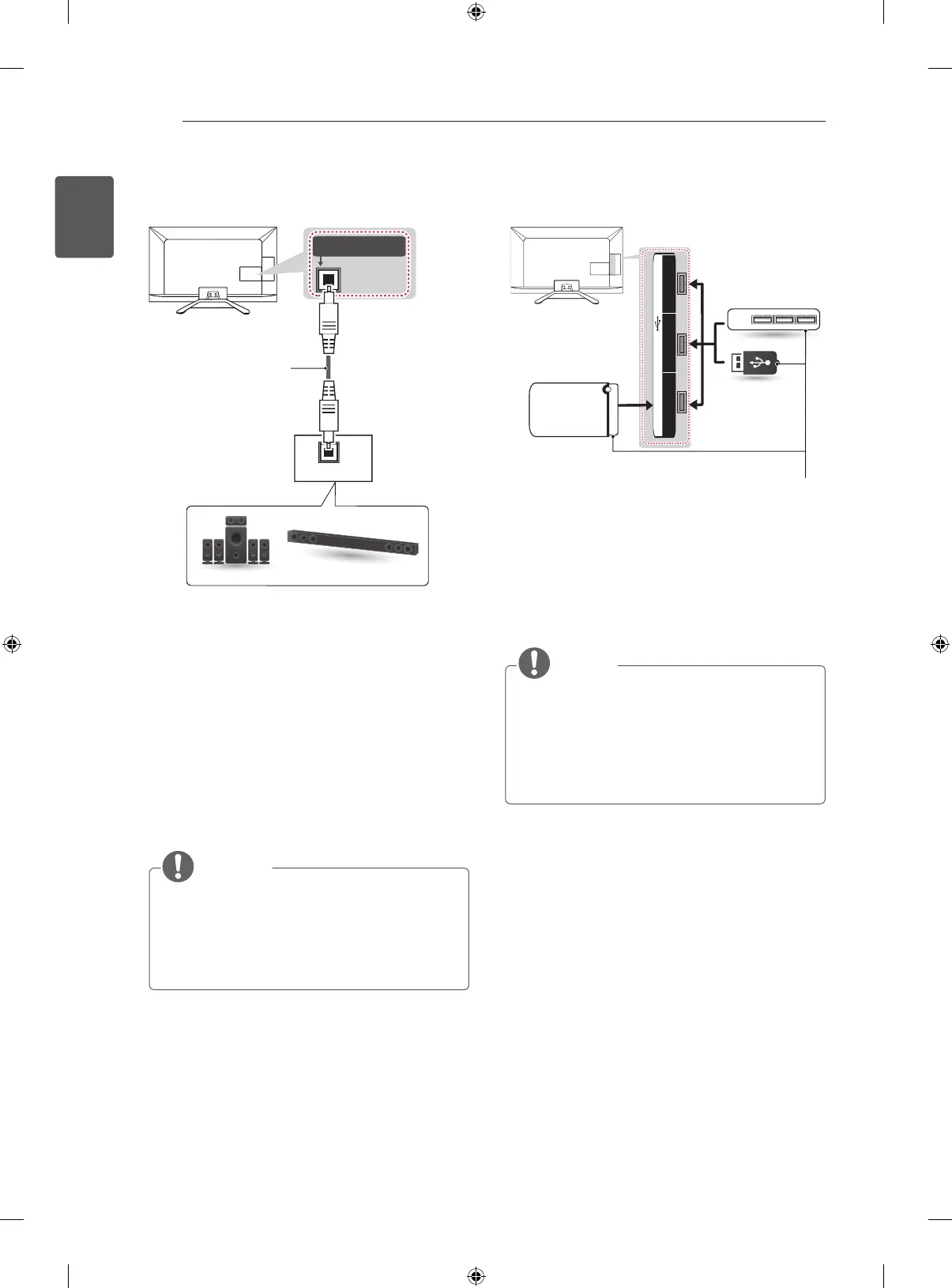30
ENG
ENGLISH
MAKING CONNECTIONS
Audio connection
OPTICAL
AUDIO IN
OPTICAL DIGITAL AUDIO
OUT
Digital Audio System / Sound Bar(Only
42/47LA669*)
(*Not Provided)
You may use an optional external audio system
instead of the built-in speaker.
Digital optical audio connection
Transmits a digital audio signal from the TV to an
external device. Connect the external device and
the TV with the optical audio cable as shown.
NOTE
y
Do not look into the optical output port.
Looking at the laser beam may damage
your vision.
y
Audio with ACP (Audio Copy Protection)
function may block digital audio output.
USB connection
USB INHDD IN
1
2
3
HUB
HDD
(*Not Provided)
USB
Connect a USB storage device such as a USB
ash memory, external hard drive, or a USB
memory card reader to the TV and access the
Smart Share menu to use various multimedia les.
NOTE
y
Some USB Hubs may not work. If a USB
device connected using a USB Hub is not
detected, connect it to the USB port on the
TV directly.
y
Connect the external power source if your
USB is needed.
