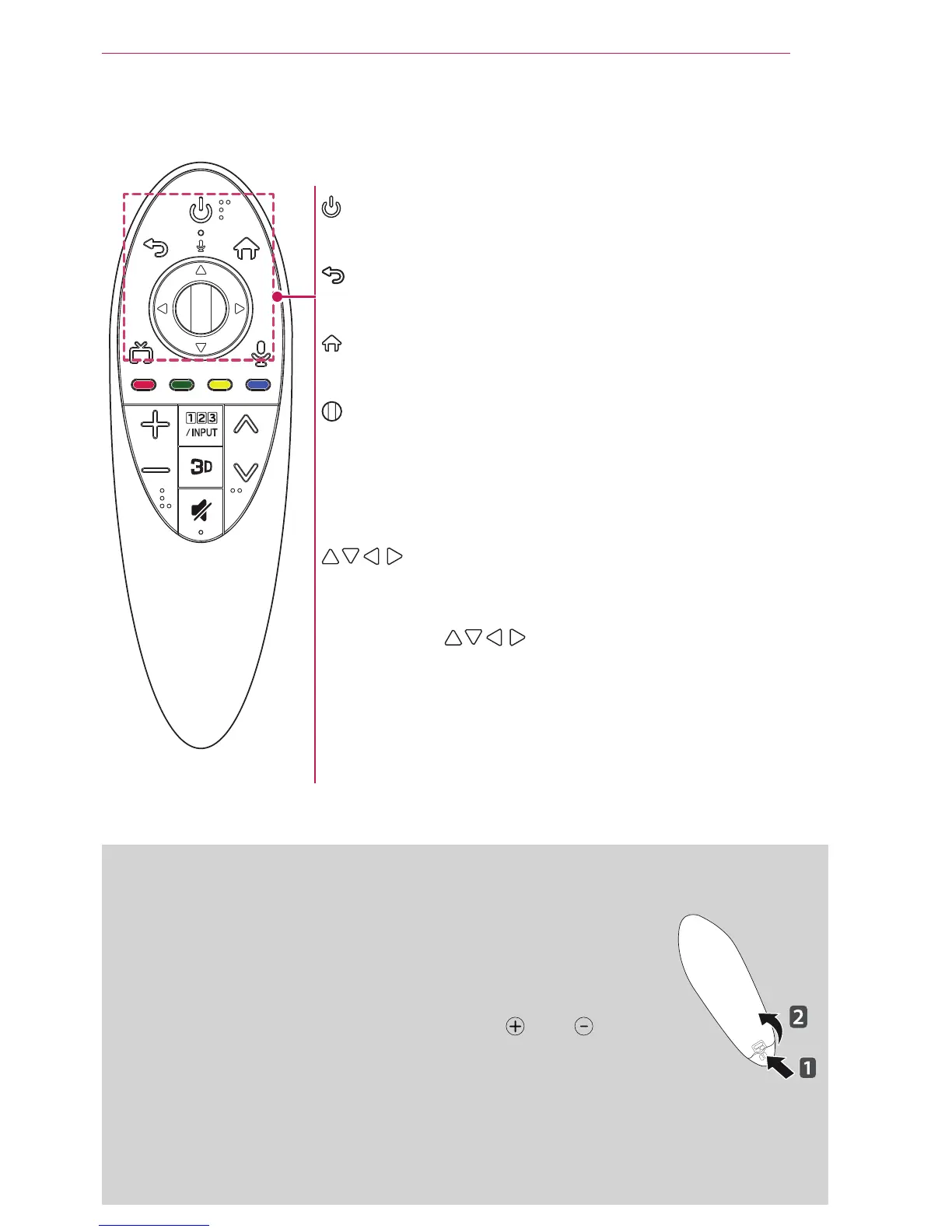3
REMOTE DESCRIPTION
* Imeage shown may differ from your product.
(POWER)
Turns the TV on or off.
(BACK)
Returns to the previous screen.
(Home)
Accesses the Home menu.
Wheel (OK)
Press the center of the Wheel button to select a
menu.
You can change programmes or channels by
using the Wheel button.
(up/down/left/right)
Press the up, down, left or right button to scroll
the menu.
If you press buttons while the pointer is
in use, the pointer will disappear from the screen
and Magic Remote will operate like a general
remote control.
To display the pointer on the screen again, shake
Magic Remote to the left and right.
Installing Batteries
ꔛ
Please read this manual carefully.
ꔛ
Press the end of the battery cover, slide it back, and
lift the cover as shown below.
ꔛ
To replace batteries, open the battery cover, replace
alkaline batteries (1.5 V, AA) matching and ends
to the label inside the compartment, and close the
battery cover. Be sure to point the remote control at
the remote control sensor on the TV.
ꔛ
To remove the batteries, perform the installation
actions in reverse. Don’t mix old or used batteries
with new ones. Close the cover securely.
