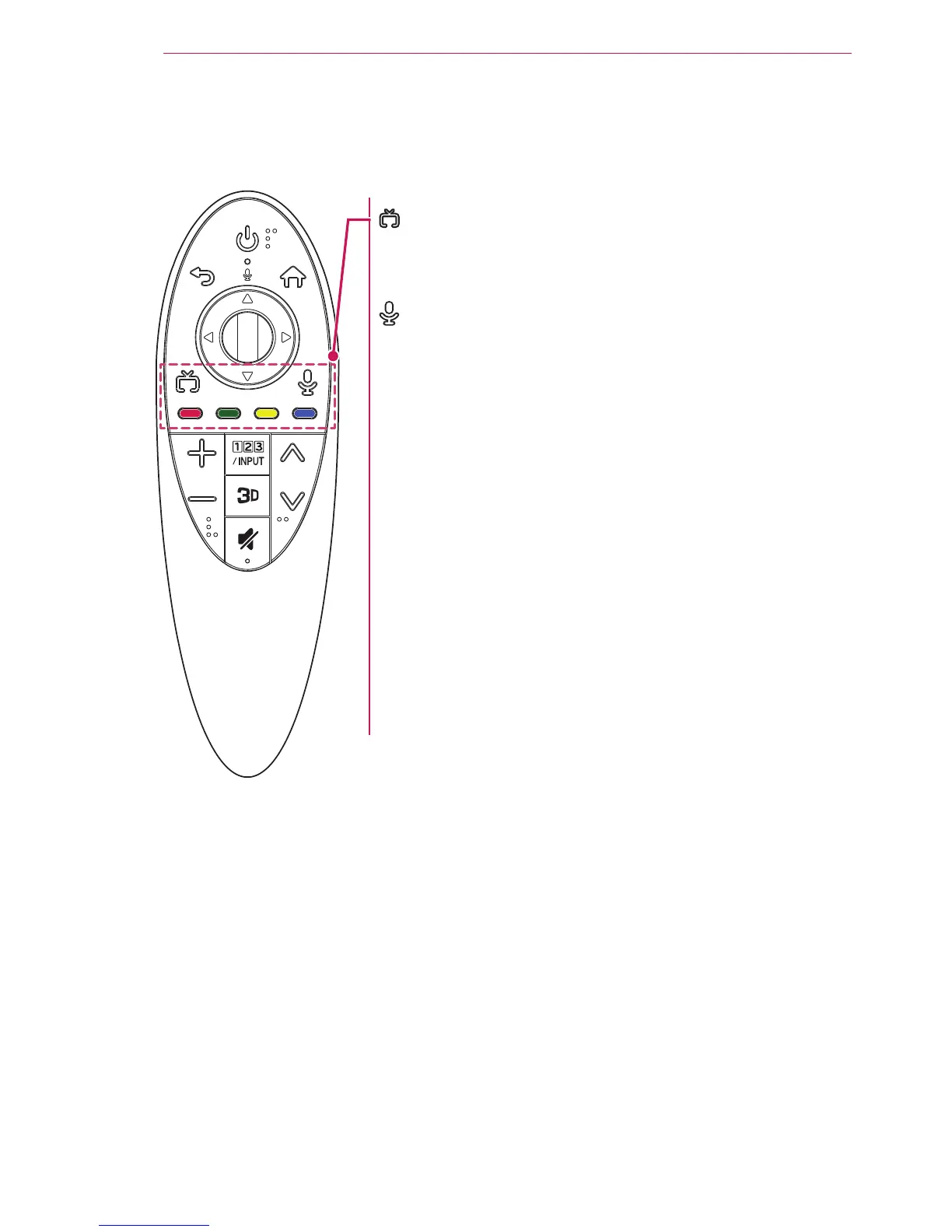4
(EXIT to LIVE)
Switches among broadcast (antenna) and
various inputs.
(Voice recognition)
Network connection is required to use the voice
recognition function.
1. Press the voice recognition button.
2. Speak when the voice display window
appears on the left of the TV screen.
* Use the Magic Remote no further than 10 cm
from your face.
* The voice recognition may fail when you
speak too fast or too slowly.
* The recognition rate may vary depending
on the user’s characteristics (voice,
pronunciation, intonation, and speed) and the
environment (noise and TV volume).
Coloured buttons
These access special functions in some menus.
