
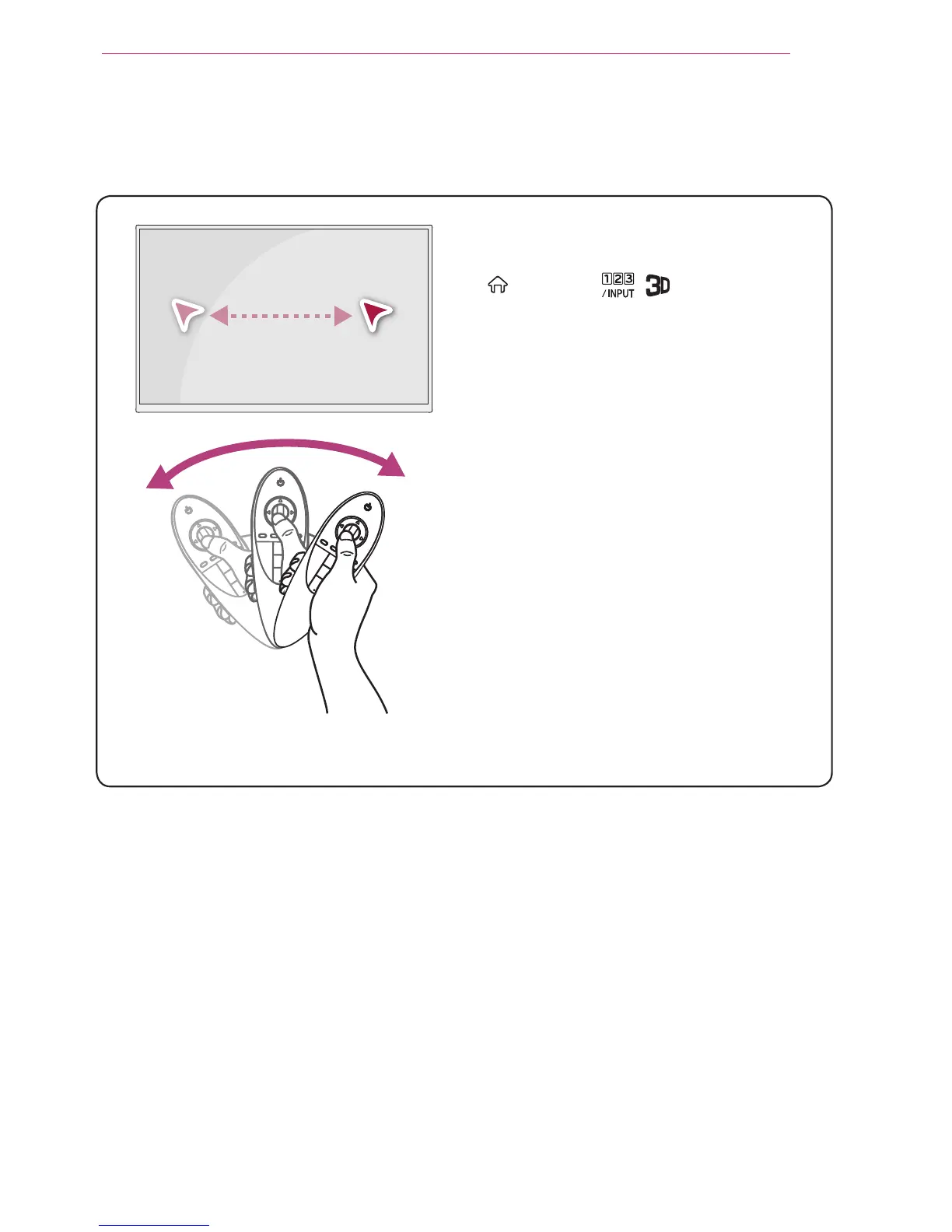 Loading...
Loading...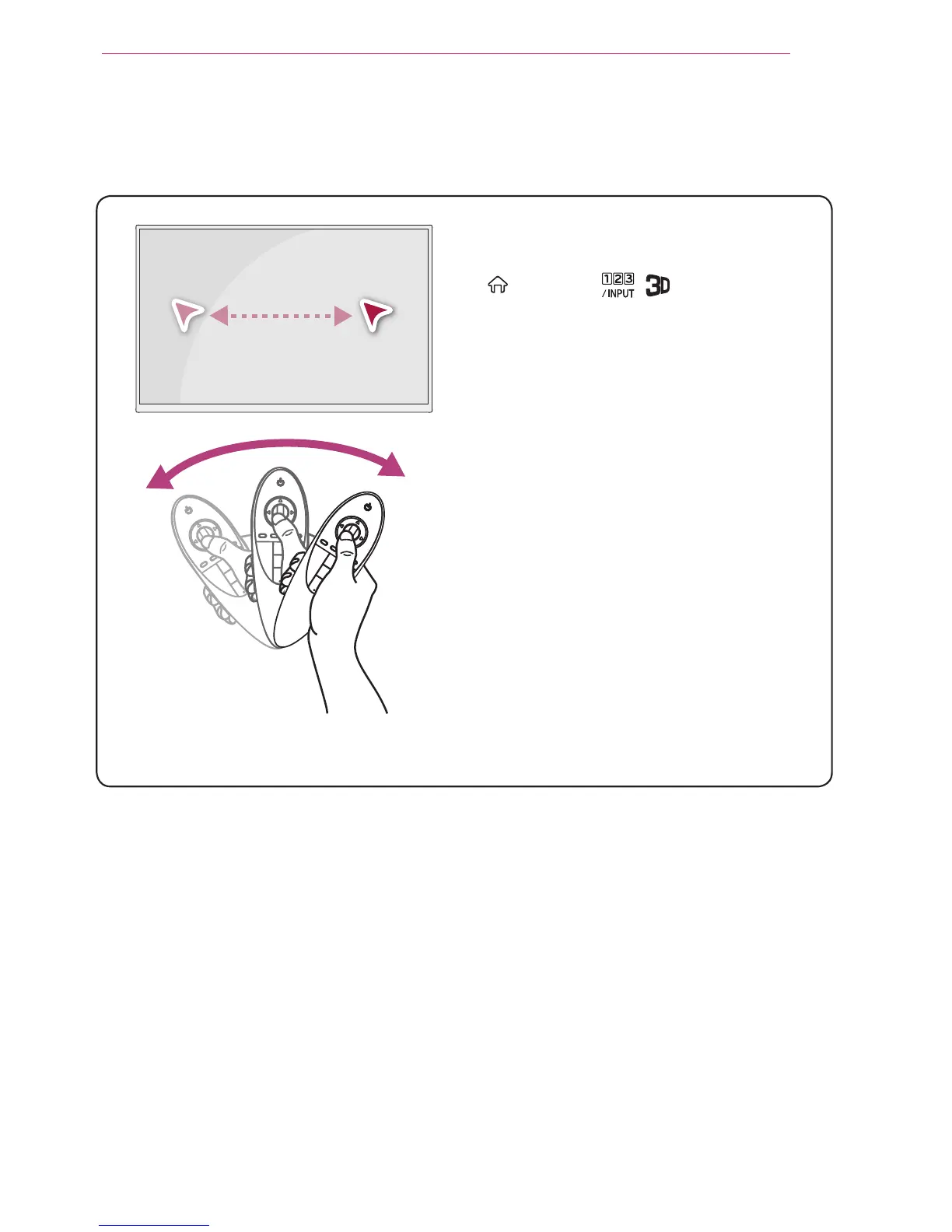
Do you have a question about the LG AN-MR500G and is the answer not in the manual?
| Type | Magic Remote |
|---|---|
| Voice Control | Yes |
| Pointer Function | Yes |
| Scroll Wheel | Yes |
| Motion Control | Yes |
| Microphone | Yes |
| Battery Type | AA |
| Color | Black |
| Compatibility | LG Smart TVs |
| Connectivity | RF |
| Special Features | Voice Mate |