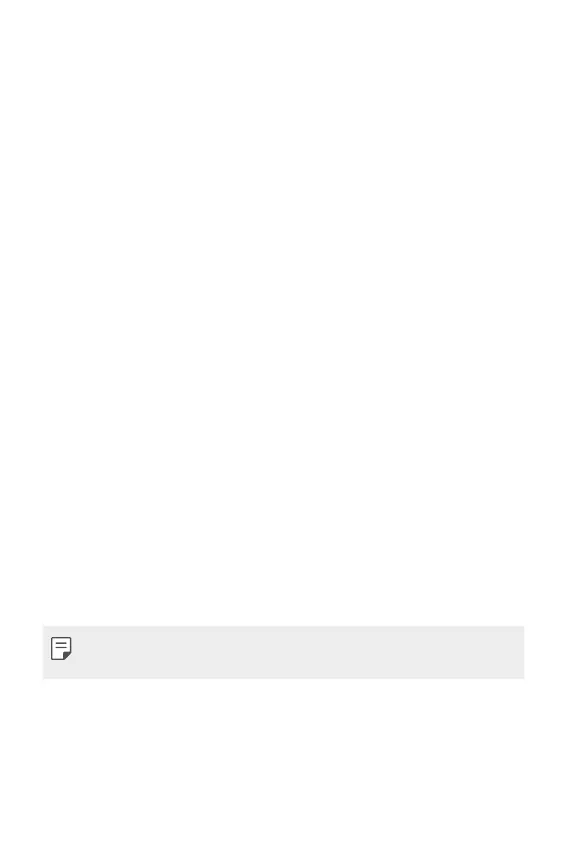Settings 103
Notifications
You can check a list of installed apps, and configure the settings for
notifications.
1
On the settings screen, tap Notifications.
2
Customize the settings as desired.
Display
The Display category allows you to manage various display settings.
On the settings screen, tap Display and customize the following settings:
• Home screen: Customize settings for the Home screen. See
Home
screen settings
for details.
• New Second Screen: Select how the status bar and app corners will
look.
• Navigation bar: Configure the Navigation bar. See
Using Navigation
bar
for details.
• Comfort view: Set the device to reduce amount of blue light on screen
to reduce eye strain.
• Night mode: You can apply a dimmed screen theme to avoid glare on
the screen at night time.
• Font: Change the font size, boldness, or face.
• Display size: Set the items on the screen to a size that is easy for you
to see. Some items may change position.
• When you change the screen resolution, currently running apps are
closed.
