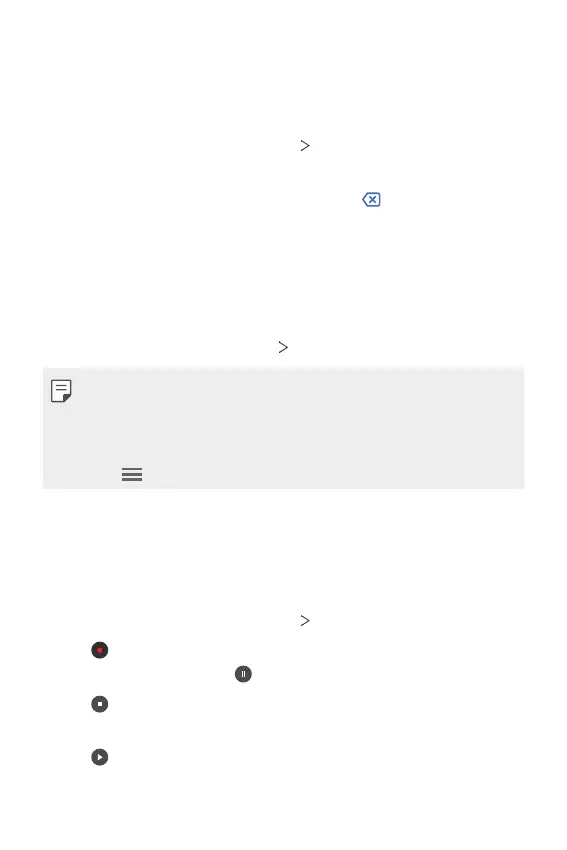Useful Apps 88
Calculator
You can use two types of calculators: the simple calculator and the
scientific calculator.
1
On the home screen, tap Essentials Calculator.
2
Use the keypad to make a calculation.
• To restart a calculation, touch and hold the
button.
ThinQ
You can easily connect the device with IoT appliances to monitor and
conveniently use the appliances.
On the home screen, tap Essentials
ThinQ.
• Washing machine, dryer, styler, dishwasher, oven, and robot cleaner can
only be registered when the device is in the standby mode.
• Look for the ThinQ mark on the device to see if it can be connected to
the LG ThinQ app.
• Tap
to check various functions of the ThinQ app.
Audio Recorder
You can record and save your voice or others’ voices from important
events. Recorded voice files can be played back or shared.
1
On the home screen, tap Essentials Audio Recorder.
2
Tap to start recording.
• To pause recording, tap
.
3
Tap to end the recording.
• The file is saved automatically and the Recordings screen appears.
4
Tap to play the recorded voice.
