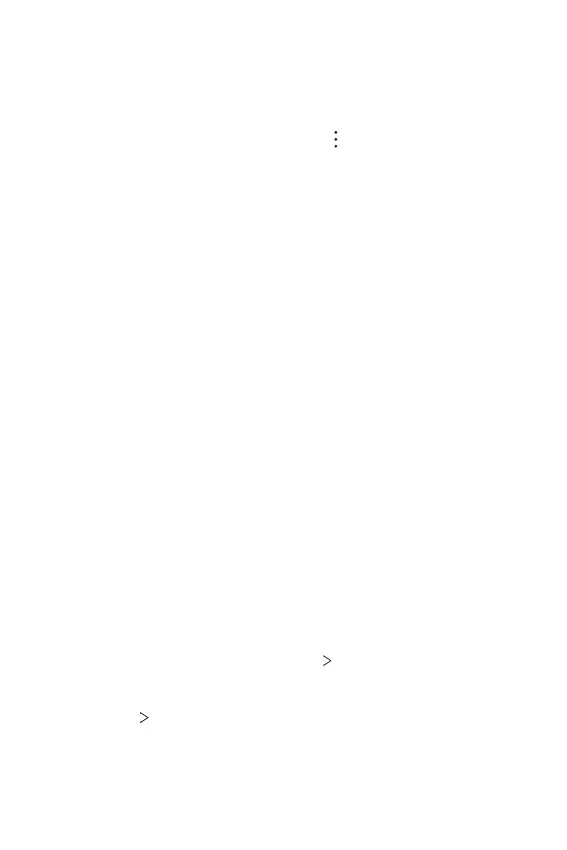Settings 107
• Google location history: Allows you to enable or disable Location
History. When enabled, Google periodically stores and uses your
phone’s most recent location data in connection with your Google
Account.
From the Location History screen, tap
to view and/or manage
your location data.
• Activity controls: Select activities and information which you want
Google to save.
• Ads: Allows you to check the advertising ID and set the personalized
ads.
• Usage & diagnostics: Enable this option to help improve the
Android experience by automatically sending diagnostic, device, and
app usage data to Google.
Location
You can check how your location information is shared and configure the
permission to access your location information.
On the settings screen, tap Location and set the desired function.
Extensions
Smart cleaning
You can clean up temporary files or apps that are no longer used to free
up storage space.
1
On the settings screen, tap Extensions Smart cleaning.
2
Select a category, then select an item to delete.
3
Tap Delete Delete to delete the selected item.
