
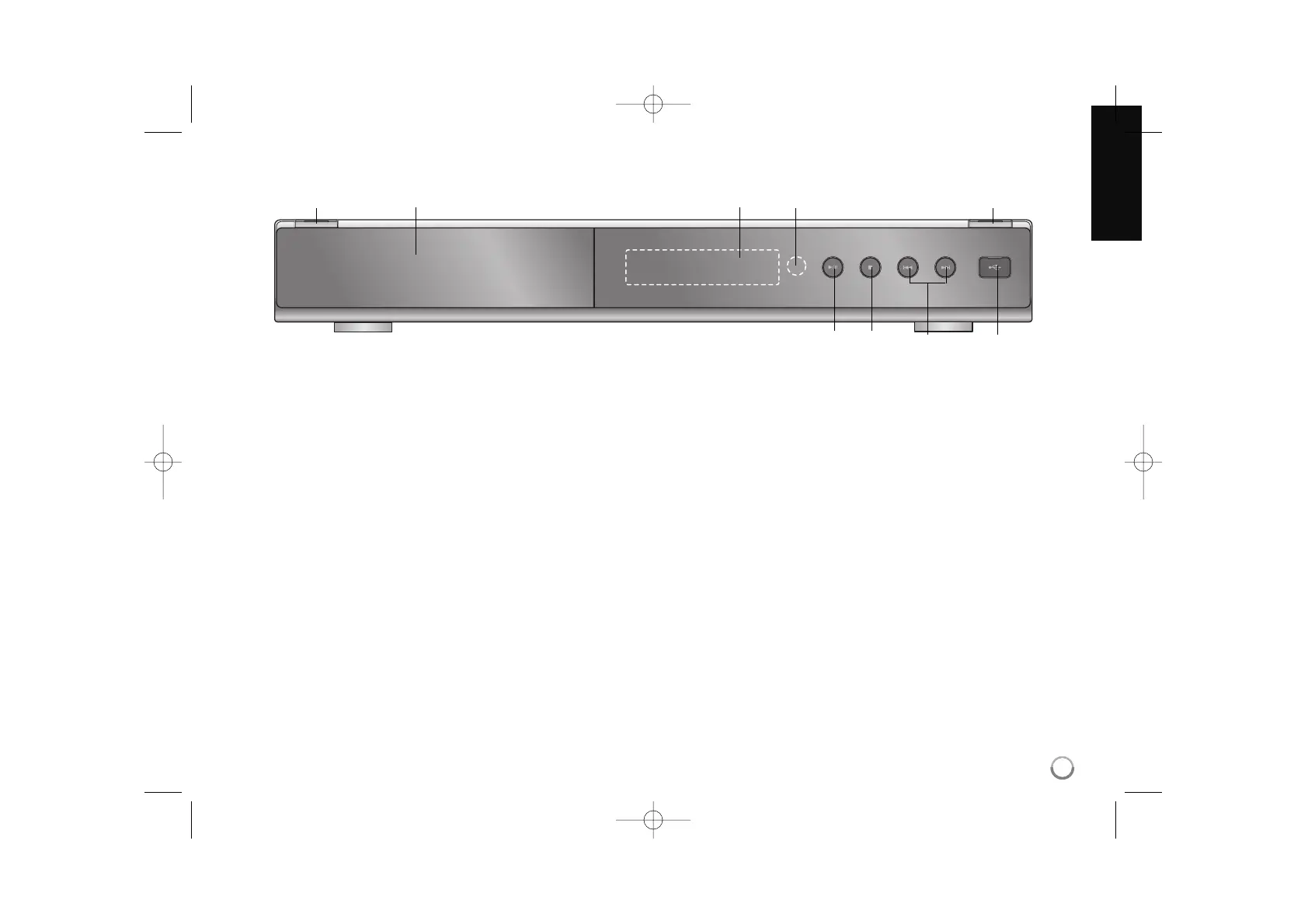 Loading...
Loading...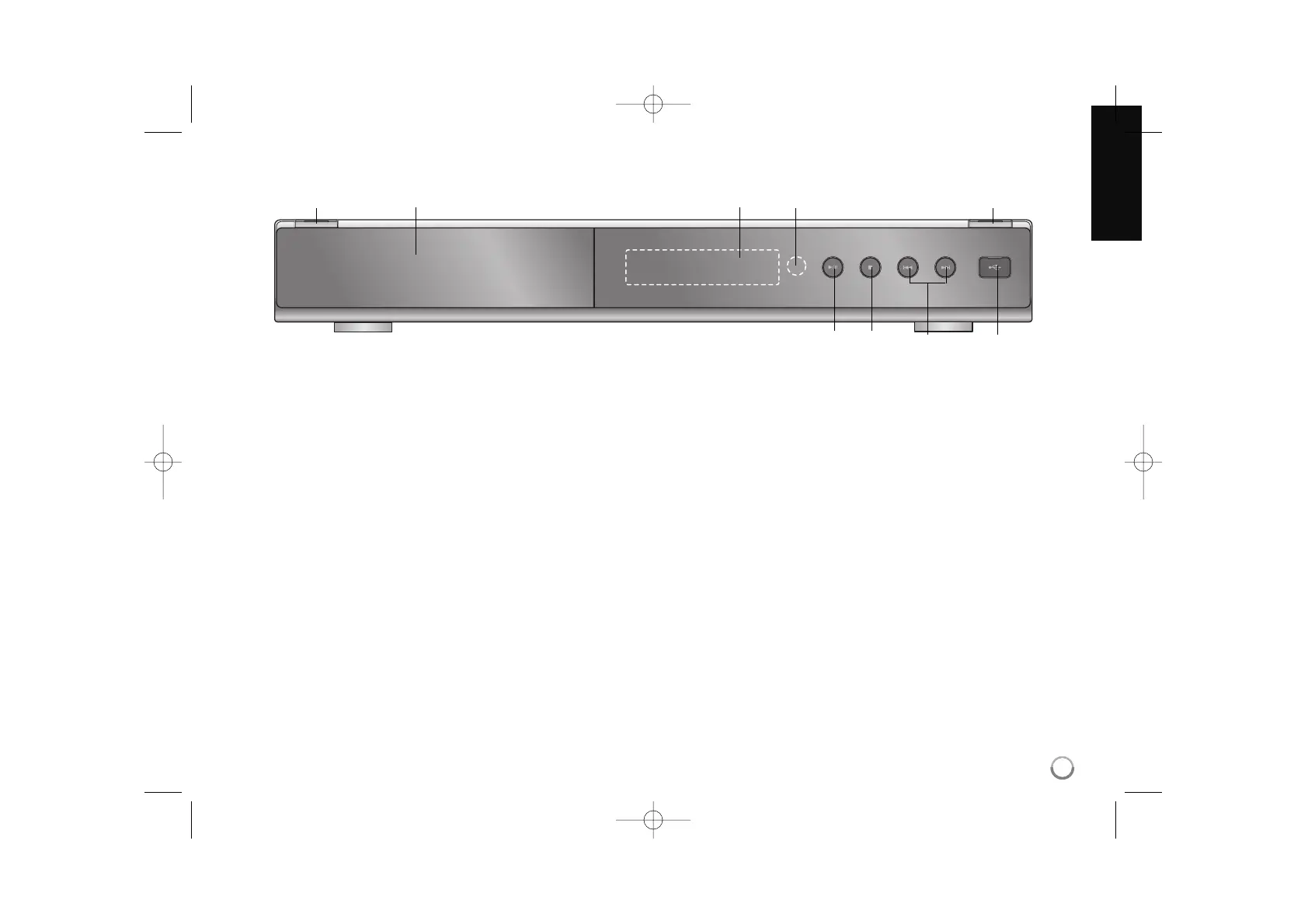
Do you have a question about the LG BD390 and is the answer not in the manual?
| Disc types supported | DVD, DVD+R, DVD+RW, DVD-R, DVD-RW |
|---|---|
| Connectivity technology | Wireless |
| Ethernet LAN (RJ-45) ports | 1 |
| Product color | Black |
| Image formats supported | Not supported |
| Video compression formats | AVCHD, MKV, MPEG2 |
| Audio decoders | dts, dts-HD Master Audio |
| Signal-to-Noise Ratio (SNR) | 100 dB |